Notallthosewhowanderarelo
Well-known member
- First Name
- Thomas
- Joined
- Aug 13, 2021
- Threads
- 2
- Messages
- 61
- Reaction score
- 53
- Location
- Rochester, NY
- Vehicles
- 2021 Ford F150 Powerboost
- Occupation
- Engineer
- Thread starter
- #1
Hi all,
I just got an update on the truck and app, and within two minutes of driving my nav failed, Android auto disconnected, and now the screen is frozen and won't respond to touch.
Any way to reset the center screen? Tried turning the truck off and back on.
Thanks!
Tom

I just got an update on the truck and app, and within two minutes of driving my nav failed, Android auto disconnected, and now the screen is frozen and won't respond to touch.
Any way to reset the center screen? Tried turning the truck off and back on.
Thanks!
Tom
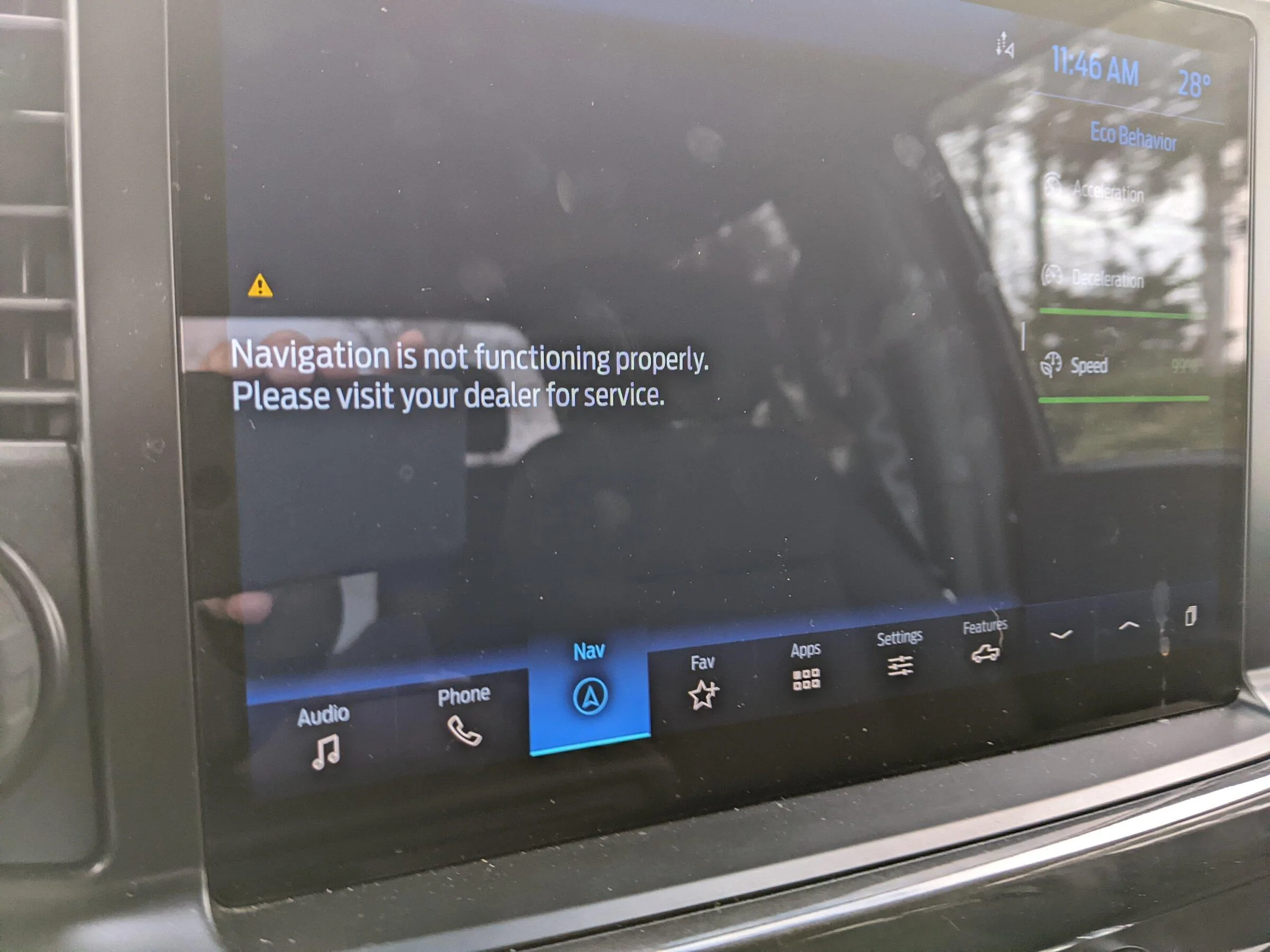
Sponsored

