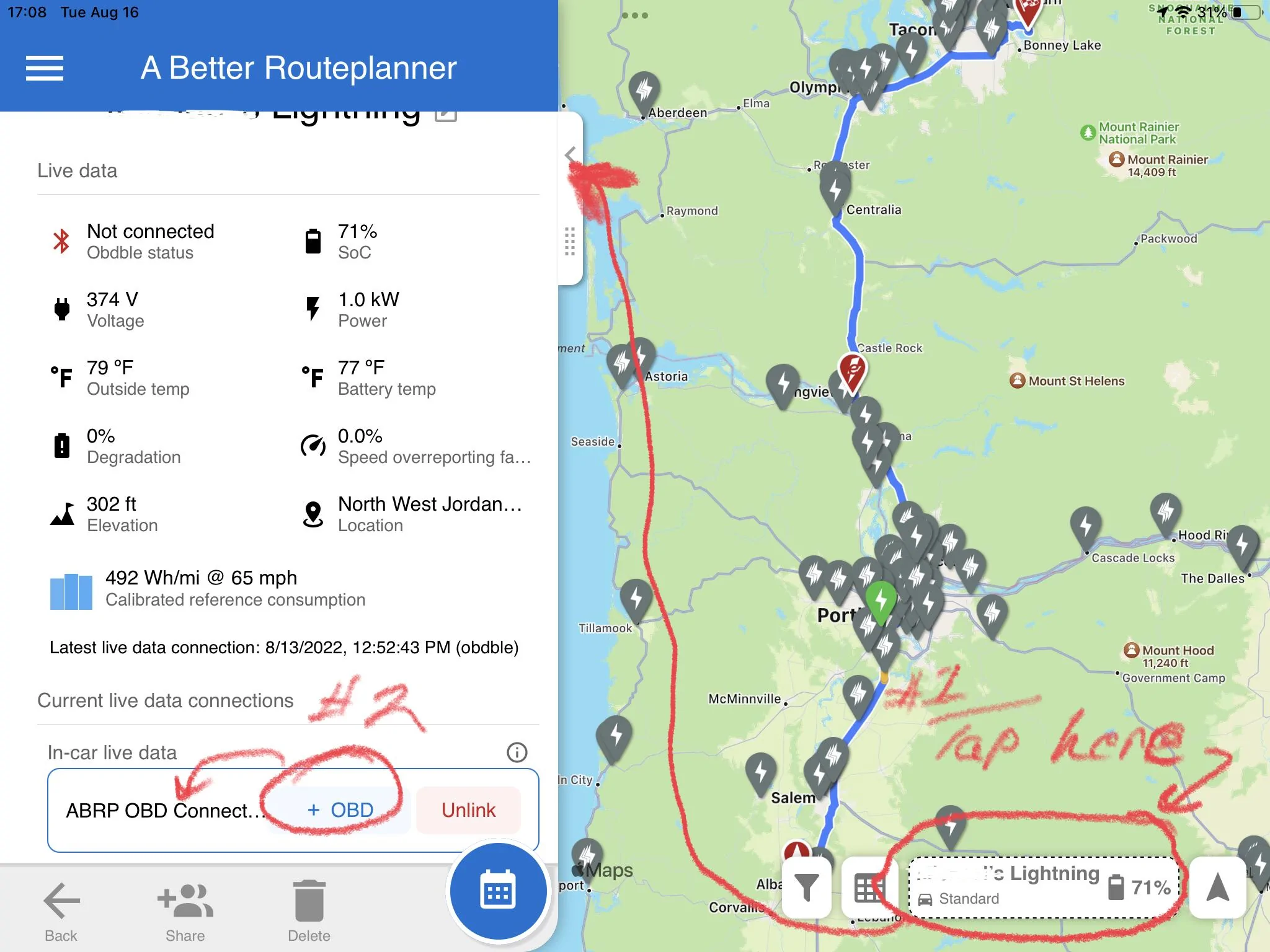Firestop
Well-known member
Your “Ok”….I’m learning this stuff as I go…something new every day!@Firestop Sorry to be dense here, but I'm finding ABRP difficult to use.
When you say you are using OBD linked ABRP, do you mean ABRP is running on the truck, or your phone? What OBD dongle do you have? Connecting over bluetooth or BLE?
I can't even save ABRP routes, how do you auto-import them to Waze? And again, "wireless carplay", is this the truck? Bluetooth?
Switching back and forth, on the center panel or your phone app?
Again, apologies for not understanding this stuff. Truck is being built today! So I can't experiment. So far I can create an ABRP route on my PC and see it in ABRP on my phone. But no Waze integration yet.
I run ABRP on my iPhone and have an OBDlink CX OBD installed on my truck linked via BLE to my iPhone and “linked” as a real-time data source within the ABRP app. The app displays on my truck’s Sync 4a screen via wireless CarPlay.
I toggle between ABRP and Waze on the truck’s Sync 4a screen while it’s running (within) CarPlay.
ABRP has a “Share” feature in its iapp version route planning menu that requires four (4) menu “taps”:
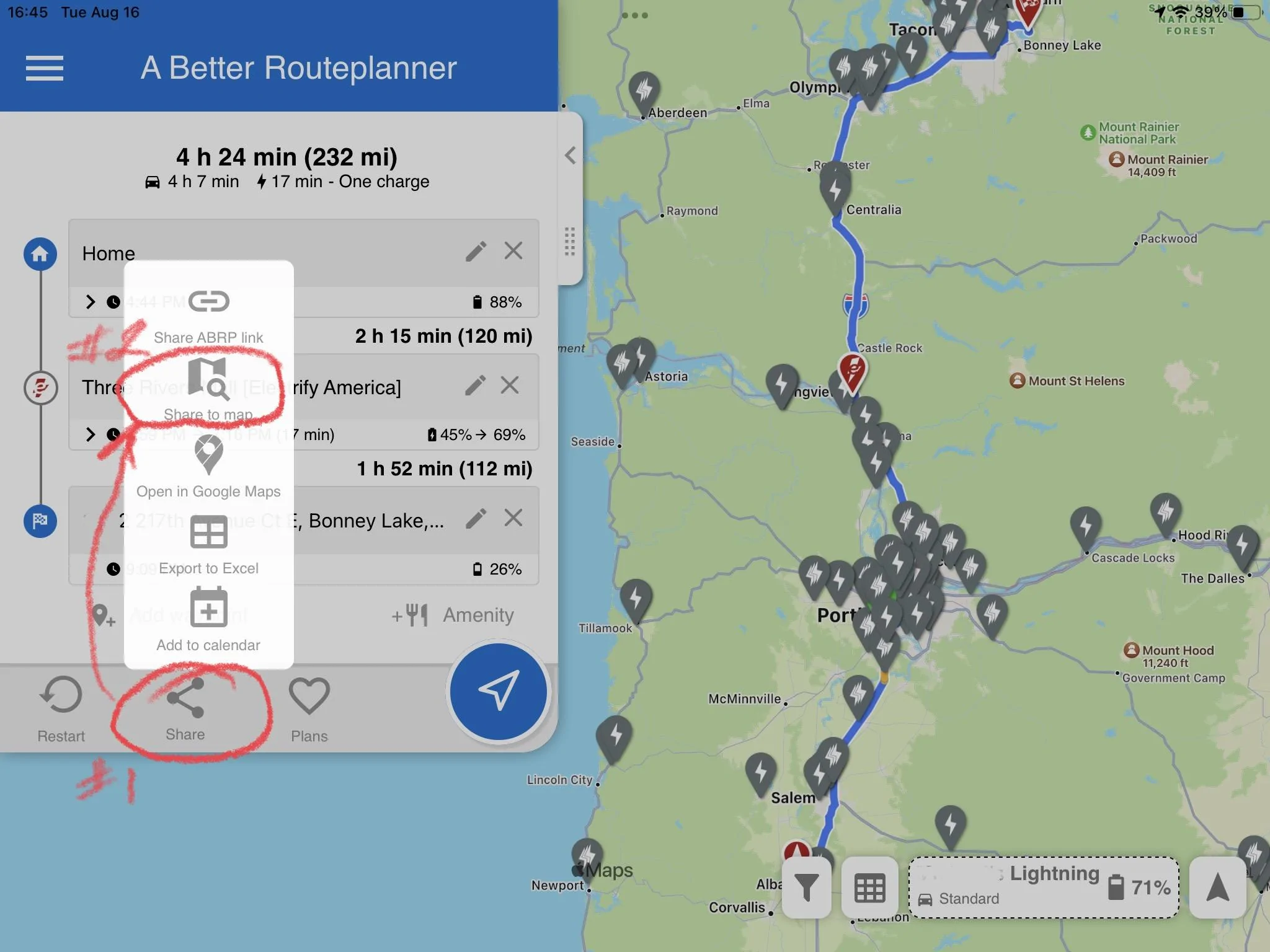
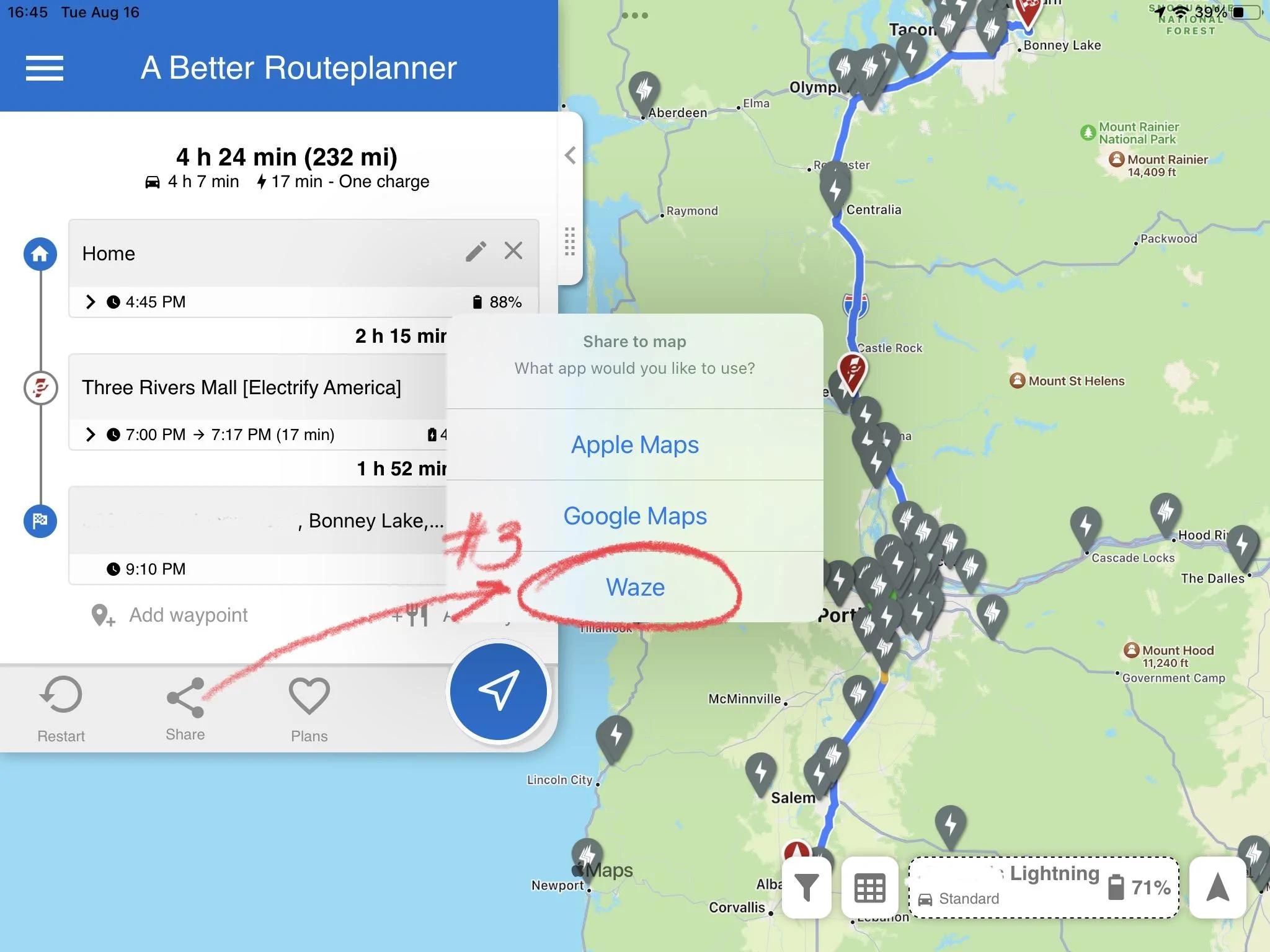
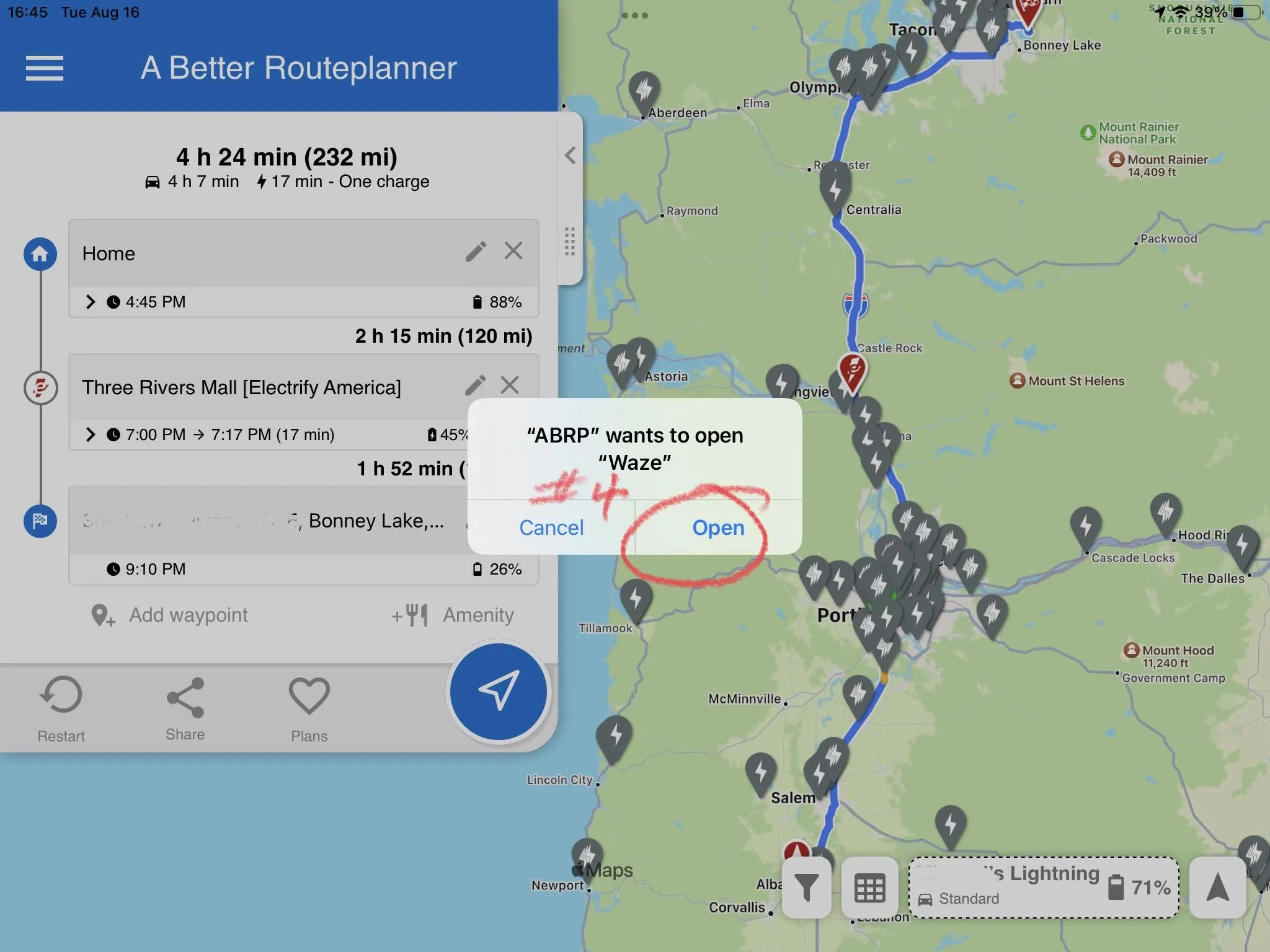
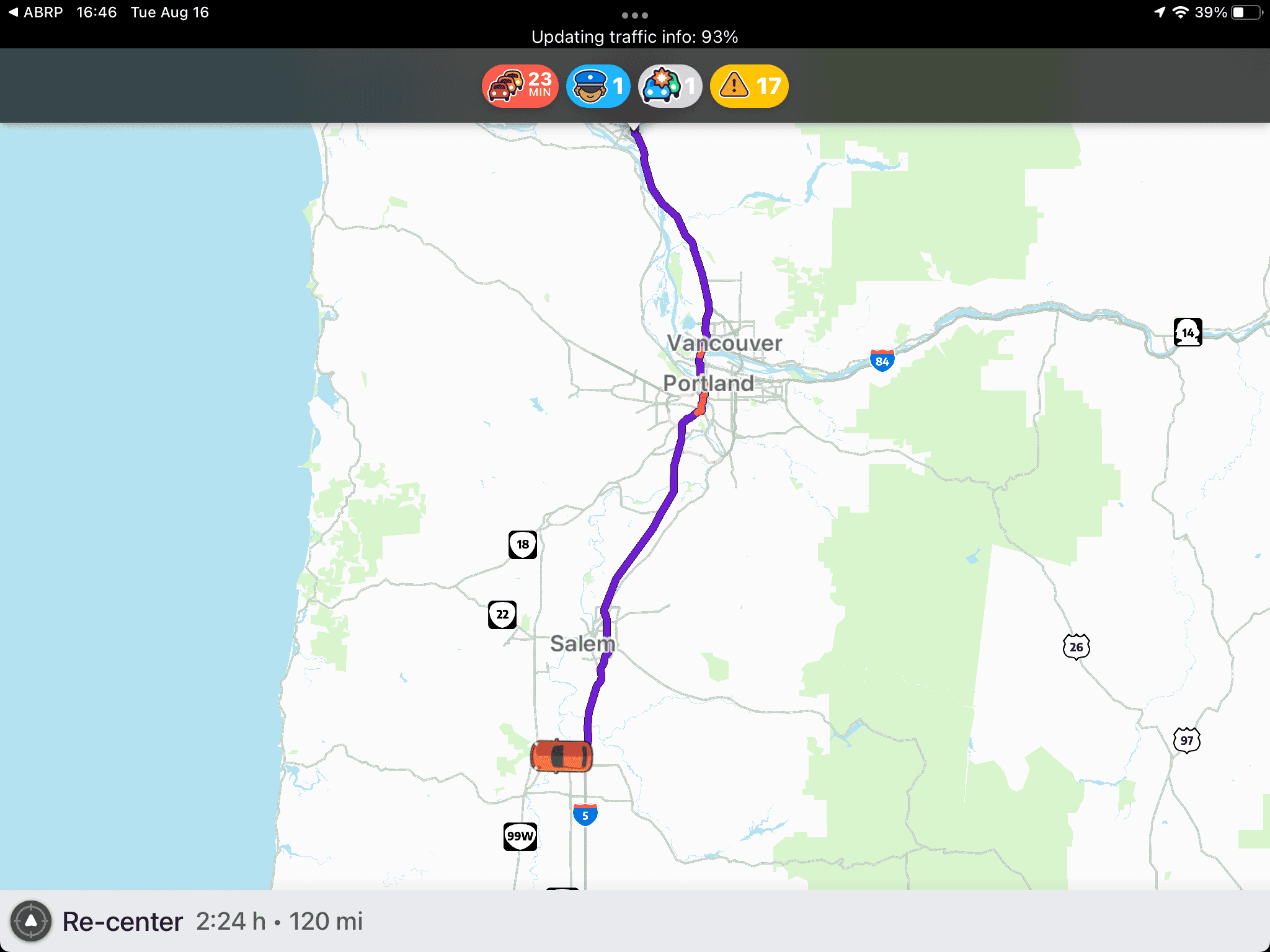
Sponsored