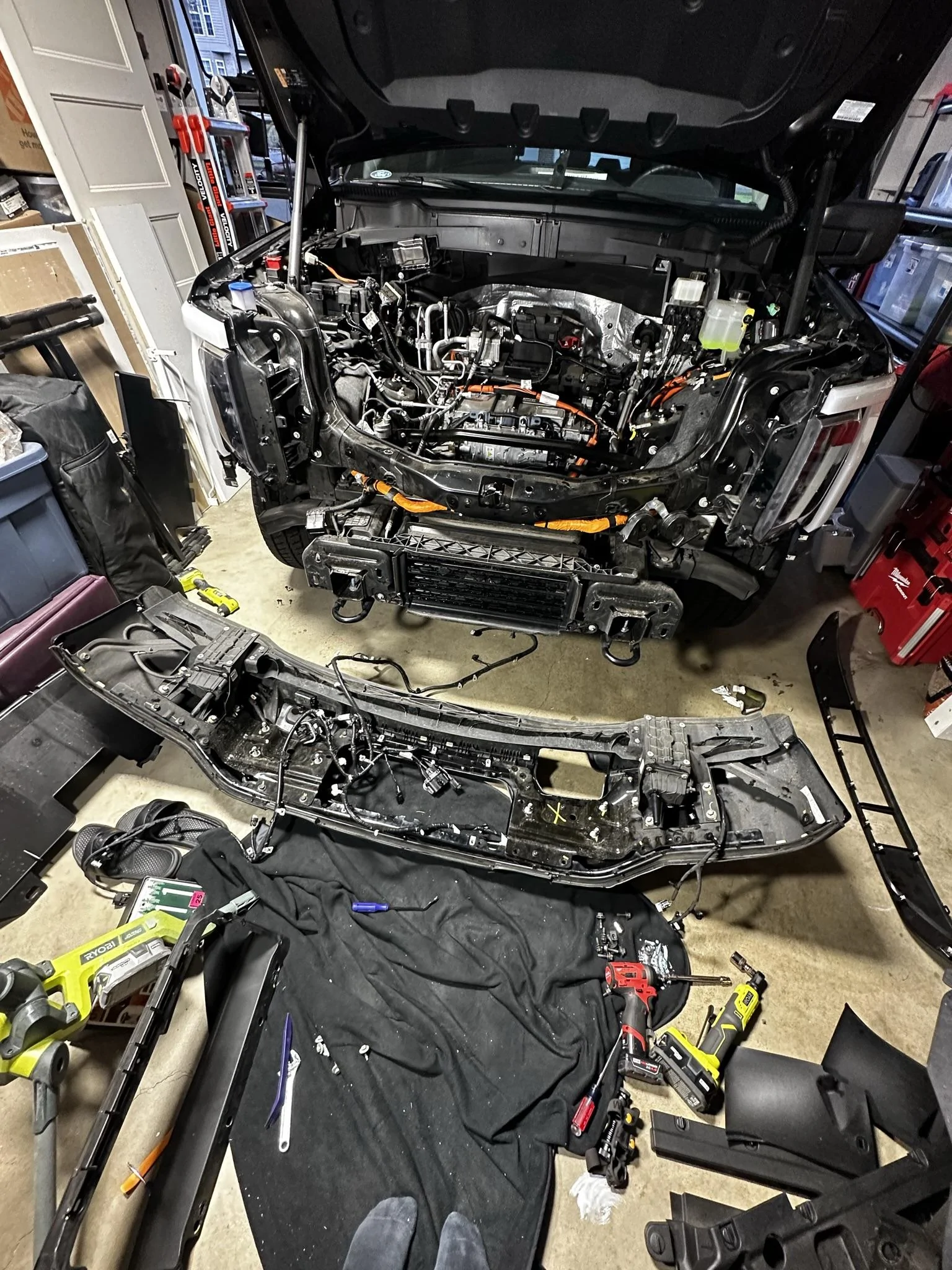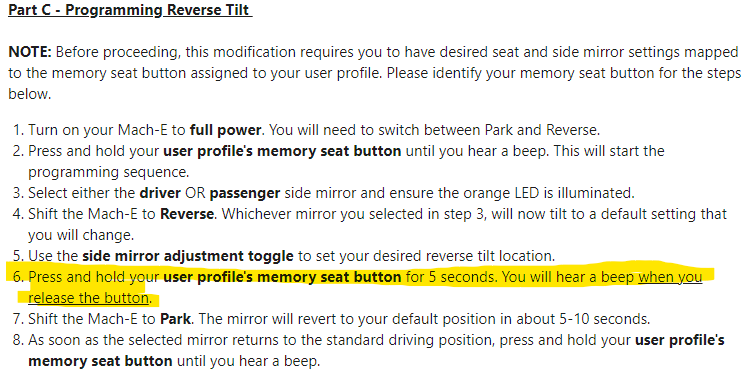jimfigler
Well-known member
- First Name
- Jim
- Joined
- Sep 13, 2022
- Threads
- 35
- Messages
- 1,104
- Reaction score
- 920
- Location
- Orchard park, NY
- Vehicles
- 23 Lightning Lariat ER, 21 Corvette Convertible
Oh my I'll stick to adding bed lamps and door keypads.Ill probably start another thread but I received all the parts on Monday and have spent the last few days installing and attempting to get everything enabled in Forscan.
These are the parts I bought
I used this spreadsheet here:
- Sensor Assembly: ML3Z-9E731-G
- Mounting Bolts(3x): W720714S450B
- Wiring Harness: ML3Z-15K867-NA
- Steering wheel buttons: ML3Z-9C888-D
The install took me about 4 hours but that was mostly because I had no idea how to take the bumper off. I could probably do that in half the time again. The harness I purchased has the added connector for the sensor assembly but also had an extra plug on each end for some unknown device. I just taped them over.
Everything seemed to still work including the parking sensors so I have not done any permanent damage to the truck.
I started using Forscan to update to the new steering wheel button module which worked great. I then started my way through the spreadsheet. After making the first change to the ABS module I immediately got a bunch of ABS and "RightTrack" errors. I figured they would go away as I made more changes but I never got ABS working again without undoing my changes. About 90% of the forscan changes on the spreadsheet applied without issue and I was able to get the speed limit displayed on the dash and the menu for ACC in the settings of the truck.
The main issue is that the new sensor assembly is not being recognized as a module so I cannot make the needed changes to it. Since the harness I got has some extra plugs I cannot confirm is it the right one for my model.
I also get a slew of DTC errors on multiple modules once I apply all the Forscan changes and I cannot drive the truck. I was only able to get everything back to normal by restoring all settings then doing a full reset of the truck by unplugging the 12v battery.
When I have some more time I plan on making sure there is voltage getting to the sensor assembly and potentially see if I can figure out how to enable it. If anyone else gets a chance to try it please let me know.
Unfortunately wasn't as plug and play as some of us hoped!


Sponsored