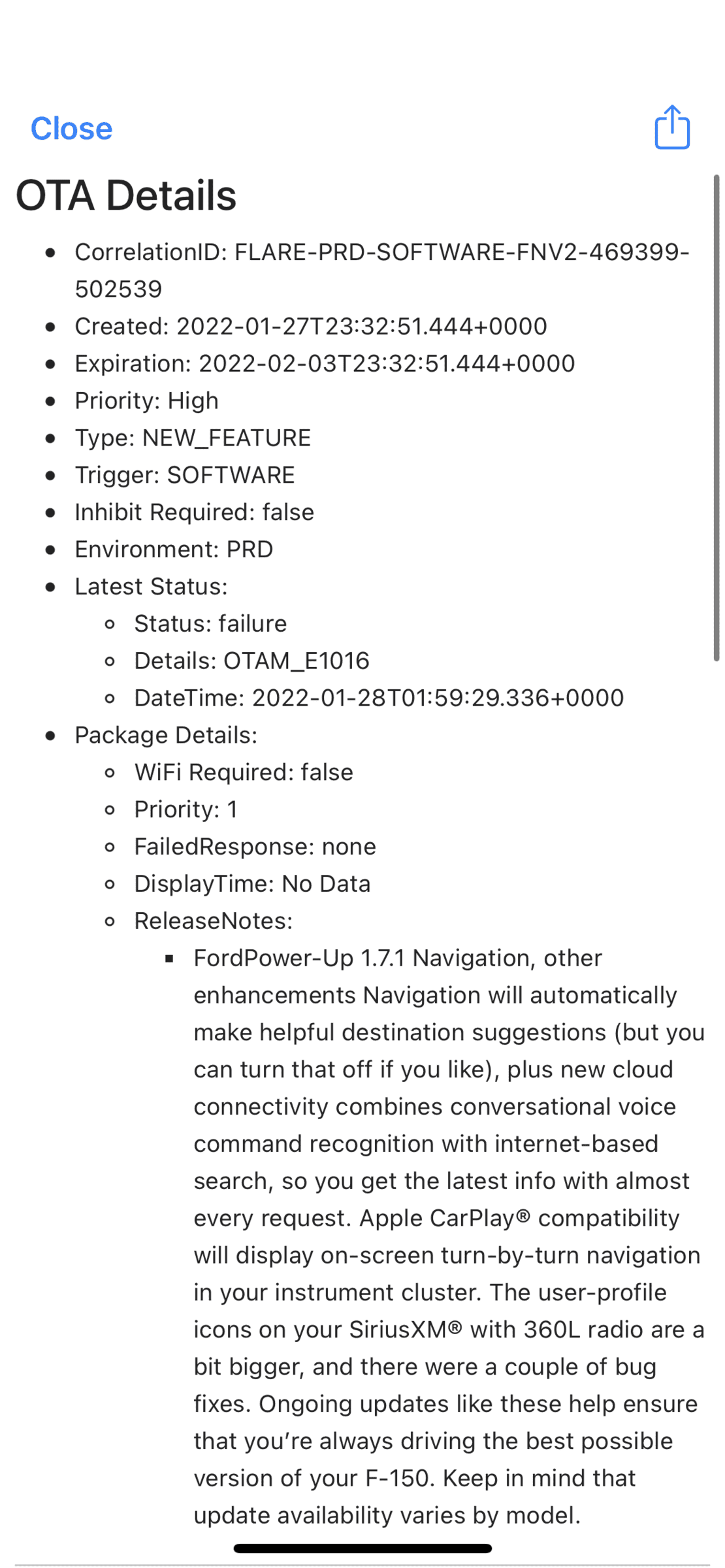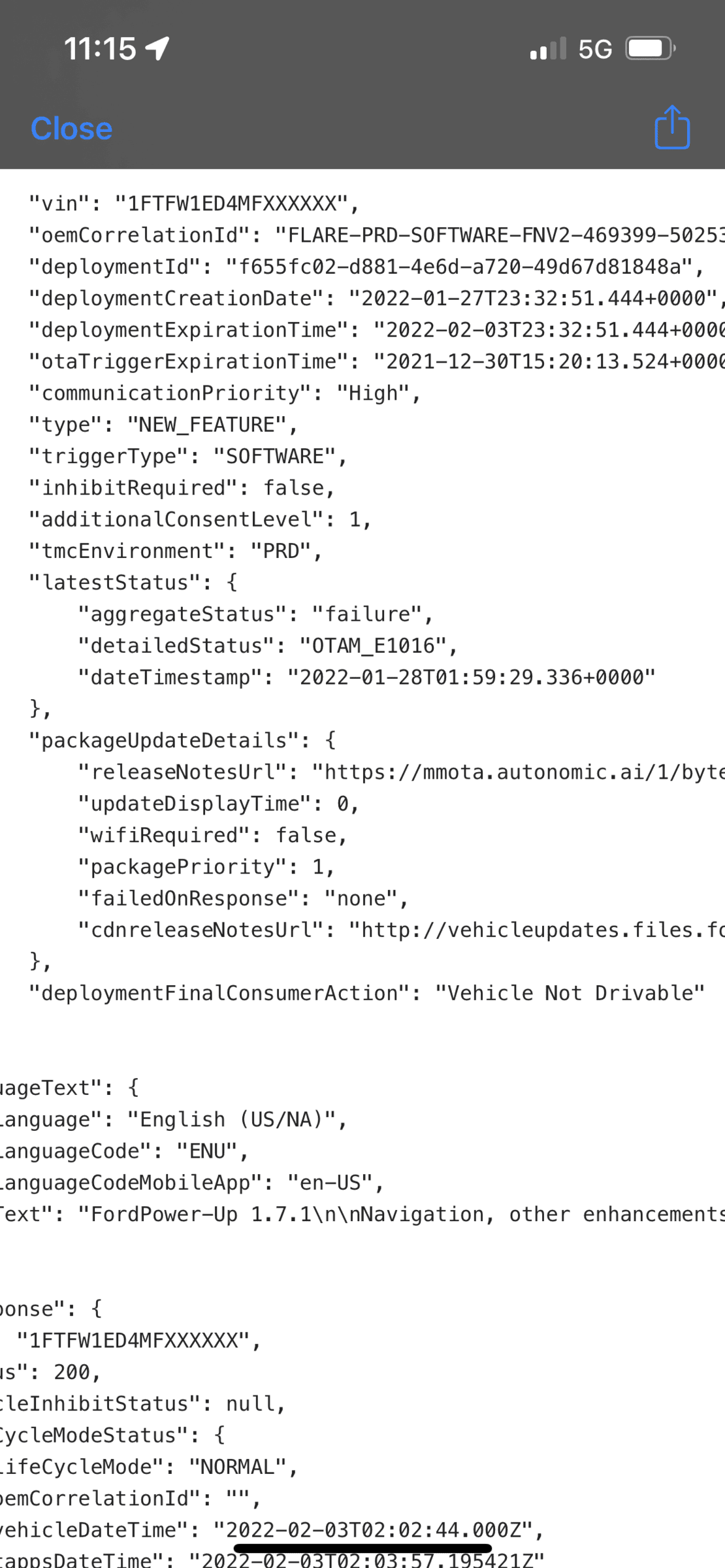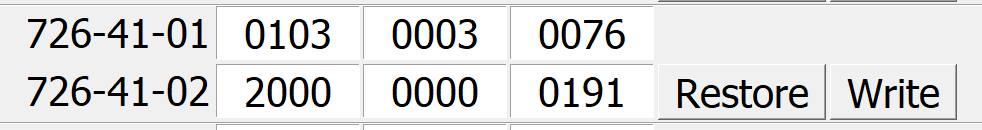candyman8019
New member
Right on. Thanks for the clarification.there isn’t a fix. Only the 21 job 2 trucks allow it. It’s the rear cam in motion. Livnitup and Ihave tried everything and it’s a limitation of the job 1 ipma. I hope an update will be released to fix it. I have seen late job 2 ipma data that goes back to the same structure of the job one. This gives me hope they are going to release an update. Job one also can’t get full screen cargo and cargo cam in side stack like job 2 can
Sponsored