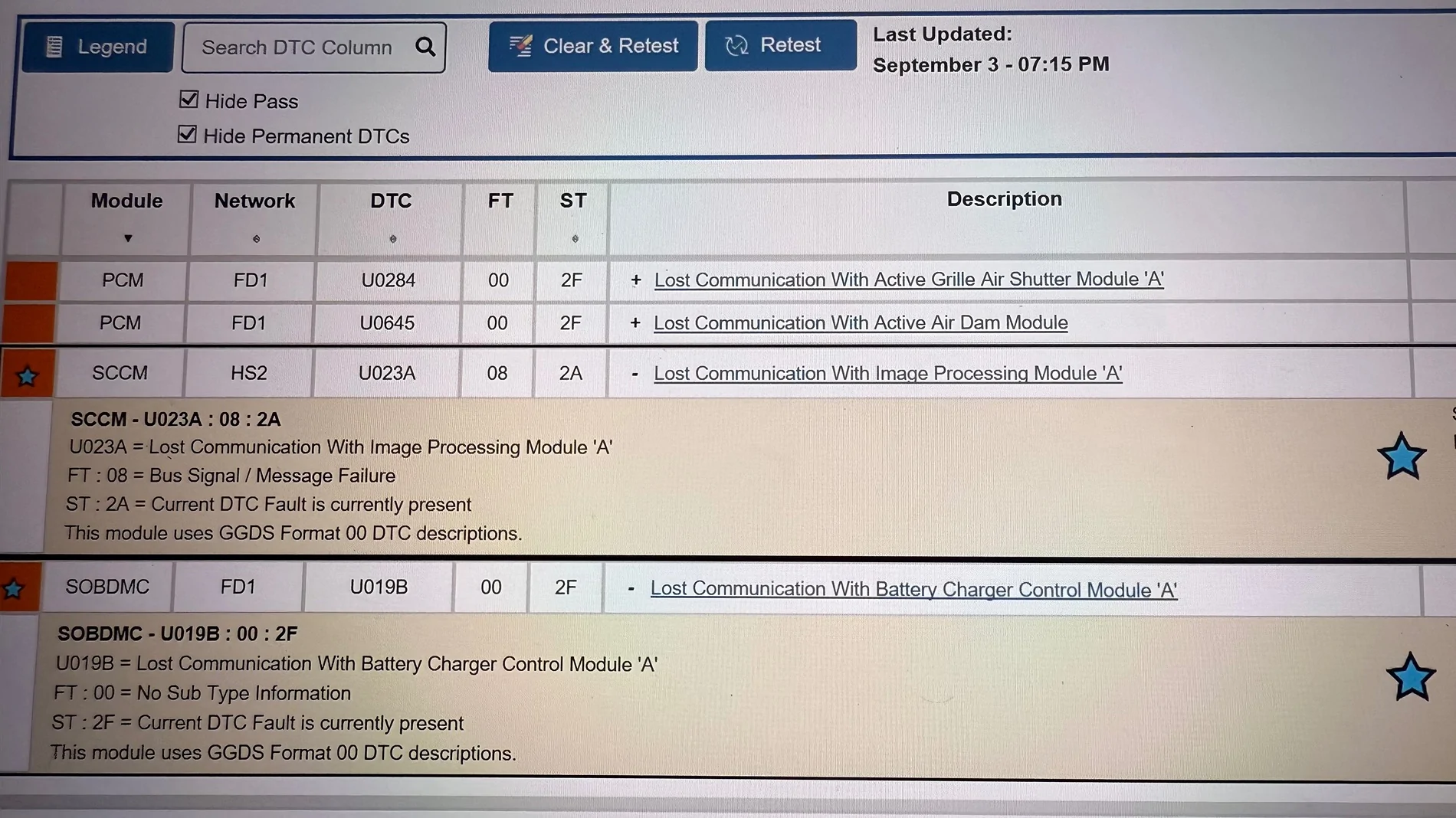walanis
Active member
- First Name
- Allan
- Joined
- Sep 26, 2023
- Threads
- 3
- Messages
- 33
- Reaction score
- 14
- Location
- Costa Rica
- Vehicles
- 2023 F150 Lightning Lariat ER
- Thread starter
- #31
I had no luck, today I tried to update the SCCM but failed. The code U2101 came back after the update said resetting the module, then it read the DTCs and there it was. I went back to forscan and checked the GlareFree values and all where OK except the SCCM which changed back from 2844 (value for glare free) to 2842 (ABT value) in section 724-04-01.
it’s late and I’m tired, but I was thing in putting all the values in all the modules back to original and try again. Hope this works.
it’s late and I’m tired, but I was thing in putting all the values in all the modules back to original and try again. Hope this works.
Sponsored