walanis
Active member
- First Name
- Allan
- Joined
- Sep 26, 2023
- Threads
- 3
- Messages
- 33
- Reaction score
- 14
- Location
- Costa Rica
- Vehicles
- 2023 F150 Lightning Lariat ER
- Thread starter
- #1
Hi, just wanted to know if someone has gotten the “Error: Page Not found” message when logging into FDRS. The app accepted the key, the I click login, the ford login pages opens but after typing my user and password the message “Error: Page not found - The requested URL was not found on this server” shows up. The weird thing is that if I enter the incorrect password the page tells me that it does not recognize the email or password and to try again.
so it is reading from ford but for some reason it’s not logging into FDRS. Could ford have blocked my key? Anybody has an idea?
My key expires in 2 hours just in case anybody has an idea of what I could try before that. Thanks.

so it is reading from ford but for some reason it’s not logging into FDRS. Could ford have blocked my key? Anybody has an idea?
My key expires in 2 hours just in case anybody has an idea of what I could try before that. Thanks.
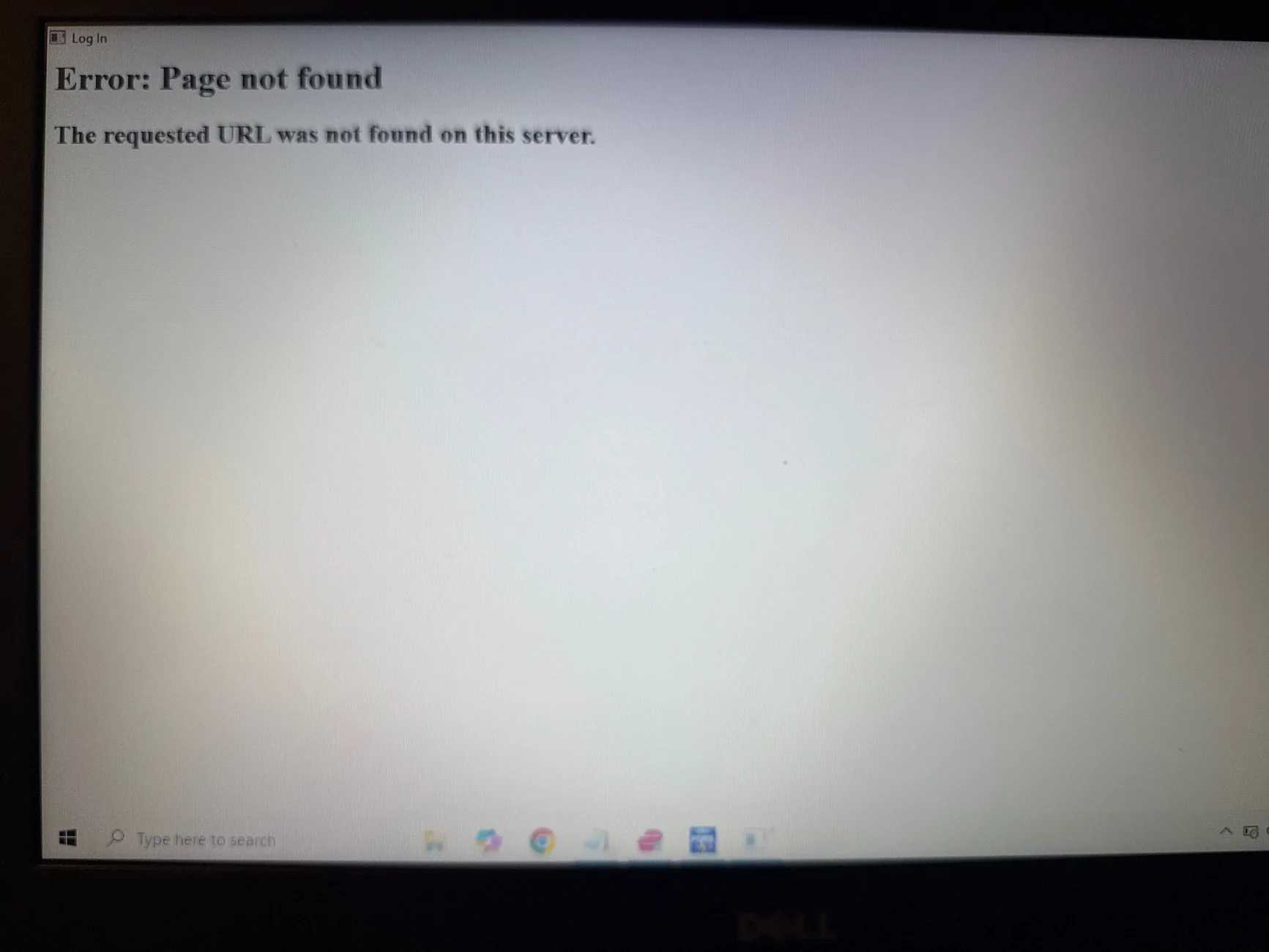
Sponsored

