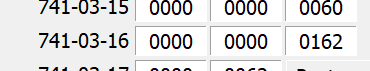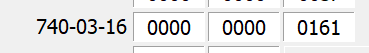vandy1981
Well-known member
- Thread starter
- #256
The dashes represent checksum digits and should be calculated automatically by forscan.Sorry if I am a little slow but I am a little confused by the directions and I want to ensure I understand the coding before going any further.
I am starting with FORScan by trying to change my mirrors to Lincoln style. I can see from the keys above that the first two nodes of PDM key remain unchanged. I can also see the first two characters of the third node should be '01'. But what do the dashes represent in '01--'? Are we supposed to blank out those characters or leave what is there as is (what the 'x' represents). It does not work to just change the third node from '0016' (which is what it was) to '01' nor does '0100' work.
Thanks,
Sponsored