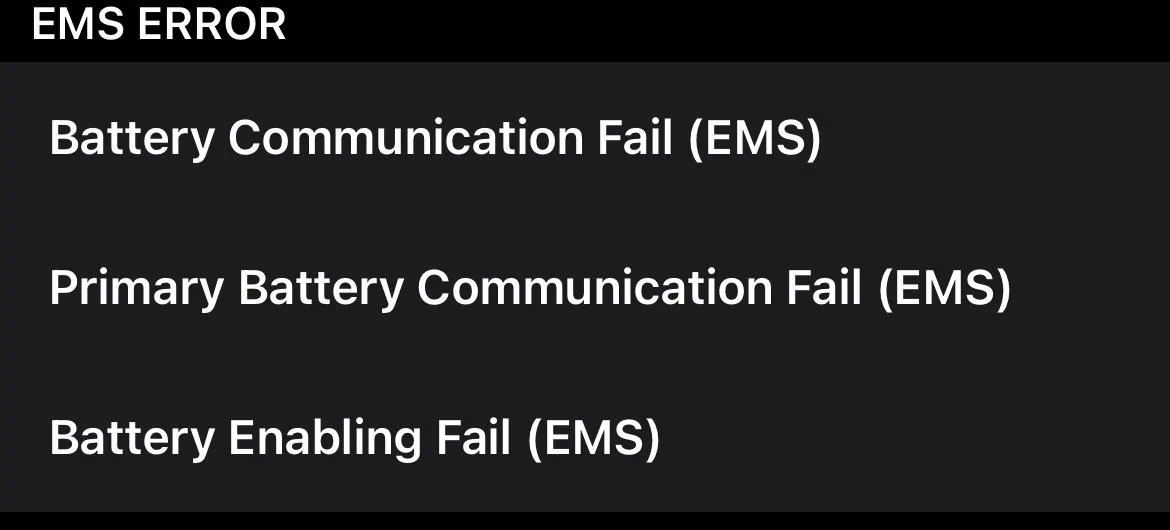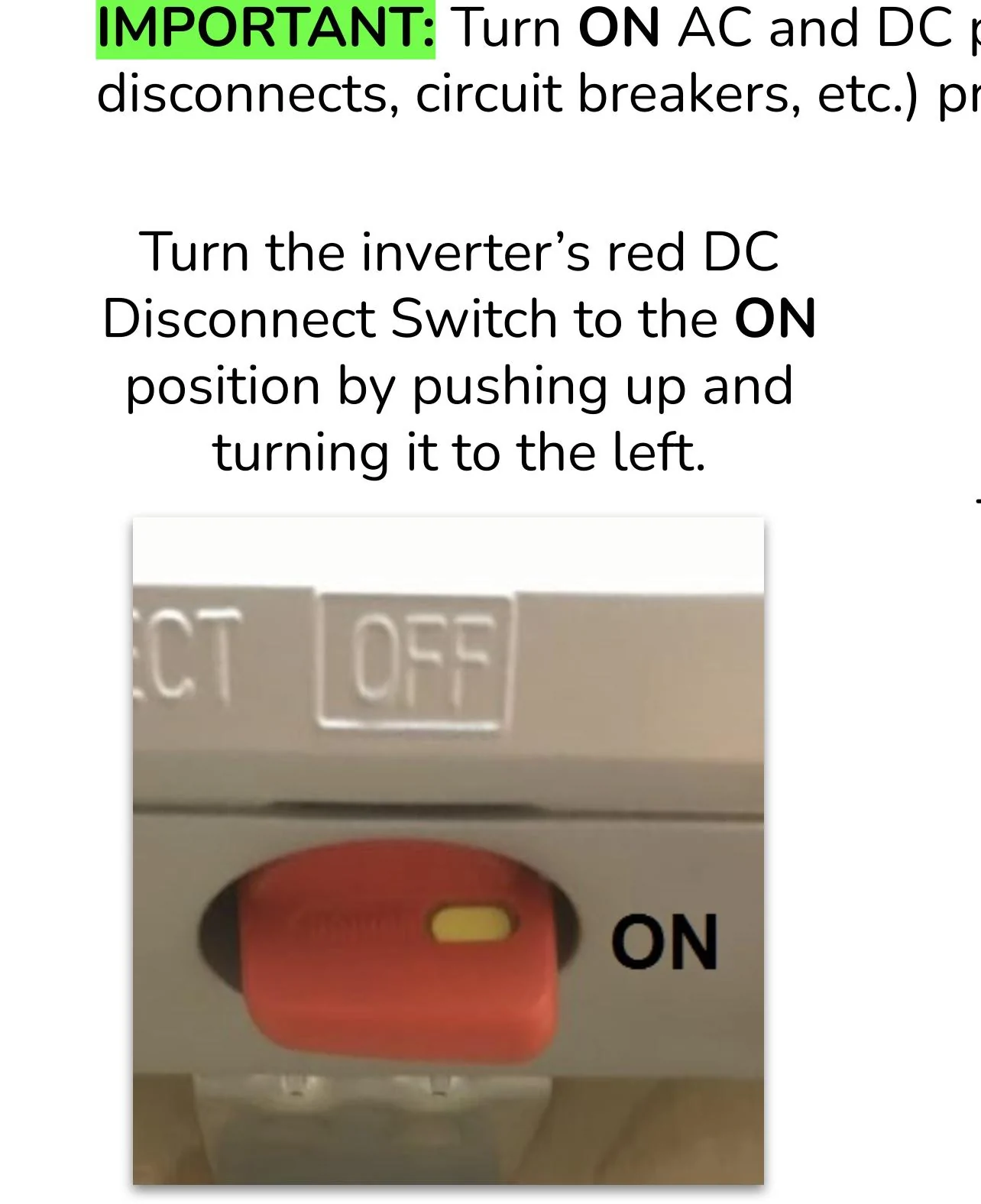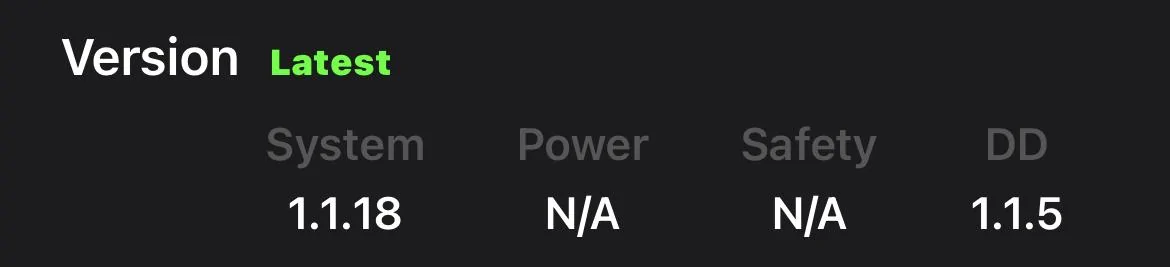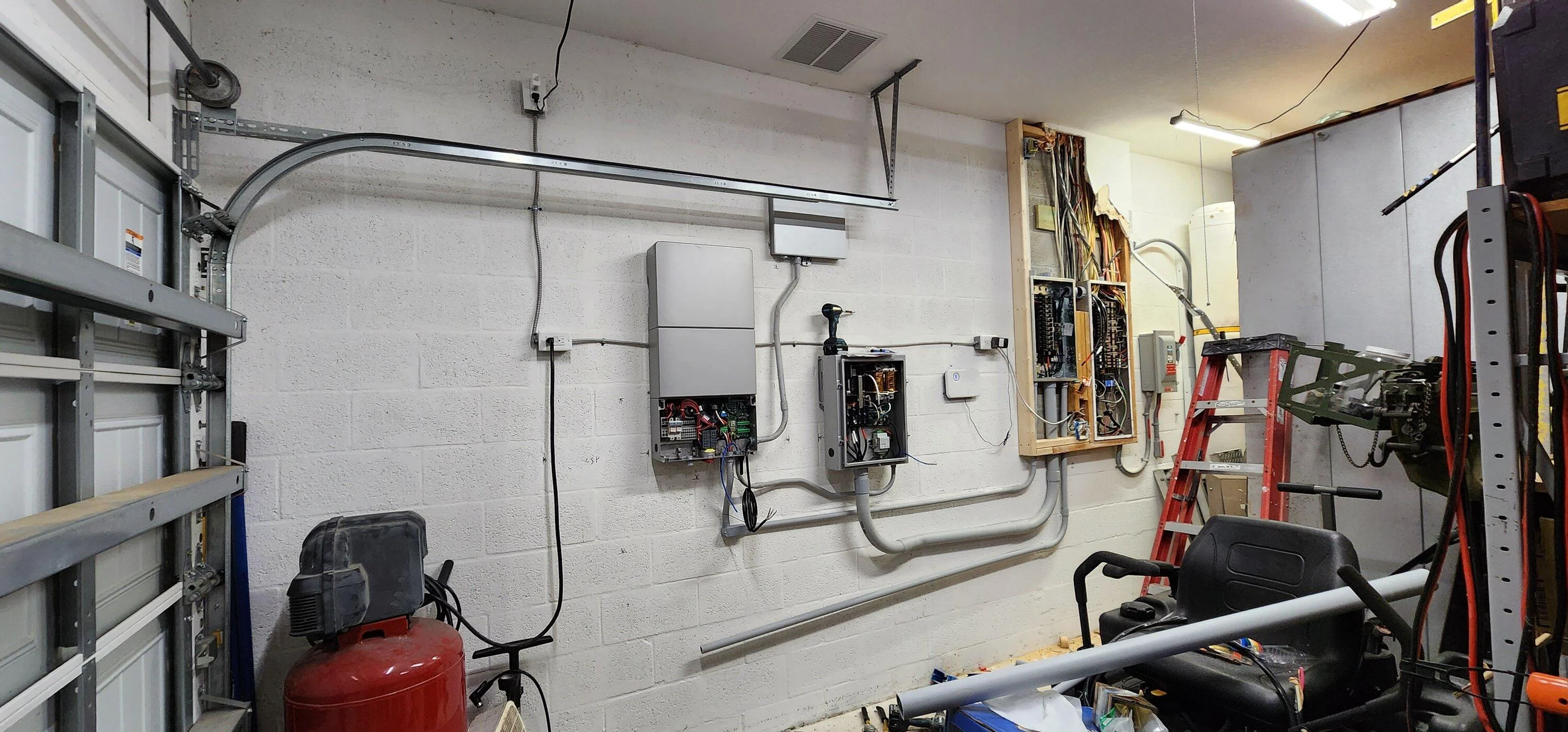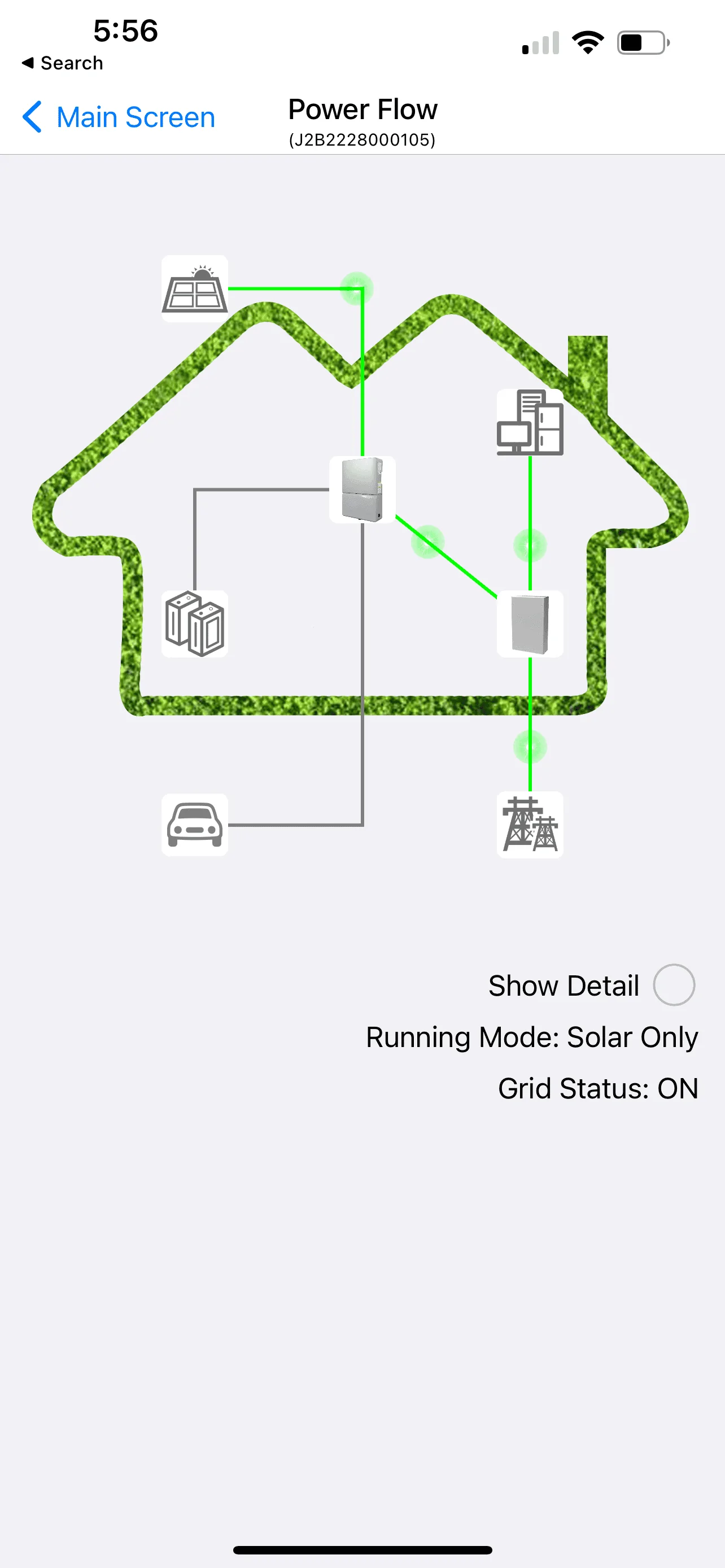Pitbull2o08
Well-known member
will do. Ford actually thinks I might be able to warranty out this charger due to missing pieces. I told them I’d just take the missing connectors but they’re going to give me an answer tomorrow. I’ll email aee too. Thank you.They are a subsidiary of SunRun, but should have their own option in the automated system when you call in. You might just try e-mailing them.
Sponsored