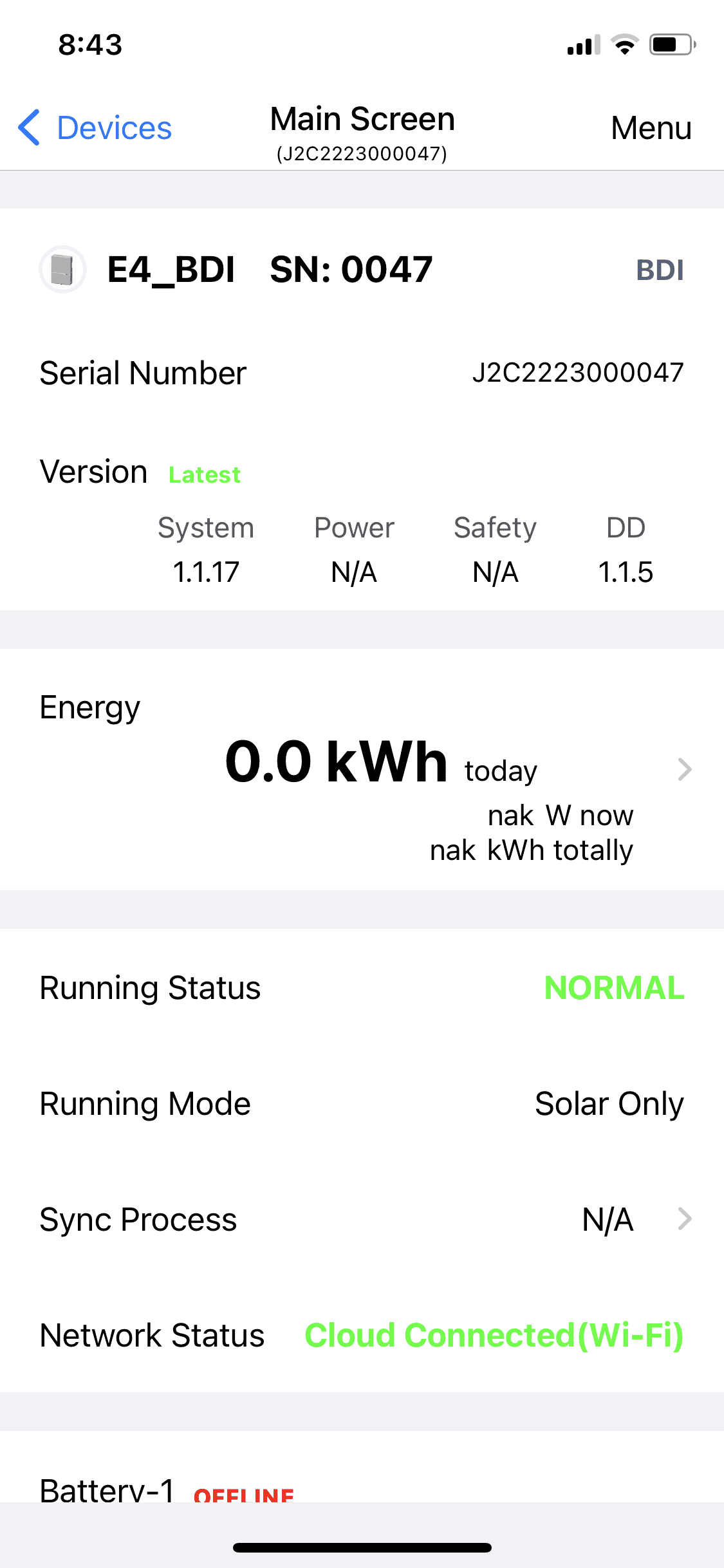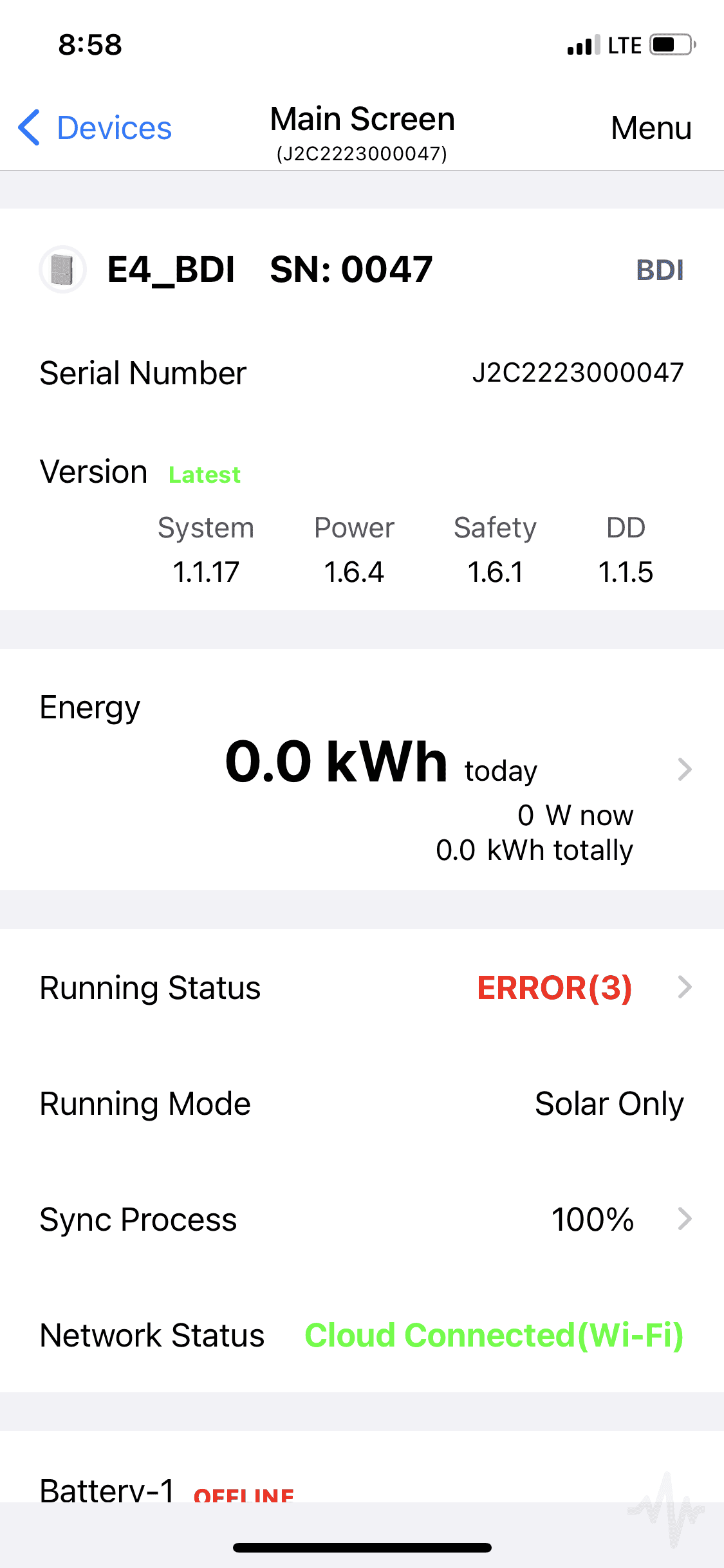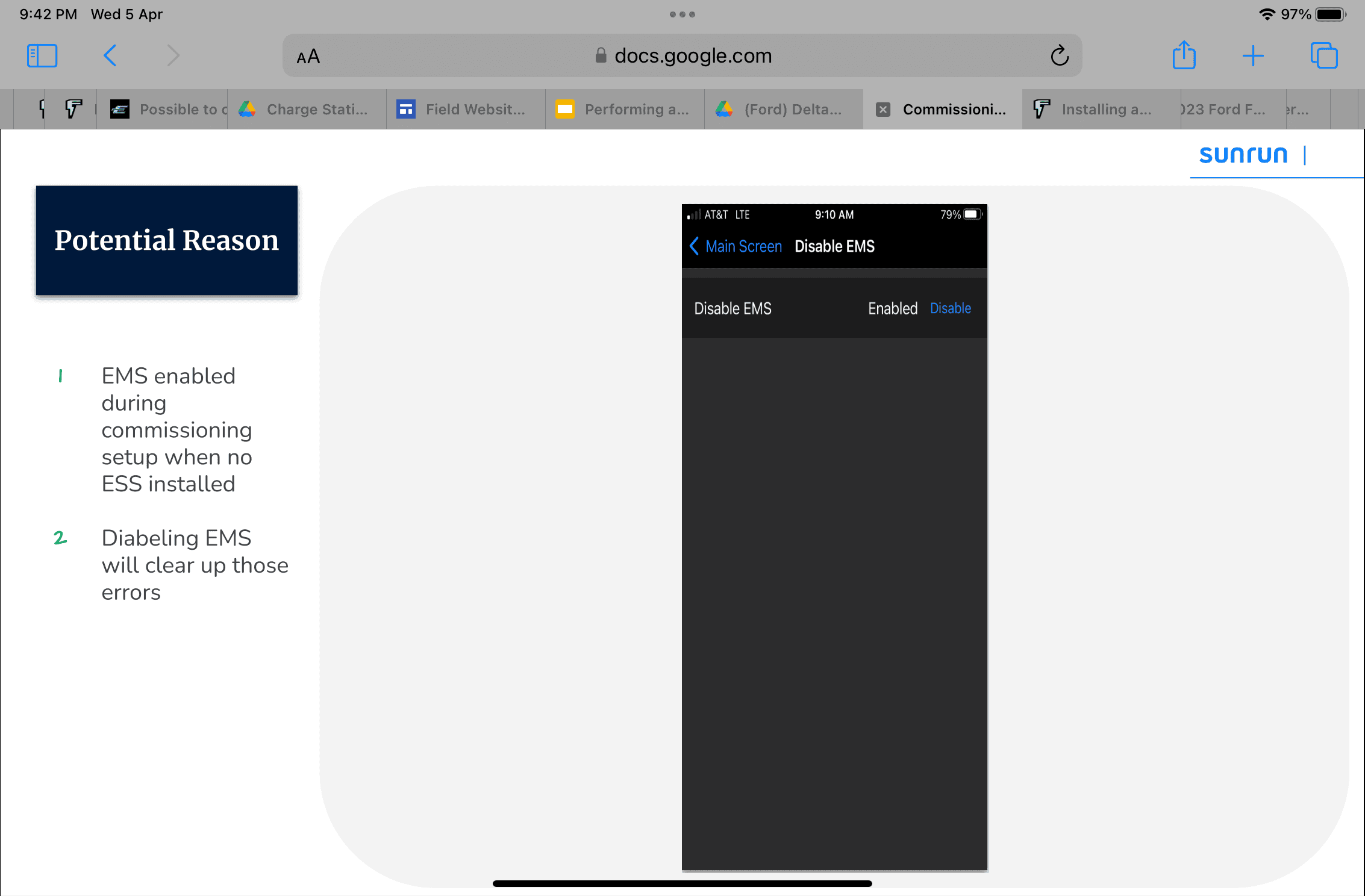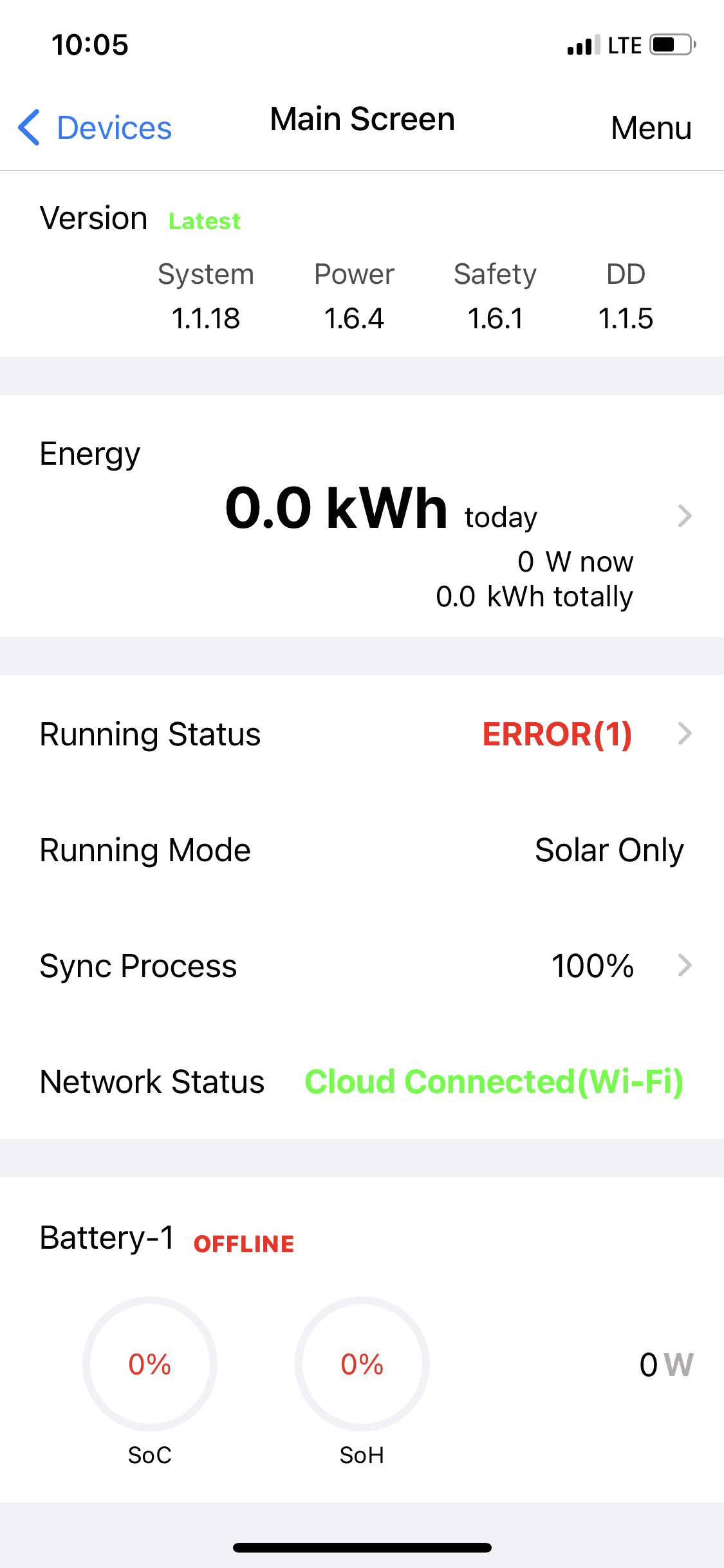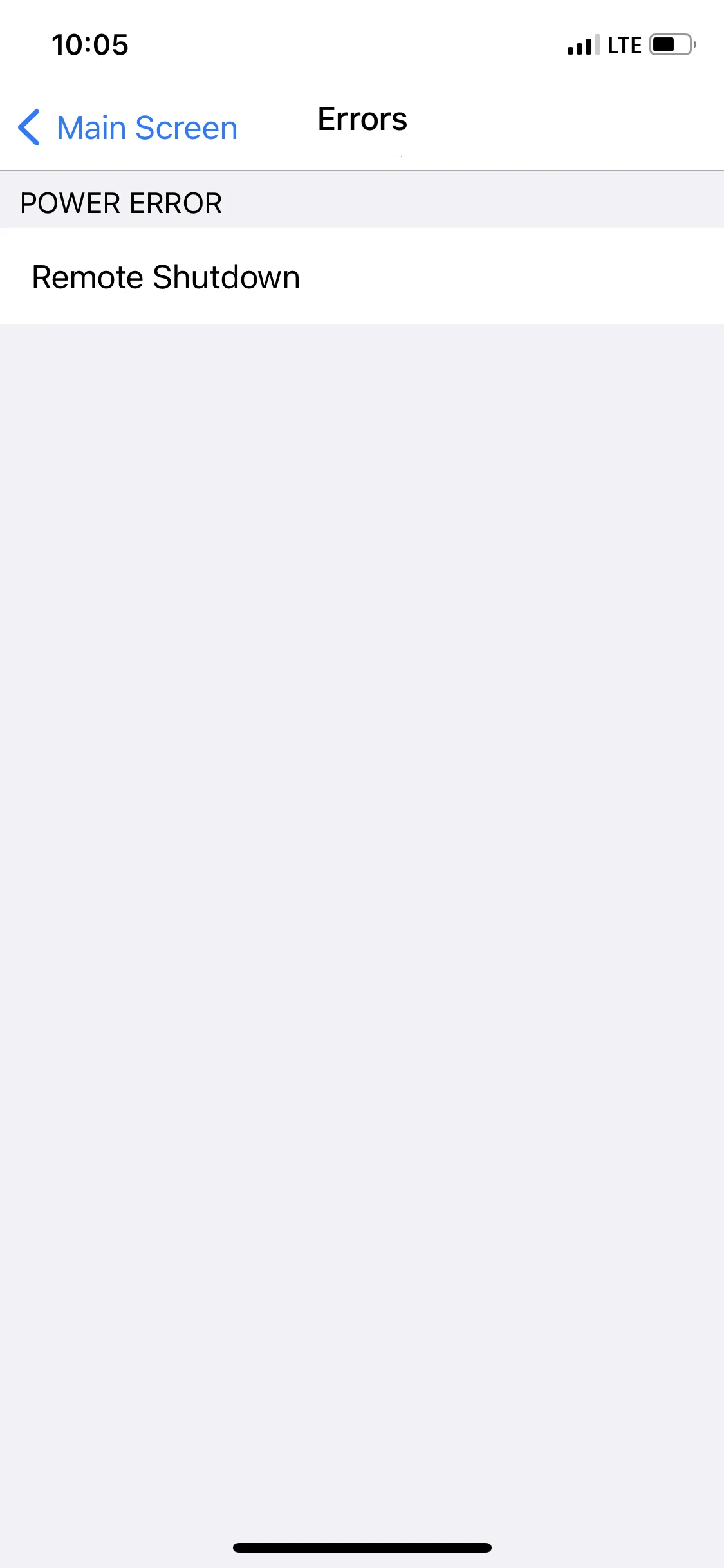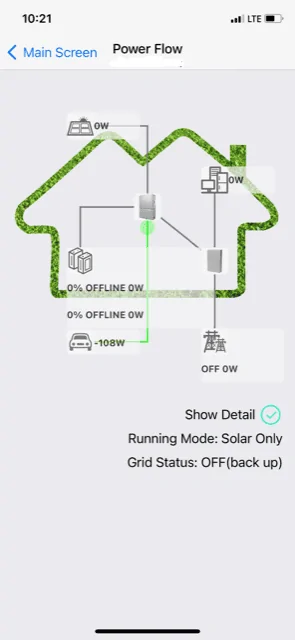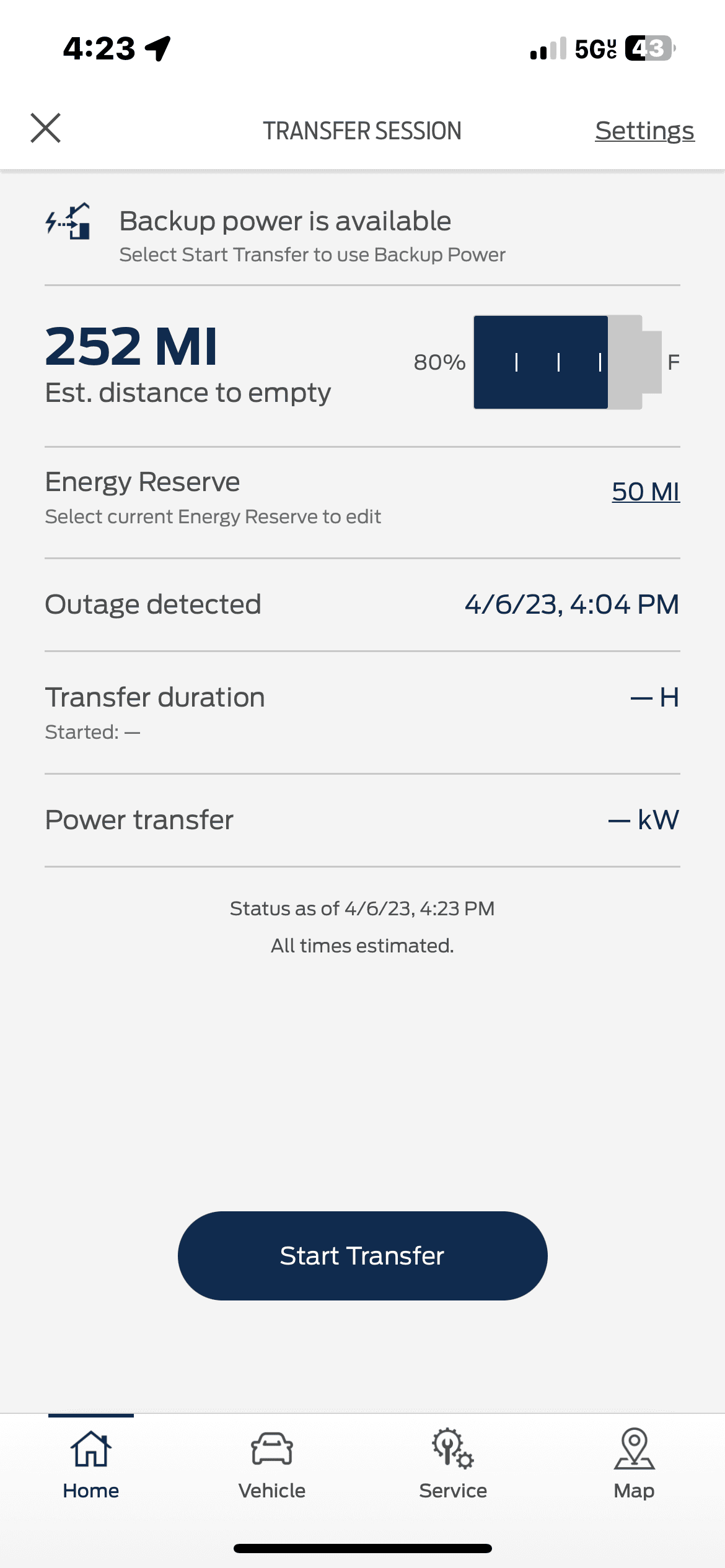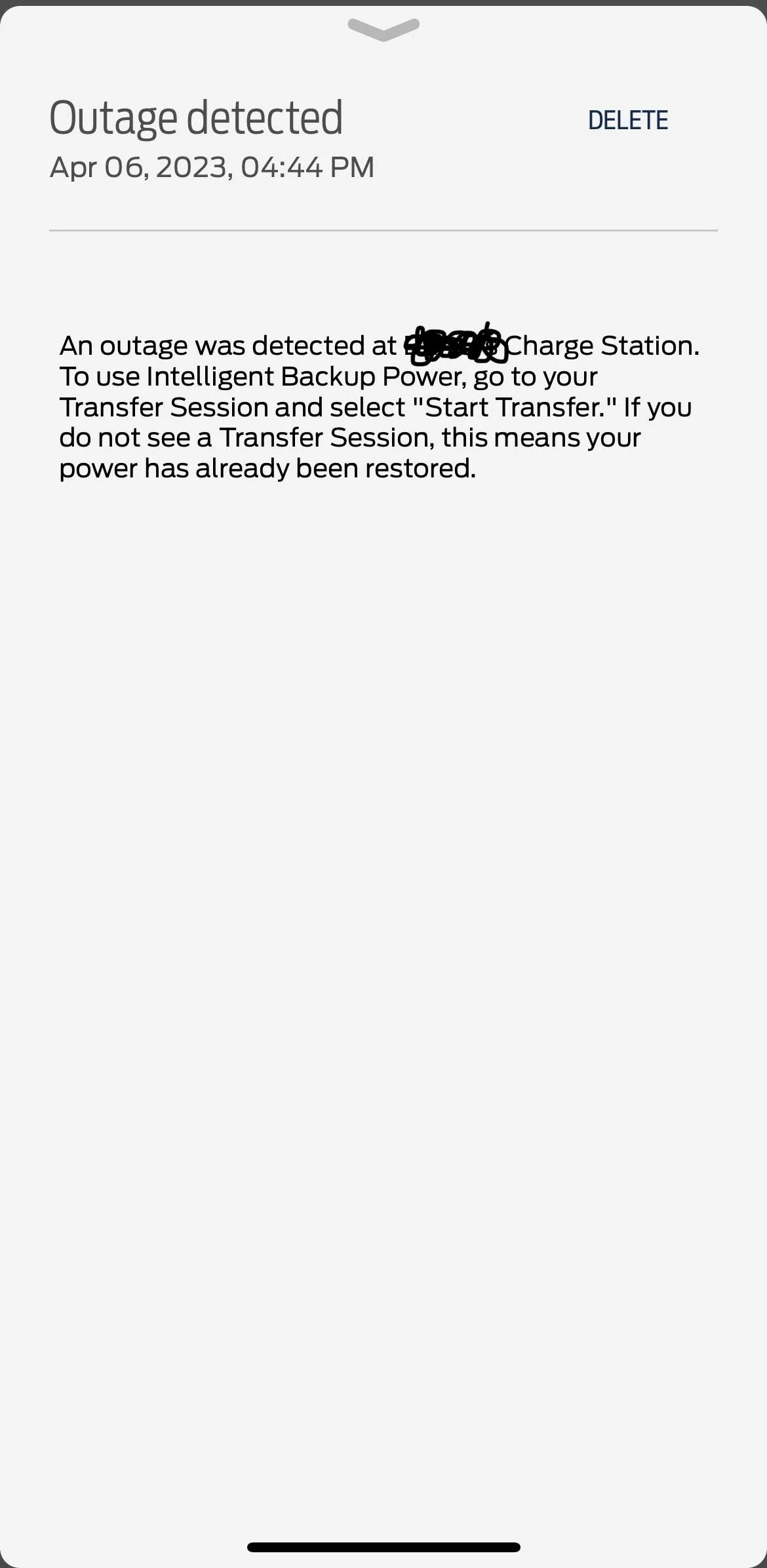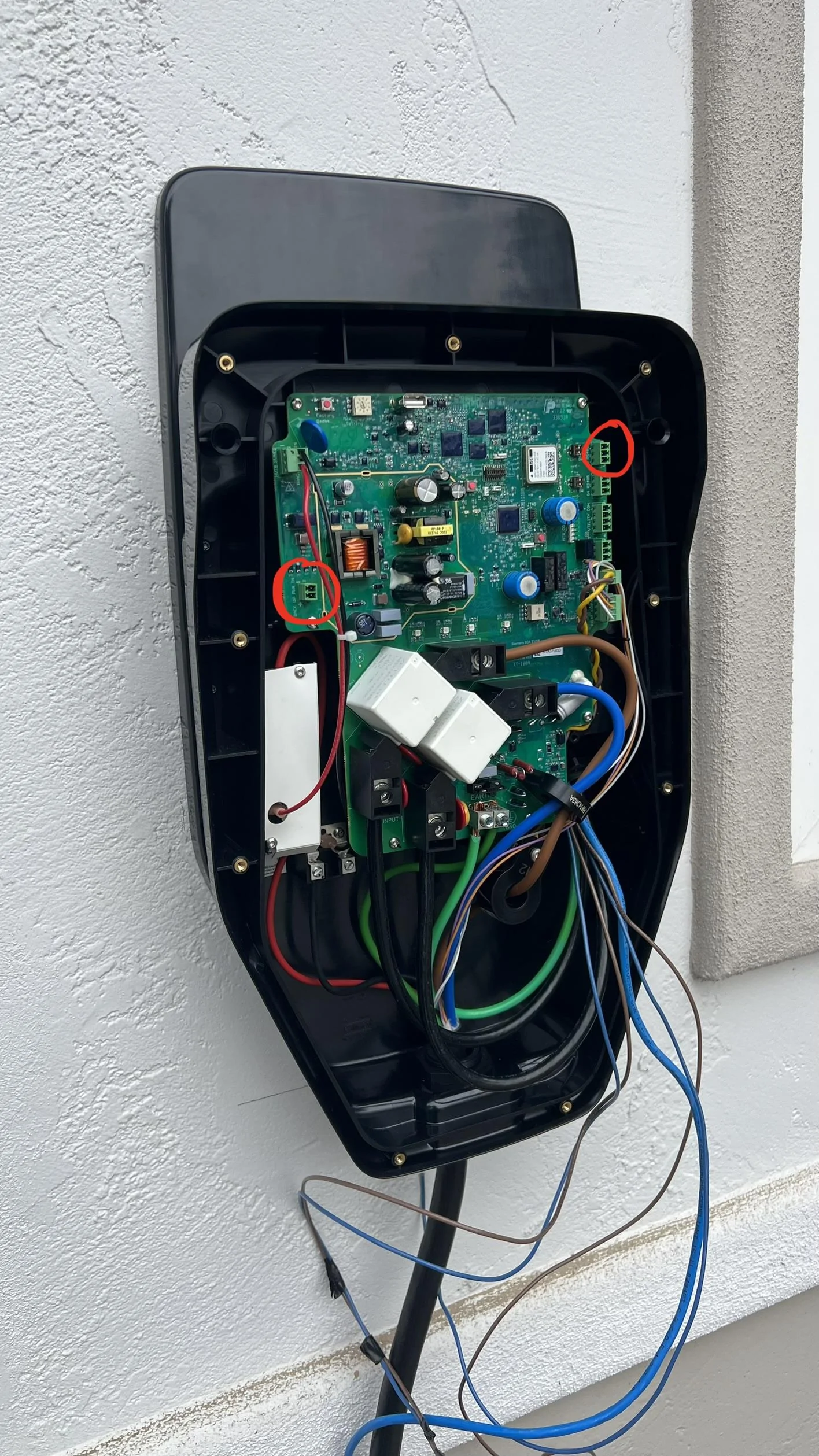idahospud
Well-known member
After 3 months of frustration and being passed from Sunrun to Delta to Siemens to Ford, last night I was finally successful in getting the HIS, Charger and truck to talk to each other and... TO MY AMAZEMENT AND DELIGHT - a successful transfer of power. Woo hoo. I literally started jumping up and down.

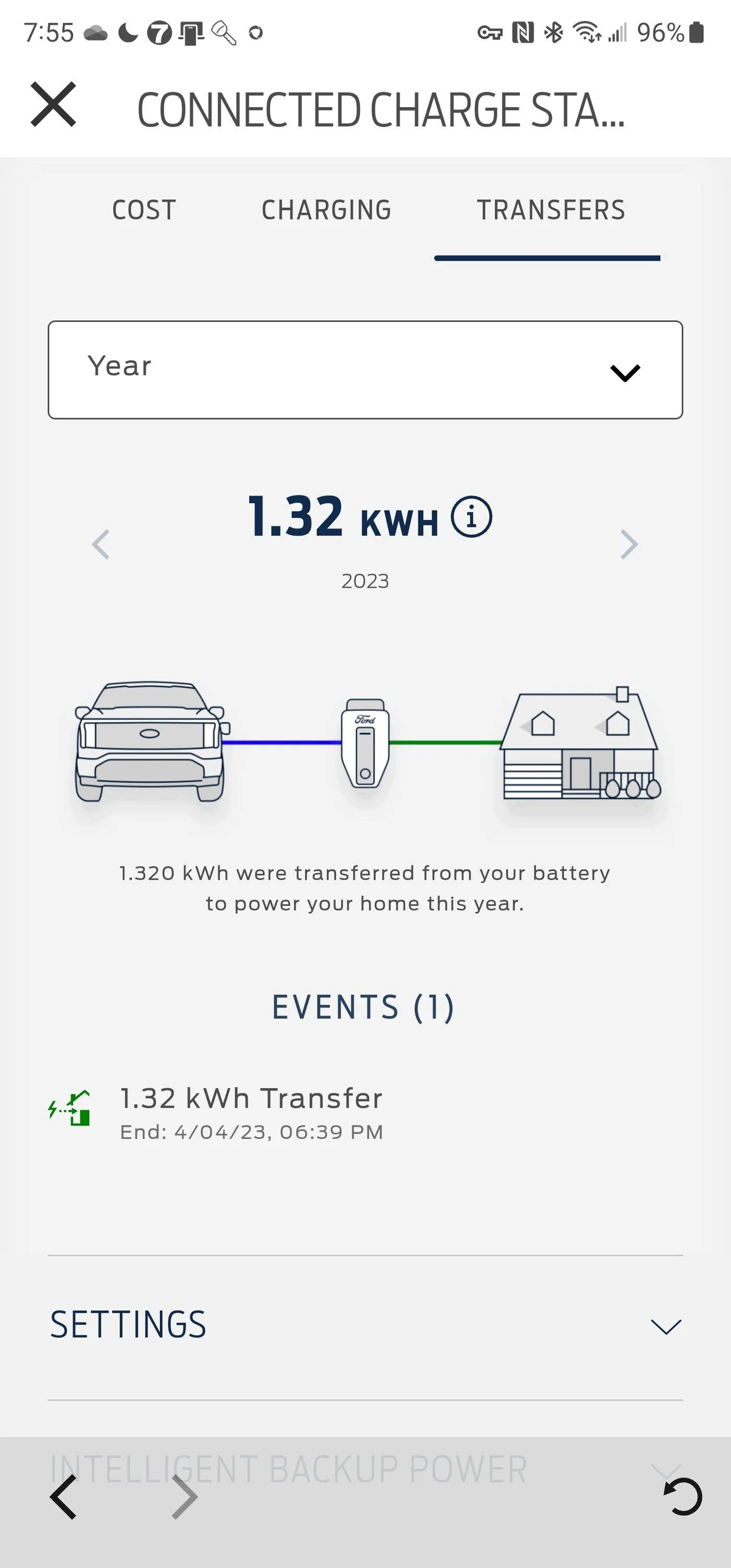
Sponsored