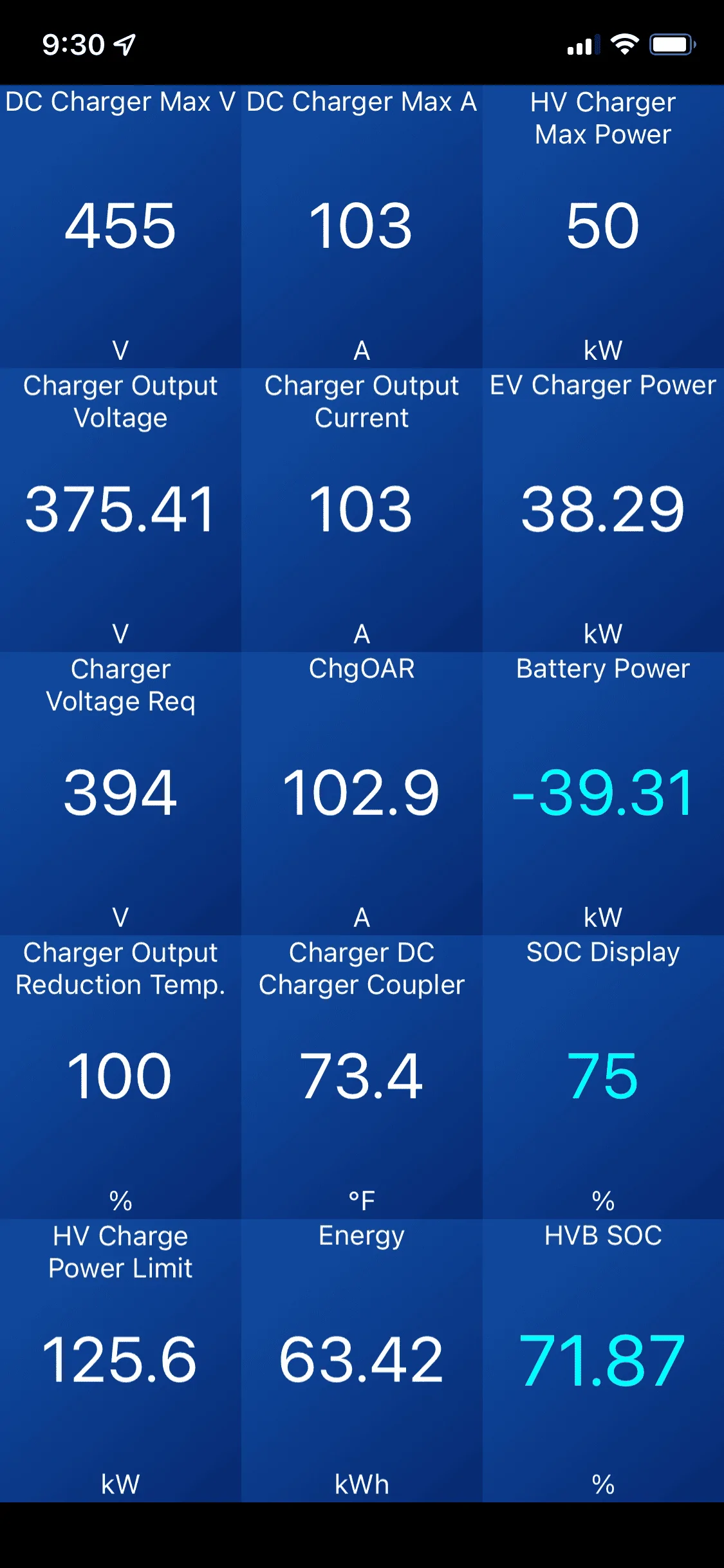nash_diego
Well-known member
- Joined
- Jun 13, 2022
- Threads
- 6
- Messages
- 78
- Reaction score
- 73
- Location
- San Diego, CA
- Vehicles
- F-150 Lightning, Model 3, Pacifica Hybrid
- Thread starter
- #16
Update: tried the Lectron charger and it worked immediately and the truck is charging. Must be a bad TeslaTap unfortunately. So I’ll most likely return it. I tried again with this one and pushed super hard but I really feel it was seated all the way. And it’s the newer model so it should work with the Gen3 charger.
Regardless, it’s working now with the Lectron. I haven’t figured out how to check charge rate yet because the app is being very buggy on me and not updating; however, the PaaK is working great at least.
Regardless, it’s working now with the Lectron. I haven’t figured out how to check charge rate yet because the app is being very buggy on me and not updating; however, the PaaK is working great at least.
Sponsored