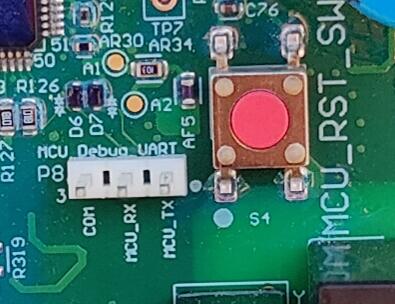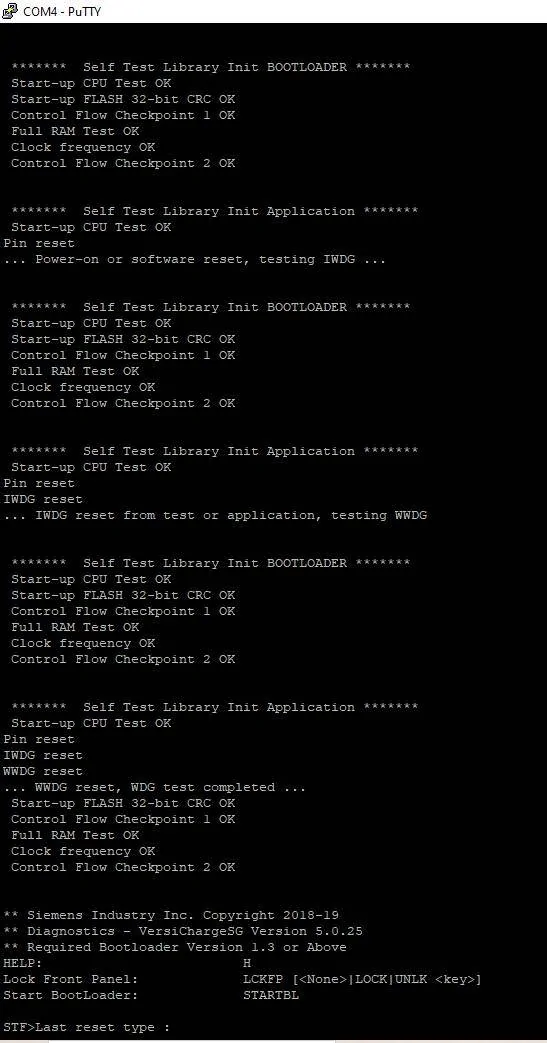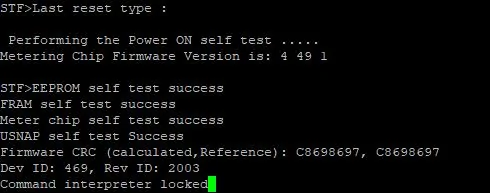ericpullen
Well-known member
- First Name
- Eric
- Joined
- Jan 4, 2022
- Threads
- 31
- Messages
- 269
- Reaction score
- 490
- Location
- Louisville, KY
- Vehicles
- 22 F-150 Lightning & 22 Mach-E
Unless I can find a way into the Linux is running on this thing, I’m not sure there is much more to see. I can’t see charging rates through any of the exposed APi’s, just that status message I showed earlier.
How valuable would it be for people to have access to just that piece (along with the metadata like version, etc)?
I’ve got some ideas on how to possibly break in using the Django setup (it seems very old and possibly hackable), but so far my attempts have not worked.
How valuable would it be for people to have access to just that piece (along with the metadata like version, etc)?
I’ve got some ideas on how to possibly break in using the Django setup (it seems very old and possibly hackable), but so far my attempts have not worked.
Sponsored