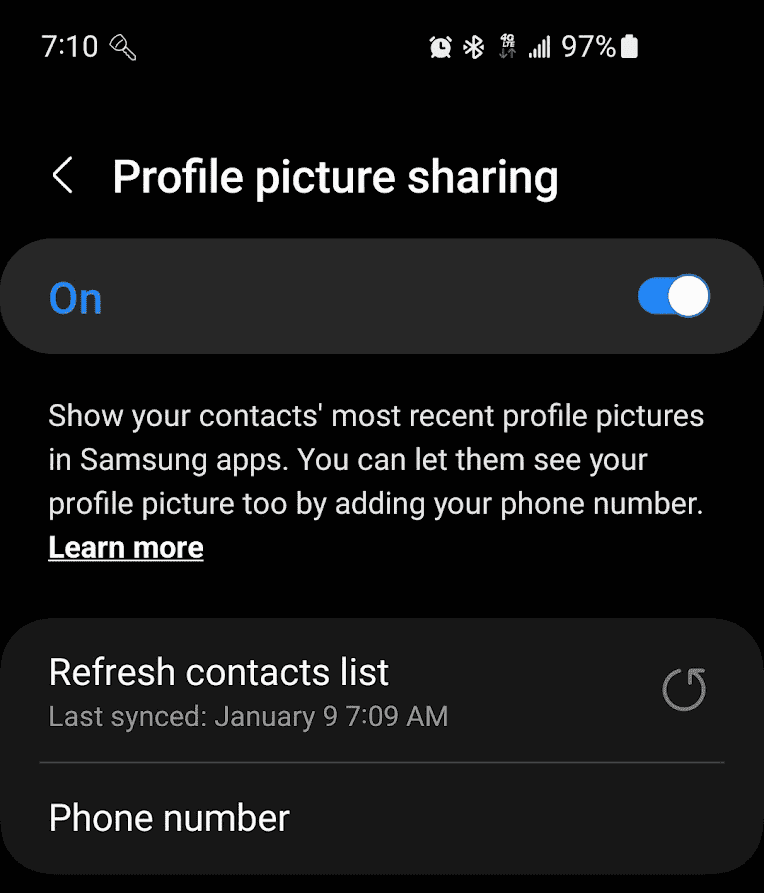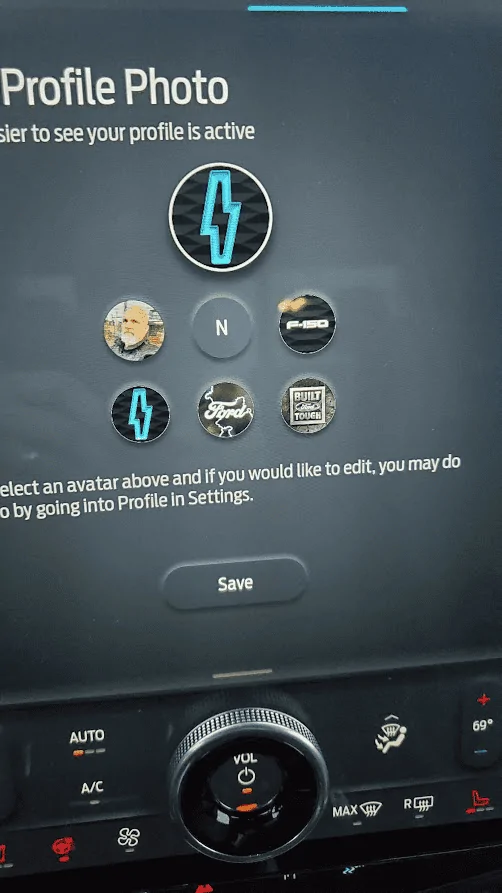bartlee
Active member
- First Name
- Bart
- Joined
- Jan 4, 2022
- Threads
- 4
- Messages
- 39
- Reaction score
- 66
- Location
- California
- Vehicles
- 2022 F-150 Lightning Lariat
- Occupation
- Designer
- Thread starter
- #1
As I was working on getting my custom profile image to show up, I found I could customize all the other profiles as well. Here are the steps (I’m on iOS):
- Make sure the phone number tied to your Ford account only shows up on your contact entry. Add the profile photo you want to use to your contact entry.
- In your Lightning, go to Settings > Phone List, select your phone and hit Manage Contacts. Tap ‘Re-Download Contacts’
- Give it a few minutes, and then check your contact entry to see if your new image shows up. If so, edit your profile and hit Change Contact Photo. Your new photo should be the first option. Sometimes I had to wait a little longer for it to show up.
- If you want to do this for the other profiles, assign THEIR photo to YOUR entry on your phone and re-download your contacts. Then you should be able to assign it to your profile and then go do their profile. Repeat this process for each profile, and then go back and do yours last.
It’s a bit of a pain, but this worked for me. I don’t have PAAK assigned for the other profiles, so I haven’t tested if you can just use their contact photos in that case without having to go through this process.

- Make sure the phone number tied to your Ford account only shows up on your contact entry. Add the profile photo you want to use to your contact entry.
- In your Lightning, go to Settings > Phone List, select your phone and hit Manage Contacts. Tap ‘Re-Download Contacts’
- Give it a few minutes, and then check your contact entry to see if your new image shows up. If so, edit your profile and hit Change Contact Photo. Your new photo should be the first option. Sometimes I had to wait a little longer for it to show up.
- If you want to do this for the other profiles, assign THEIR photo to YOUR entry on your phone and re-download your contacts. Then you should be able to assign it to your profile and then go do their profile. Repeat this process for each profile, and then go back and do yours last.
It’s a bit of a pain, but this worked for me. I don’t have PAAK assigned for the other profiles, so I haven’t tested if you can just use their contact photos in that case without having to go through this process.
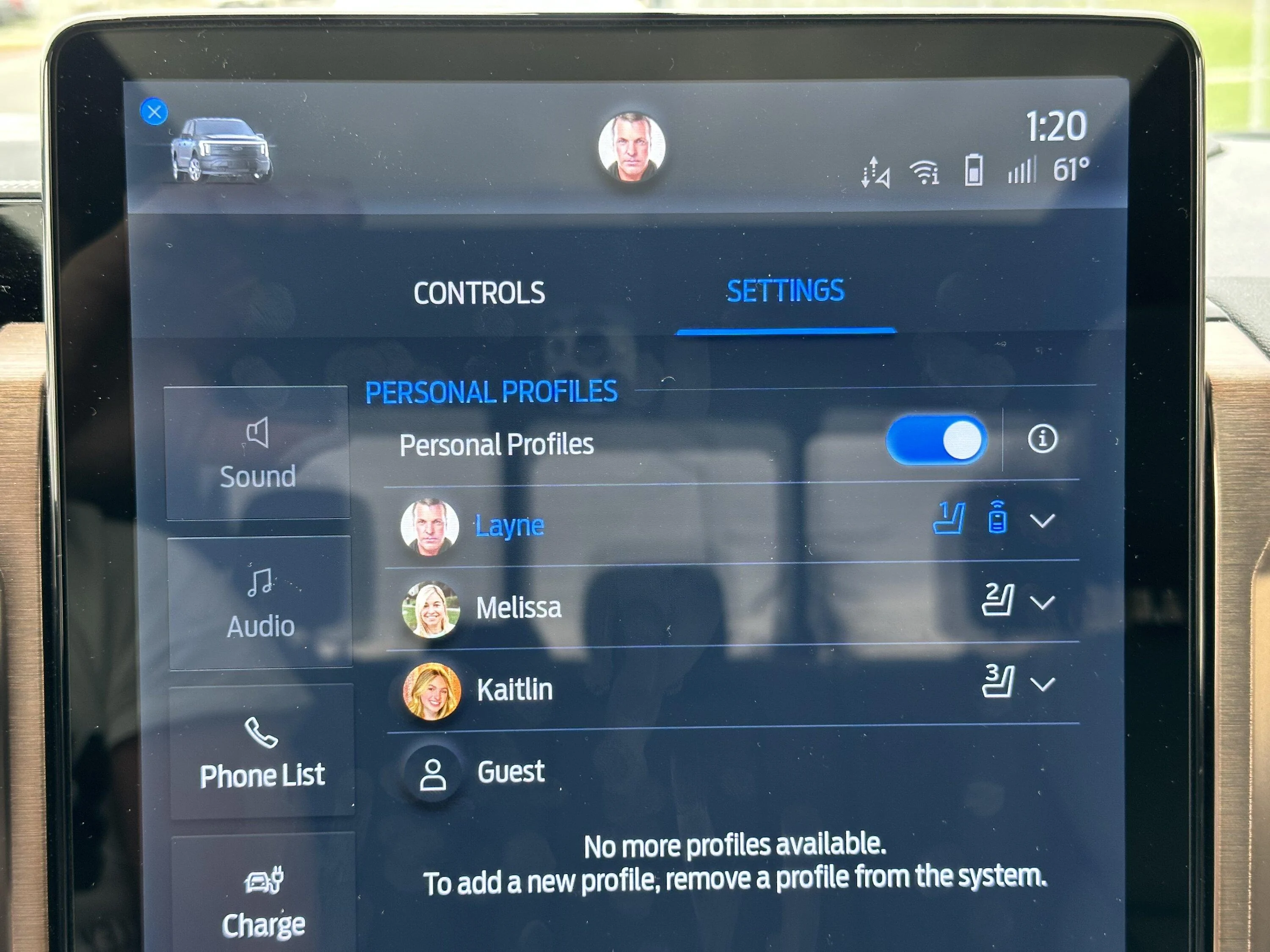
Sponsored