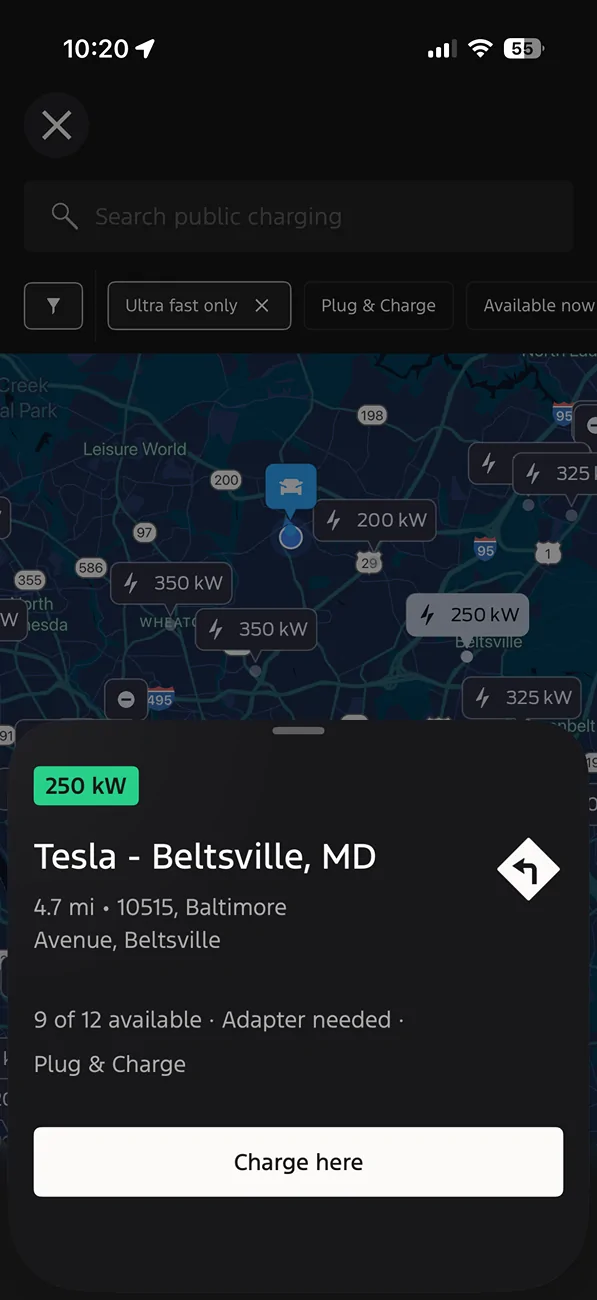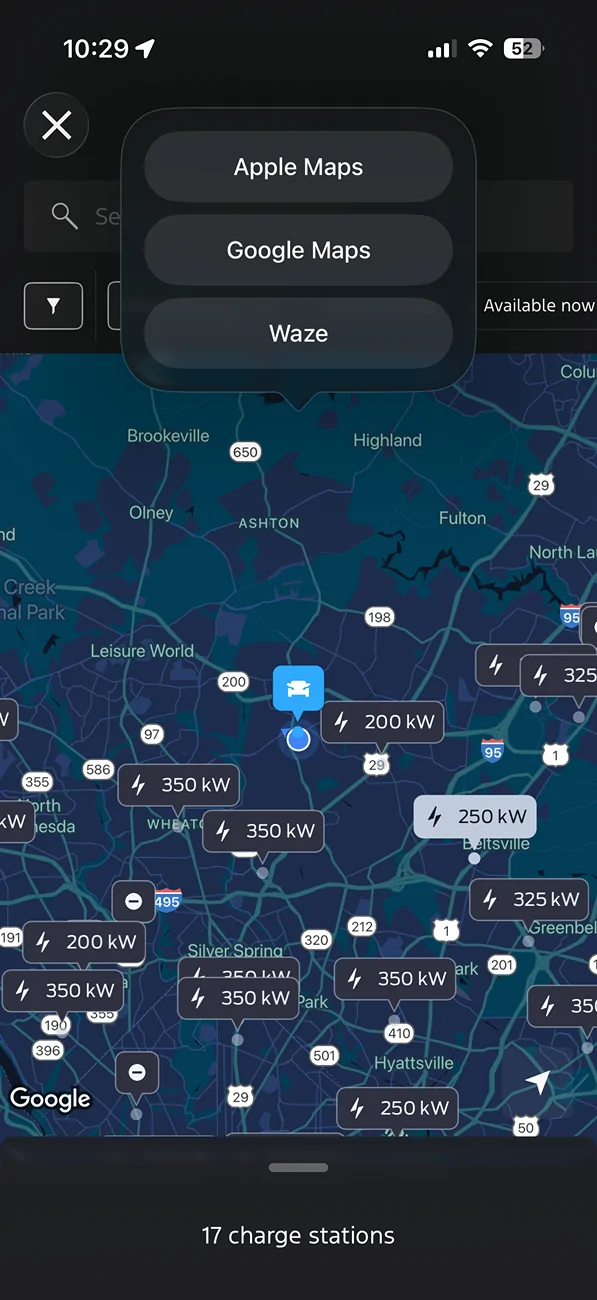21st Century Truck
Well-known member
Hah... I never thought of trying Android Auto. Thanks!Not quite true on iOS phones at least.
When you select one of those Tesla chargers there’s a little directional arrow to the right of the name

Press that and I get my choice of navigating using Apple Maps, Google Maps or Waze

While the phone is doing the navigating, it will appear up on my Sync screen in CarPlay.
Yeah that's the screen which lists all the Tesla SUperchargers.
I have a 12-inch screen... I'll try it.
Unfortunately, I realized this Summer and Fall that Android Auto locks out my email downloads onto the Sync for checking while the car is in motion, so I quit using it. I generally prefer the built-in stuff anyway rather than phone projections onto the OEM systems.
Sponsored