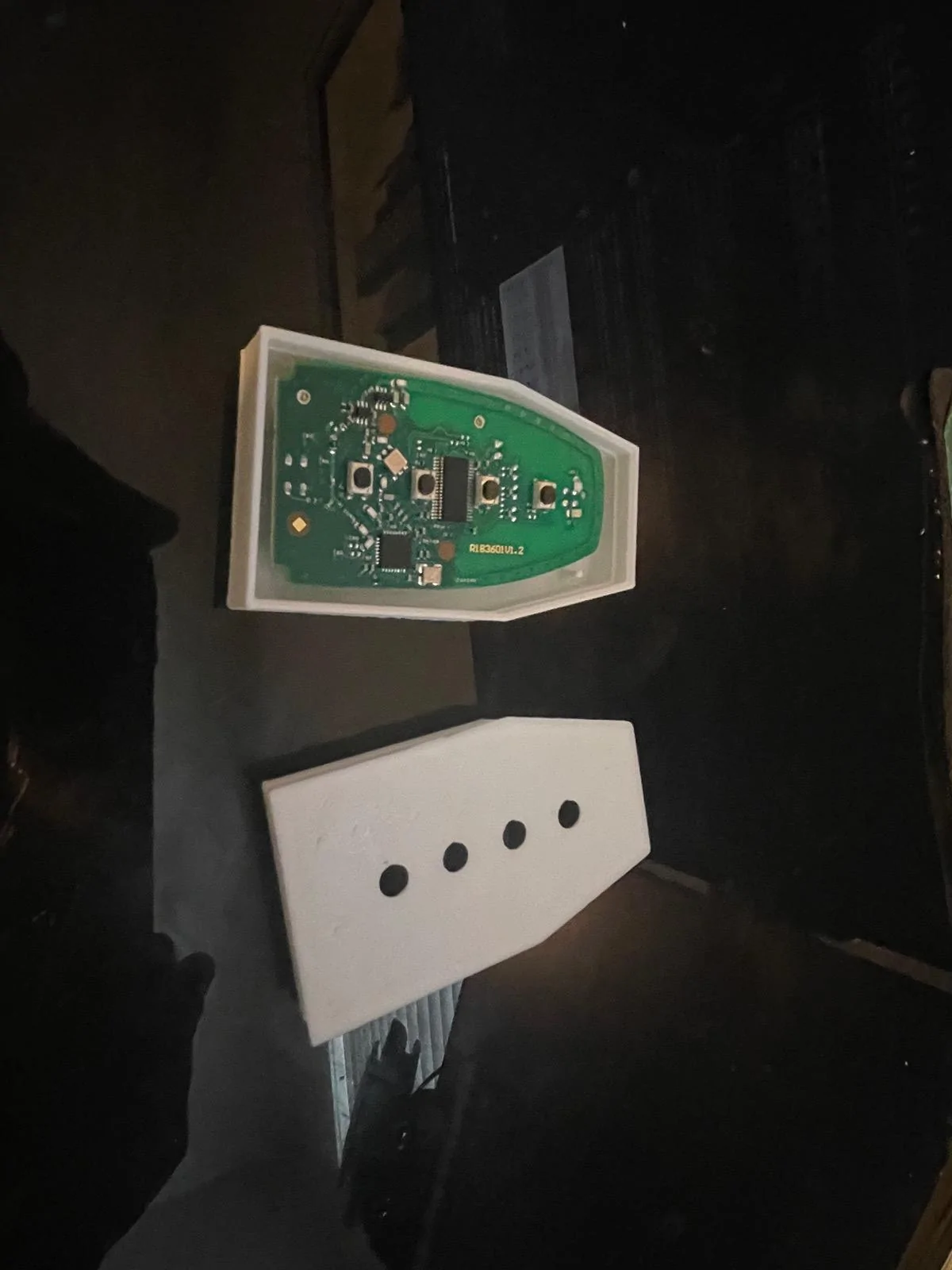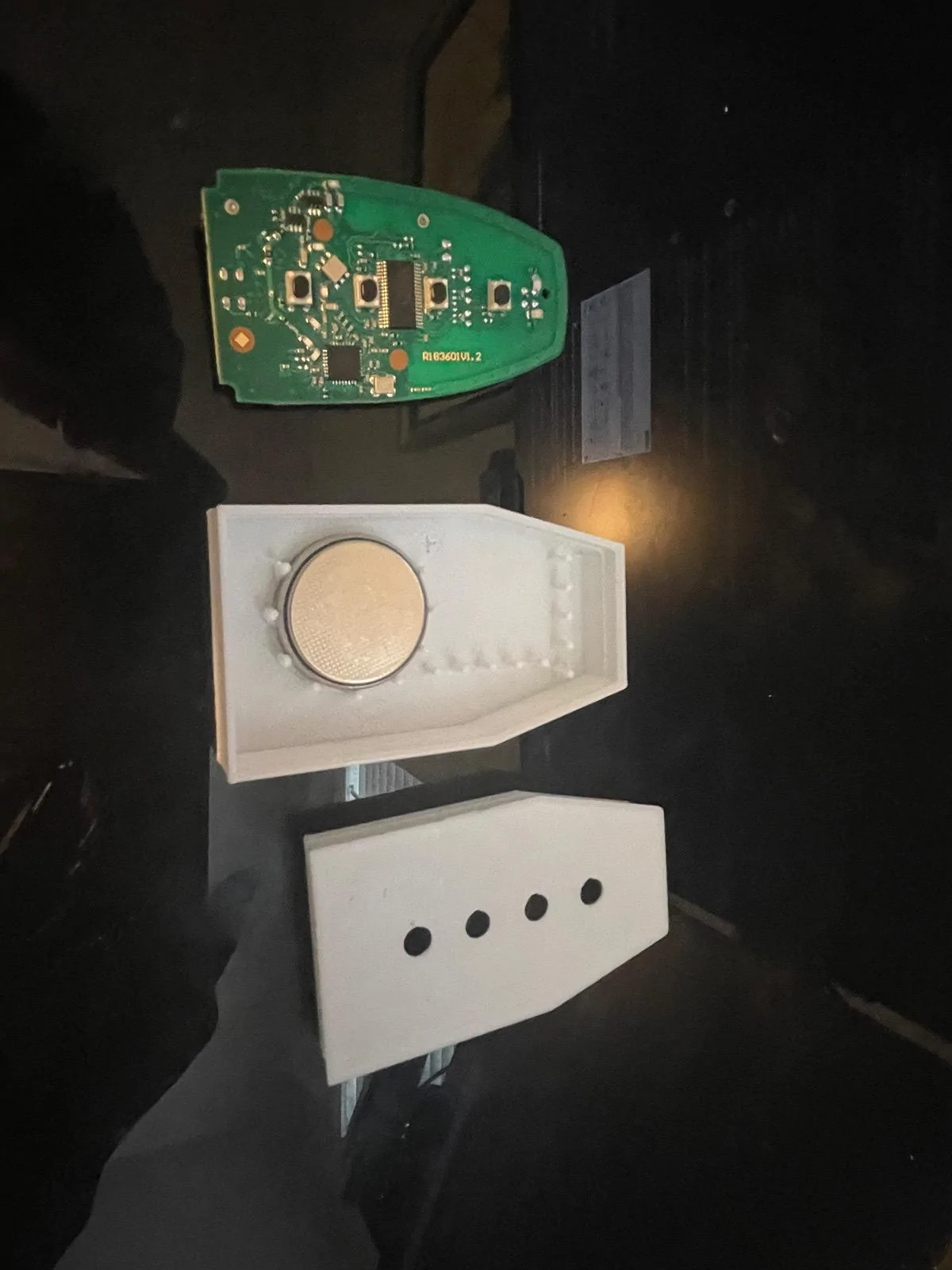markps
New member
- First Name
- Mark
- Joined
- Mar 20, 2024
- Threads
- 1
- Messages
- 2
- Reaction score
- 10
- Location
- Nashville, TN
- Vehicles
- Lightning (TBD)
- Thread starter
- #1
I like PAAK but it's not quite as reliable as I'd like, but I also hate how large the stock key fob feels in my pocket. I wanted to 3D print a case for my F150 fob but didn't want to accidentally break one of my two factory keys, so I ended up buying a fob (part number FRD-164-R8304) from carandtruckremotes.com which had a fair price ($120 with tax and shipping). The fob arrive within a few days.
With two functional keys (i.e. before you lose one!), you can program a 3rd key. Easy enough, right?
I then followed advice on other threads (here) and a YouTube video (here) but the new key would not program. I contacted the website where I purchased it for advice and they said to contact a locksmith. Prices for programming and cutting the backup key ranged up to $280. No thanks.
After many attempts, I ended up programming the key with the following steps. These mirror the instructions in the user manual, with a few small differences:
1) Start with truck off, and all doors closed
2) Remove cup holder cover to expose backup key location
3) Place working key #1 in the backup key location with the battery cover removed, backup 'hard key' removed, and the buttons facing the frunk
4) Without pressing the brake pedal, press and release the ignition button (turn on accessory mode)
5) After 'dinging' stops, press and release ignition button (~5 seconds)
6) Remove key #1
7) Place working key #2 (without battery cover or hard key) in the same area within 5 seconds
8) Without pressing the brake pedal, press and release the ignition button (turn on accessory mode a second time)
9) After 'dinging' stops, press and release ignition button
10) Remove working key #2
11) Immediately place new/unprogrammed key (wit battery cover and hard key removed) into backup key location (<10 seconds)
12) Without pressing the brake pedal, press and release the ignition button (tun on accessory mode a third time)
13) You should notice the hazards flash and a note on the driver-oriented display confirming the key has been programmed
14) After 'dinging' stops, press and release ignition button, turning the truck off
Now you should have a working key.
If these steps don't work, make sure your fobs all have new batteries.
I probably tried this 8 times without success, so some combination of fob orientation, battery cover removal, and removing the backup 'hard key' was the voodoo I needed for success.
Hope this helps someone else.
With two functional keys (i.e. before you lose one!), you can program a 3rd key. Easy enough, right?
I then followed advice on other threads (here) and a YouTube video (here) but the new key would not program. I contacted the website where I purchased it for advice and they said to contact a locksmith. Prices for programming and cutting the backup key ranged up to $280. No thanks.
After many attempts, I ended up programming the key with the following steps. These mirror the instructions in the user manual, with a few small differences:
1) Start with truck off, and all doors closed
2) Remove cup holder cover to expose backup key location
3) Place working key #1 in the backup key location with the battery cover removed, backup 'hard key' removed, and the buttons facing the frunk
4) Without pressing the brake pedal, press and release the ignition button (turn on accessory mode)
5) After 'dinging' stops, press and release ignition button (~5 seconds)
6) Remove key #1
7) Place working key #2 (without battery cover or hard key) in the same area within 5 seconds
8) Without pressing the brake pedal, press and release the ignition button (turn on accessory mode a second time)
9) After 'dinging' stops, press and release ignition button
10) Remove working key #2
11) Immediately place new/unprogrammed key (wit battery cover and hard key removed) into backup key location (<10 seconds)
12) Without pressing the brake pedal, press and release the ignition button (tun on accessory mode a third time)
13) You should notice the hazards flash and a note on the driver-oriented display confirming the key has been programmed
14) After 'dinging' stops, press and release ignition button, turning the truck off
Now you should have a working key.
If these steps don't work, make sure your fobs all have new batteries.
I probably tried this 8 times without success, so some combination of fob orientation, battery cover removal, and removing the backup 'hard key' was the voodoo I needed for success.
Hope this helps someone else.
Sponsored