Amps
Well-known member
- Joined
- Feb 21, 2022
- Threads
- 5
- Messages
- 1,336
- Reaction score
- 1,519
- Location
- Mid-Atlantic
- Vehicles
- Bolt
Houston...I think the problem is identified.... I guess, see if you can set it up in the truck, be plugged in.The only selection I have under charging is Backup Power. That's it.
iOS 4.28.0 from early July '23:
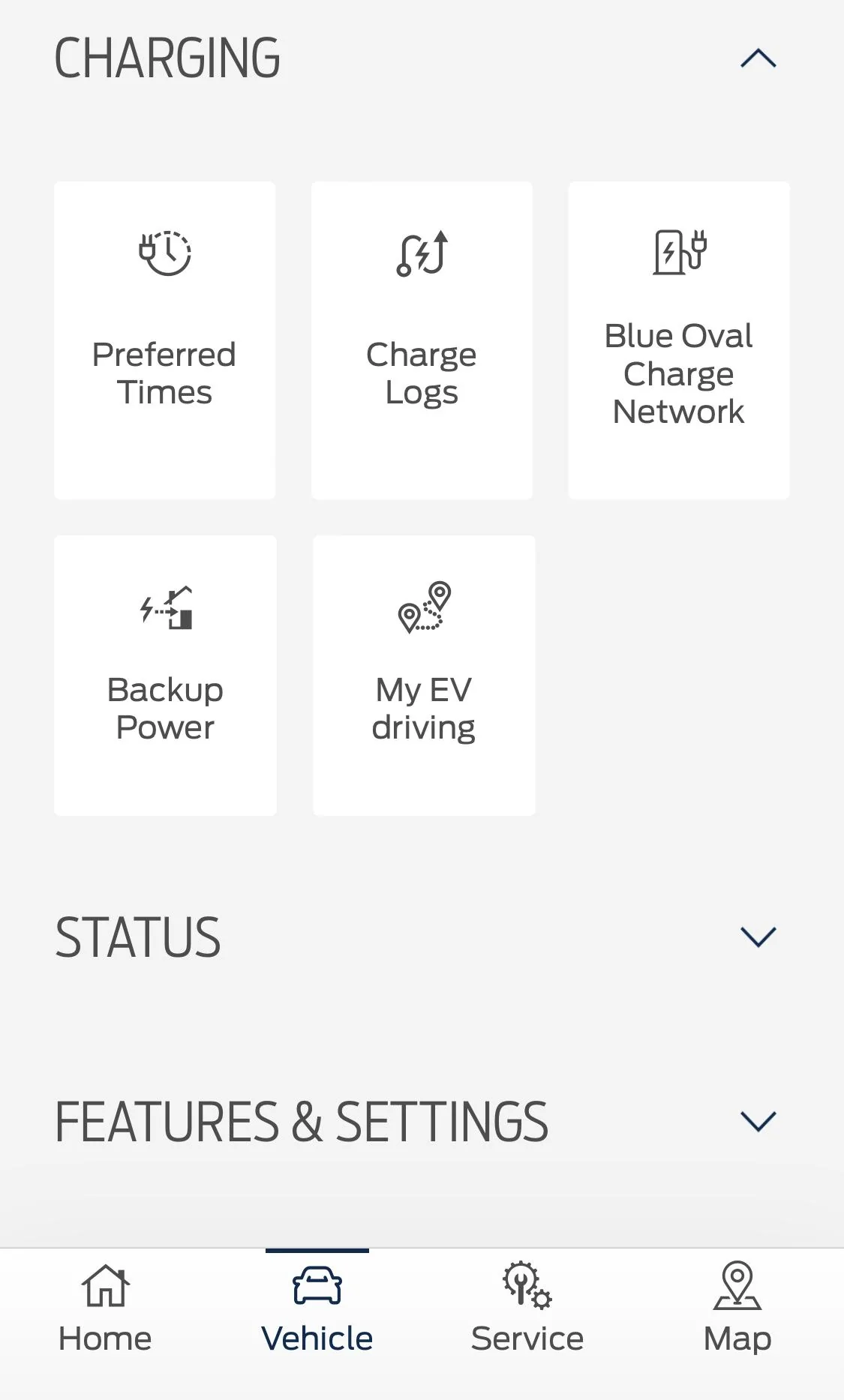
Sponsored

