Snakebitten
Well-known member
- First Name
- Bruce
- Joined
- Jun 19, 2021
- Threads
- 3
- Messages
- 1,521
- Reaction score
- 923
- Location
- Coastal Texas
- Vehicles
- 2021 F150 Powerboost Platinum
^^^^ The poster-child post for this thread!
Sponsored
If it's possible to deliver it OTA, I don’t see why Ford wouldn't. The dealer may still have to verify and mark the recall complete, but that would take a lot less time and money.OTA isn't exactly working right now, so how can Ford leverage it, especially with the pressure of a recall behind the update.
If they could deliver it OTA, I believe that their strategy would be to.
Someday OTA will be awesome. But it ain't currently.
Well recall notice and info is gone from FordPass app and the FordPass widget now so not sure if I agree. TRM update that was put out not long ago could have been the update with the TSB just now being released else why release a TSB at all? Not sure though if the dealer has to ultimately close it off though for it to clear as completed.Software isn’t out yet. That’s why there was no change. You’ll need to go back sometime after the 18th when the software is expected to be out.
I guess we’ll see. I applied the same software on March 3. Mine still shows as recall pending. My concern for you is that the dealer reported your truck as complete and cleared the notice when they may not have installed anything and just signed off on it. According to an article in the Detroit Free Press, who reported on the recall, Ford wasn’t planning to send out letters to owners to schedule appointments until April 18. DFP doesn’t usually get auto industry news wrong.Well recall notice and info is gone from FordPass app and the FordPass widget now so not sure if I agree. TRM update that was put out not long ago could have been the update with the TSB just now being released else why release a TSB at all? Not sure though if the dealer has to ultimately close it off though for it to clear as completed.
Yes. @iceman77 uncovered this issue early on. Instructions for the fix may be found here: https://www.f150gen14.com/forum/threads/ecu-module-programming-guide-using-fdrs.8249/post-167846. A link to the fix may also be found in Appendix IV to the programming guide on page one of this thread.Just another observation in regards to the VXNano. I updated my GWM and somehow it loaded the module scan to the ford database. Everything looked proper except the vin was in hex rather than ASCII. This caused me to lose SecureAlert and Horns/Lights features. So it looks like some features are based on vin and obviously if the Ford database has corrupt info, your not on the Vin list for that feature. Hince you dont get the option. Luckily @speedracercjr let me do a network scan with his Mongoose. Just doing the network scan cleared the corrupt data and i had SecureAlert and Horns/Lights features within 5 minutes of the Network scan. I wont be doing anything with the VXNano again as its just not reliable enough. It may be writing on the modules properly but the other half of the battle seems to also be the database which we know the VXNano fails.
Wasnt sure if this was posted. Has the procedure listed for updating to BLuecruise.
Yeah you mean like the IPMA as an example? It took me several hours to do that one in FDRS. I have no idea how that would work as an OTA. Must be sideloading as you're driving the vehicle and then updates after you shutdown and restart. Dunno.I agree that Ford has taken on a huge project with OTA. I believe it is a programing nightmare and from all the problems prove it. They will figure it out and it will become seamless. One thing I am wondering is how a OTA that takes a long time to load with only battery power will work. Or will it be a download and install when truck is running?
You may want to try an active cable or extender.Can you add a USB extension to the Mongoose to be able to connect it to a desktop?
We have work and school issued laptops that are fairly locked down and not something I want to add FDRS to, and our personal laptop and iPad are old and do not meet the specs for FDRS. My desktop is powerful enough and my office window is right outside of our driveway so I could get my truck within 10-15 feet of my desktop.
Besides the inconvenience of going from inside to outside turn off/on the truck as instructed, any issues with this?
My dealer appointment to get unstuck is in the morning, but from reading on here I have about a 50% chance of them being able to do it correctly so I'm trying to figure out my plan B.
Right, but honestly probably not the best option to keep scanning with the nano to try and fix. Seems like it tends to corrupt more modules or other data. That’s my observation anyway. If I didn’t have access to a Mongoose I suppose that’s the only way.Yes. @iceman77 uncovered this issue early on. Instructions for the fix may be found here: https://www.f150gen14.com/forum/threads/ecu-module-programming-guide-using-fdrs.8249/post-167846. A link to the fix may also be found in Appendix IV to the programming guide on page one of this thread.
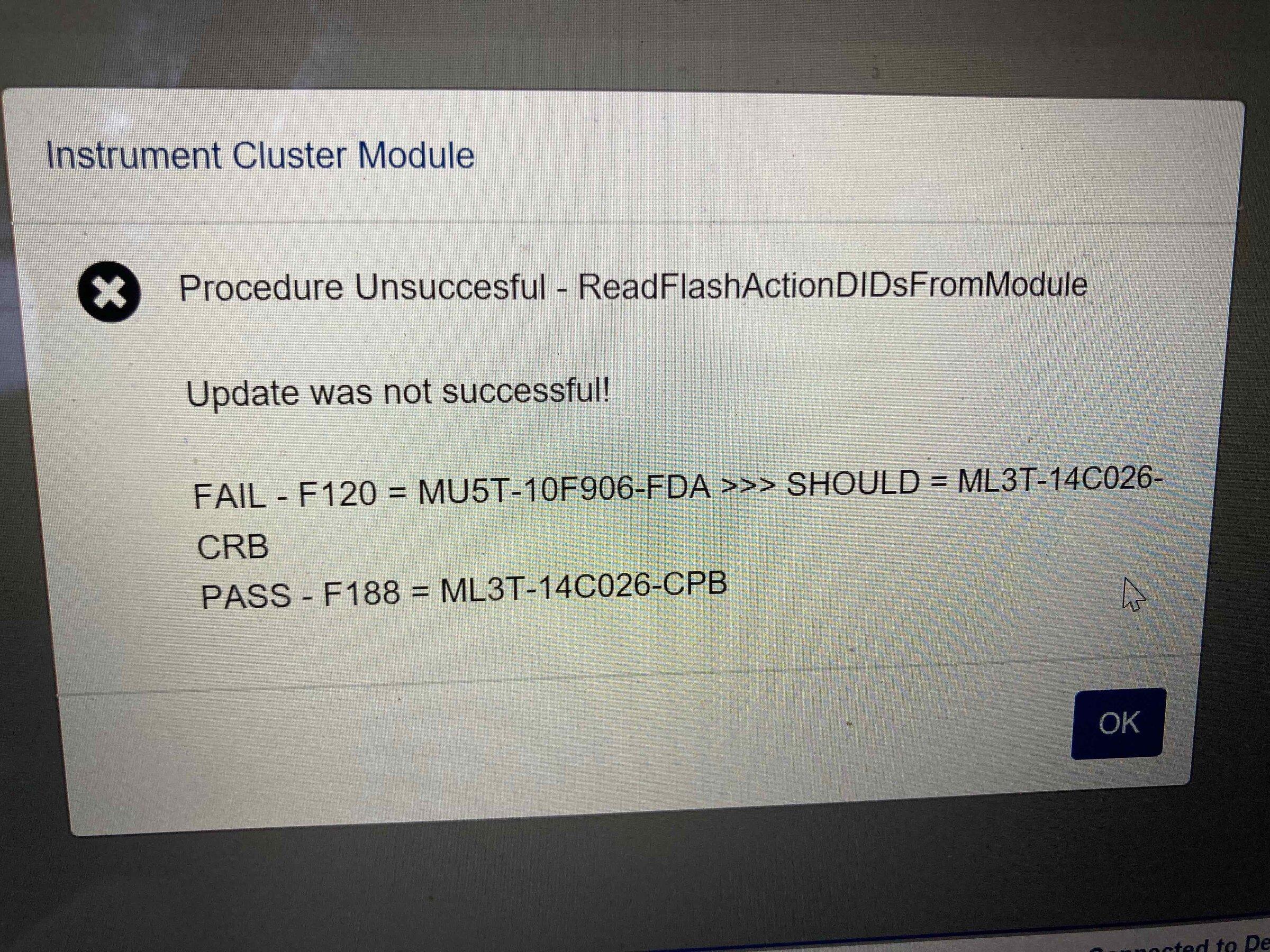
Did you follow the sequence of module updates shown in the procedure? Jesse-Infotainment may be able to provide some insight as to what needs to happen now. I can tell you that when I started doing my updates my Sync version was already at 244. Based on guidance I got from this forum (before the procedures got published) the sequence was GWM, TCU, and then IPMA, etc. and whenever another GWM update popped up, to always do that one next because the GWM is the key to everything communicating together. And then it was just whack-a-mole until they all got done.I finally had a chance to spend the day yesterday with a Mongoose and FDRS license. I have a 2021 job 1 and was hoping to finally get BlueCruise.
I had about 15 updates to install. There was no APIM update listed. All of the updates installed successfully with the exception of a GSM update that won't seem to go away and my Instrument Cluster Module. It gave me the attached error and then the update disappeared from my list. My sync version is still revision 244.
I saw a previous poster had a very similar issue a couple weeks ago and reported it solved, but I'm not sure what the resolution was. Any ideas on how to keep moving my updates forward? Thank you!!
VIN: 1FTFW1ED0MFA94376

View attachment 45466
View attachment 45467
I initially got a 50% battery charge reading when I connected up the ProLogix charger/powersupply to mine, and it took maybe 5 minutes to get to full charge.Hey guys, I'm FINALLY starting this process with the Mongoose on a powerboost and I have yet to get anything updated, just got to the step where I have the toolbox open in FDRS and then I'm supposed to hook up the battery charger. I did that and I'm reading a low voltage - started at 11.9 and is now at 12.1 after waiting a while. I'm using an 8 amp charger. 2 questions - why the hell would my charge be so low on a new truck? I keep the key fob in the truck all the time, would that do it? Or is it a bad battery? I drive the truck every day. Also - is charging this thing at 8 amps going to take as long as I think it's going to? Maybe like 6 hours or so?