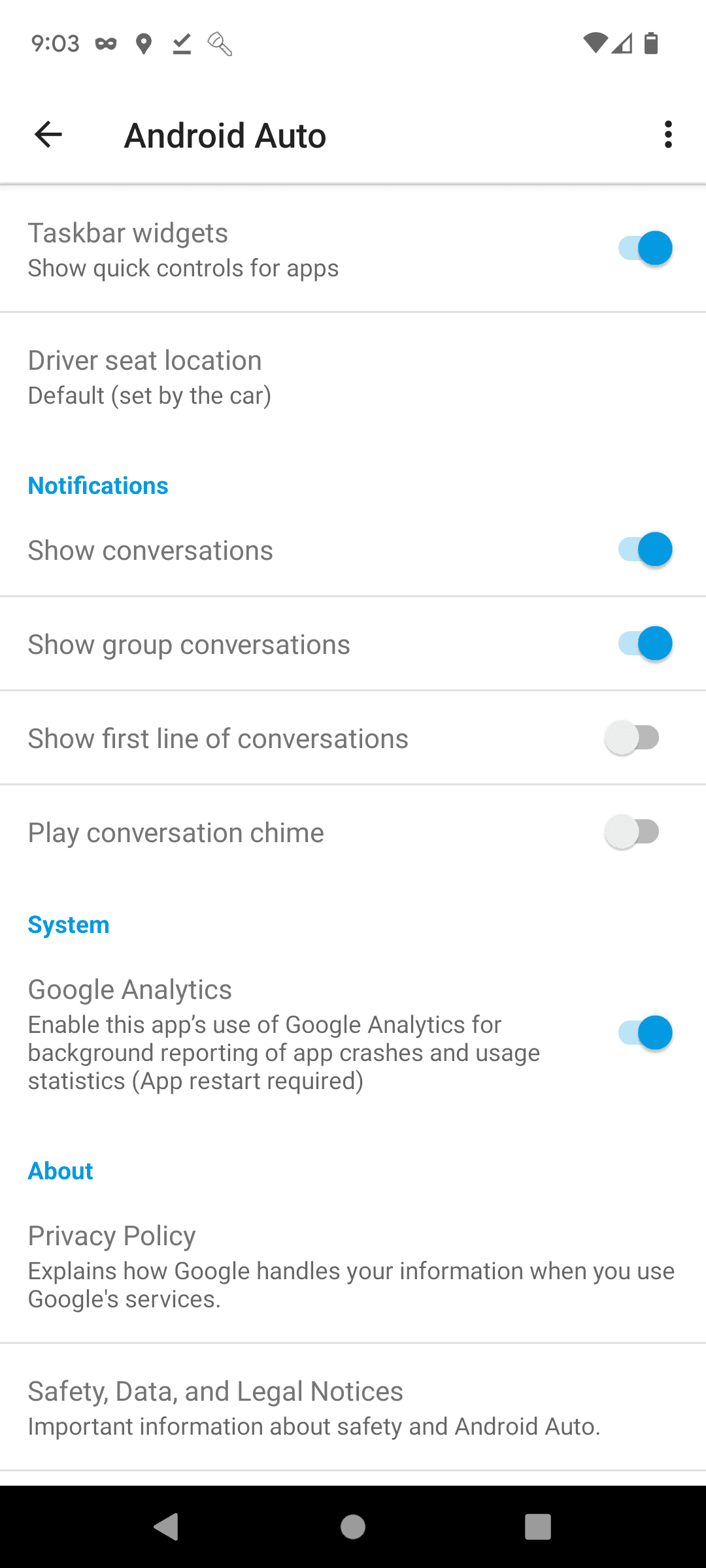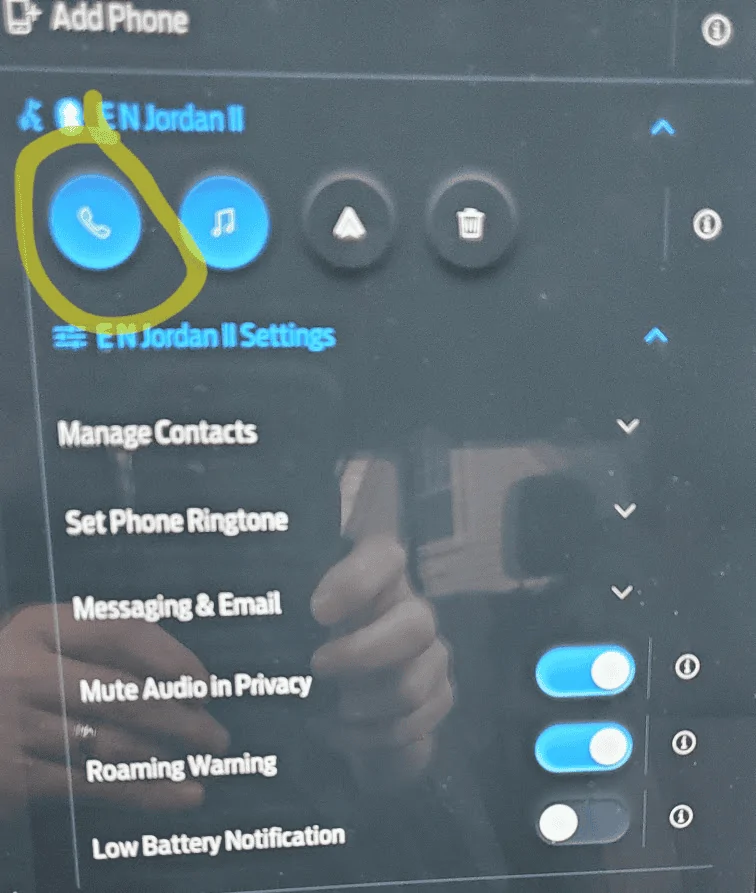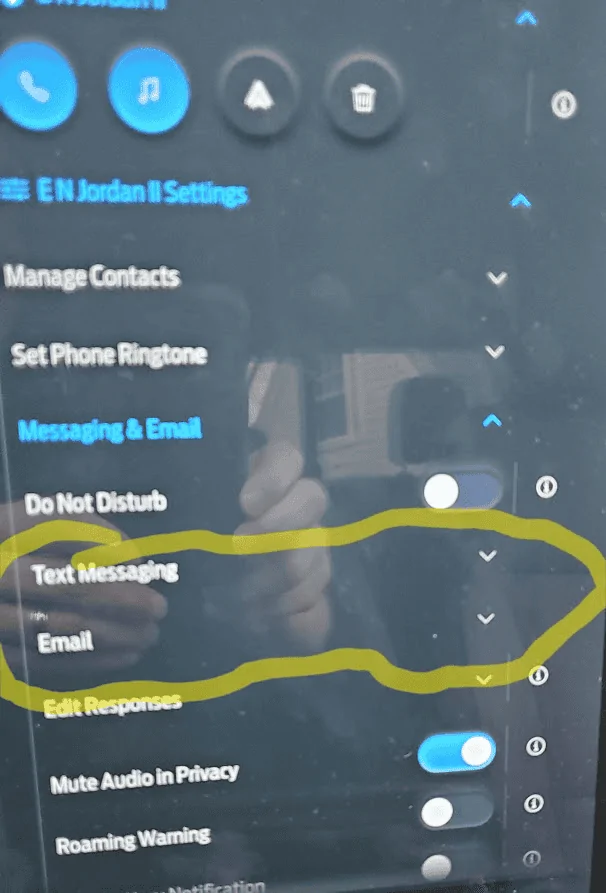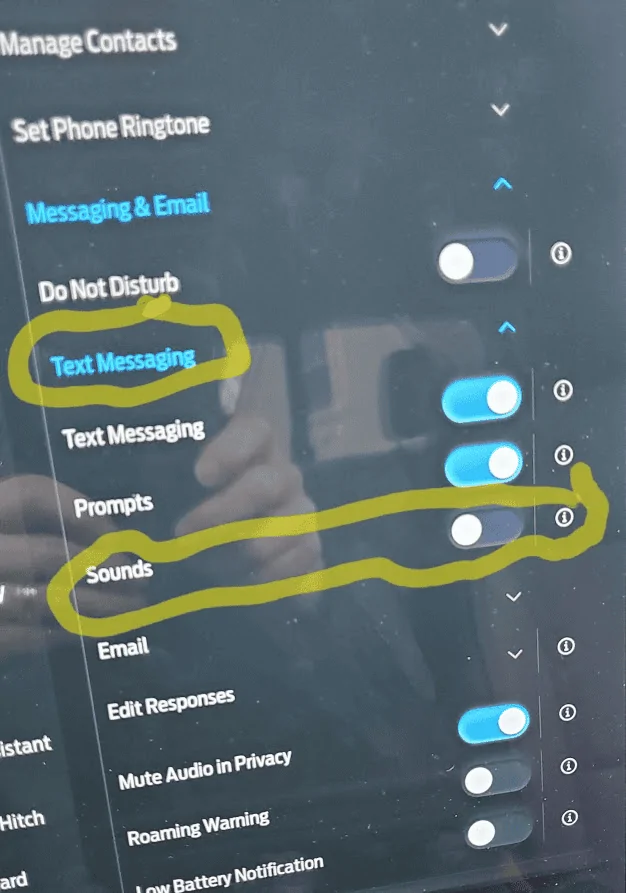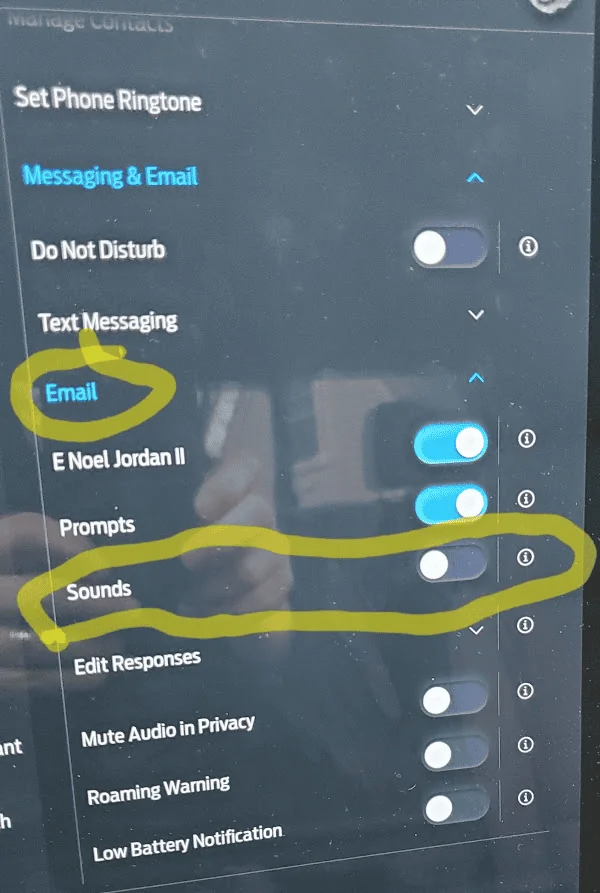RRINN
Active member
- First Name
- Reed
- Joined
- Jan 17, 2023
- Threads
- 2
- Messages
- 28
- Reaction score
- 28
- Location
- Cedar Park, TX
- Vehicles
- 2023 F-150 Lightning Platinum, 2023 Mustang Mach-E
- Occupation
- Retired Software Engineer
- Thread starter
- #1
I love my new 2023 Platinum and I really like Android Auto. However, I absolutely HATE the very loud BLING sound that occurs whenever I receive an email or text message on my phone. Not only is the sound loud and annoying, the system mutes whatever music I'm playing for about 6-7 seconds. How do I prevent this alert sound from happening? My phone itself has all alerts turned off except for vibrate. There doesn't seem to be a setting anywhere in Android Auto or the head unit to control the volume or availability of the alert sounds. Has anyone else figured this out?
Sponsored