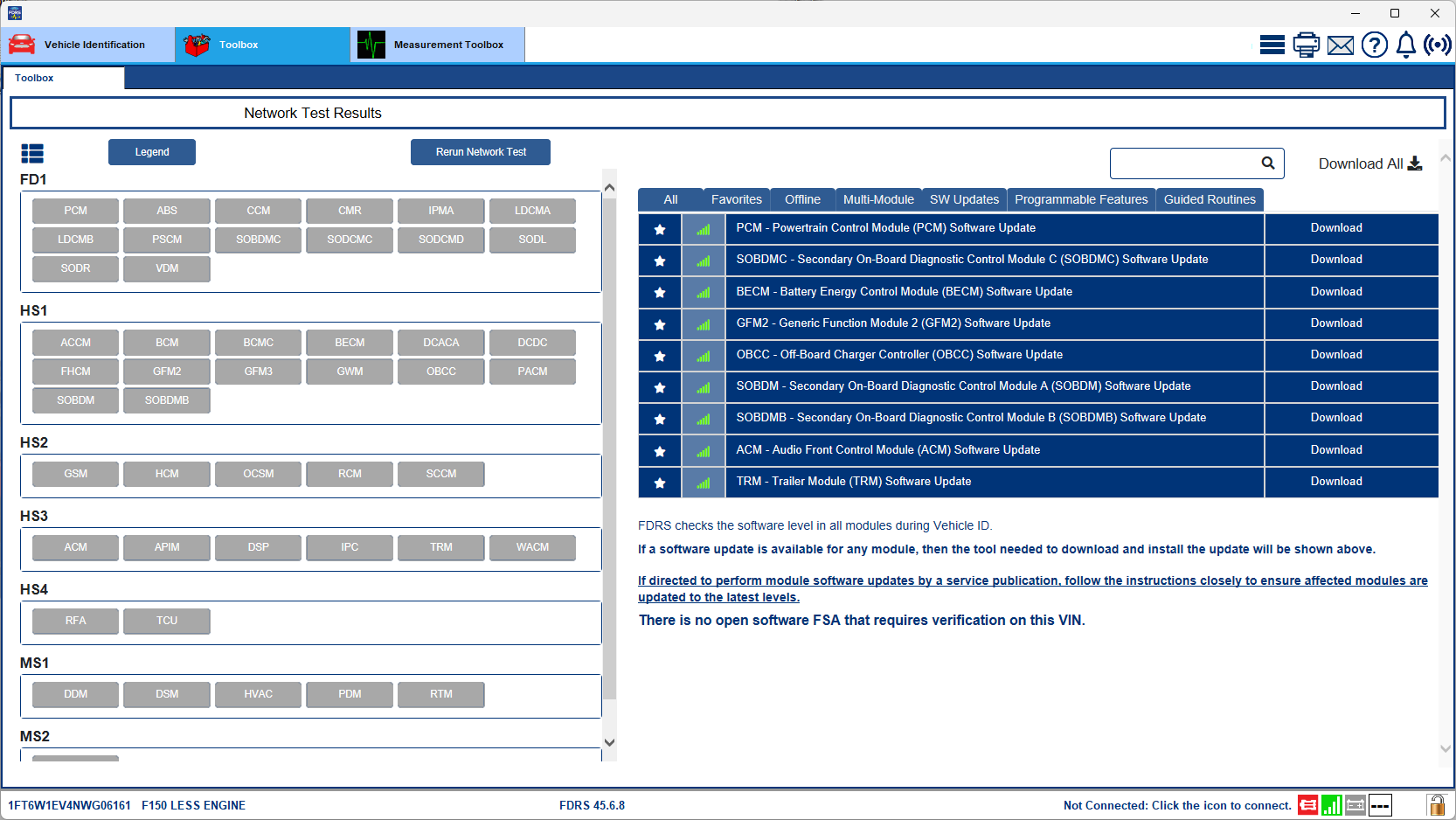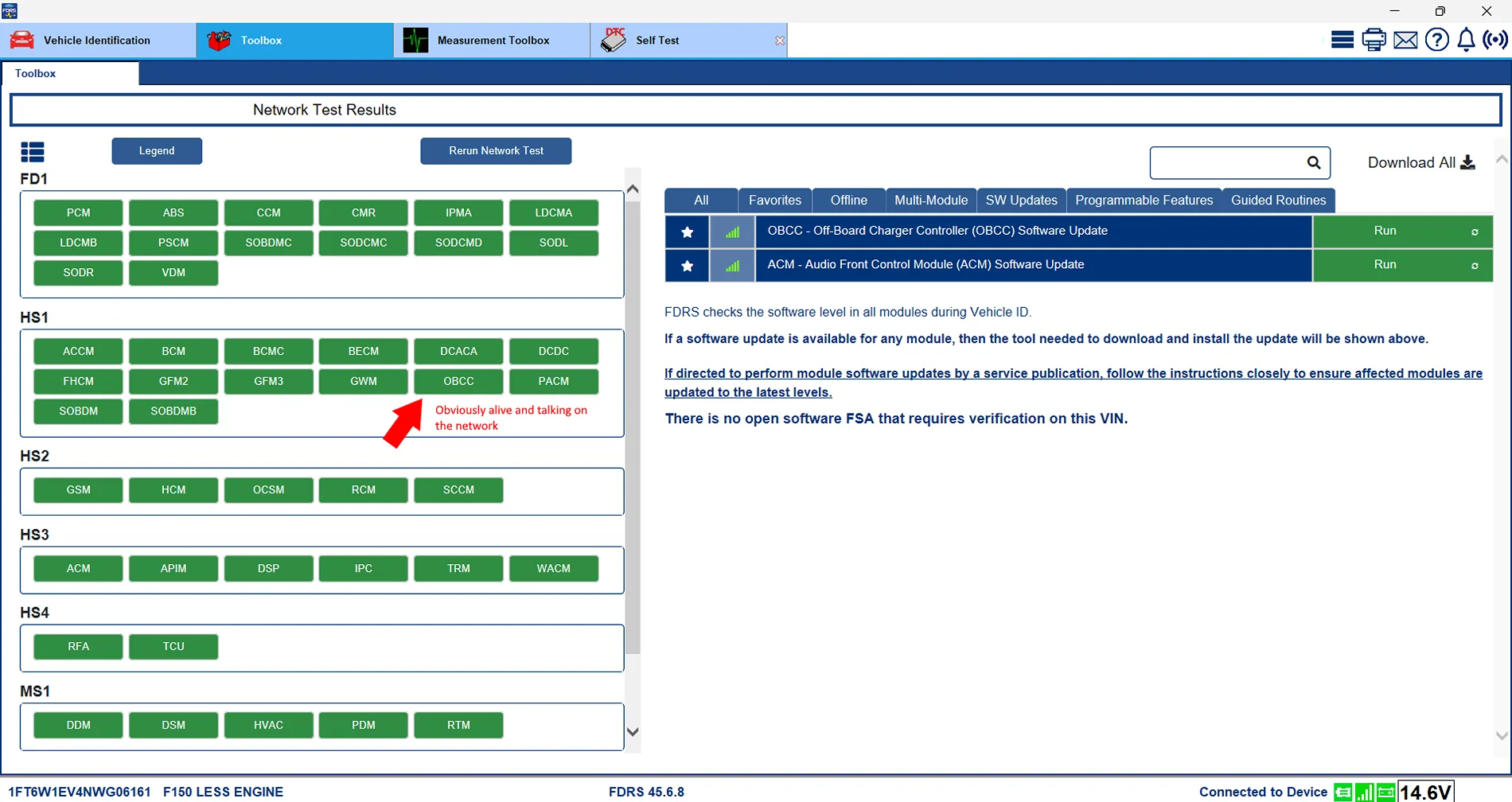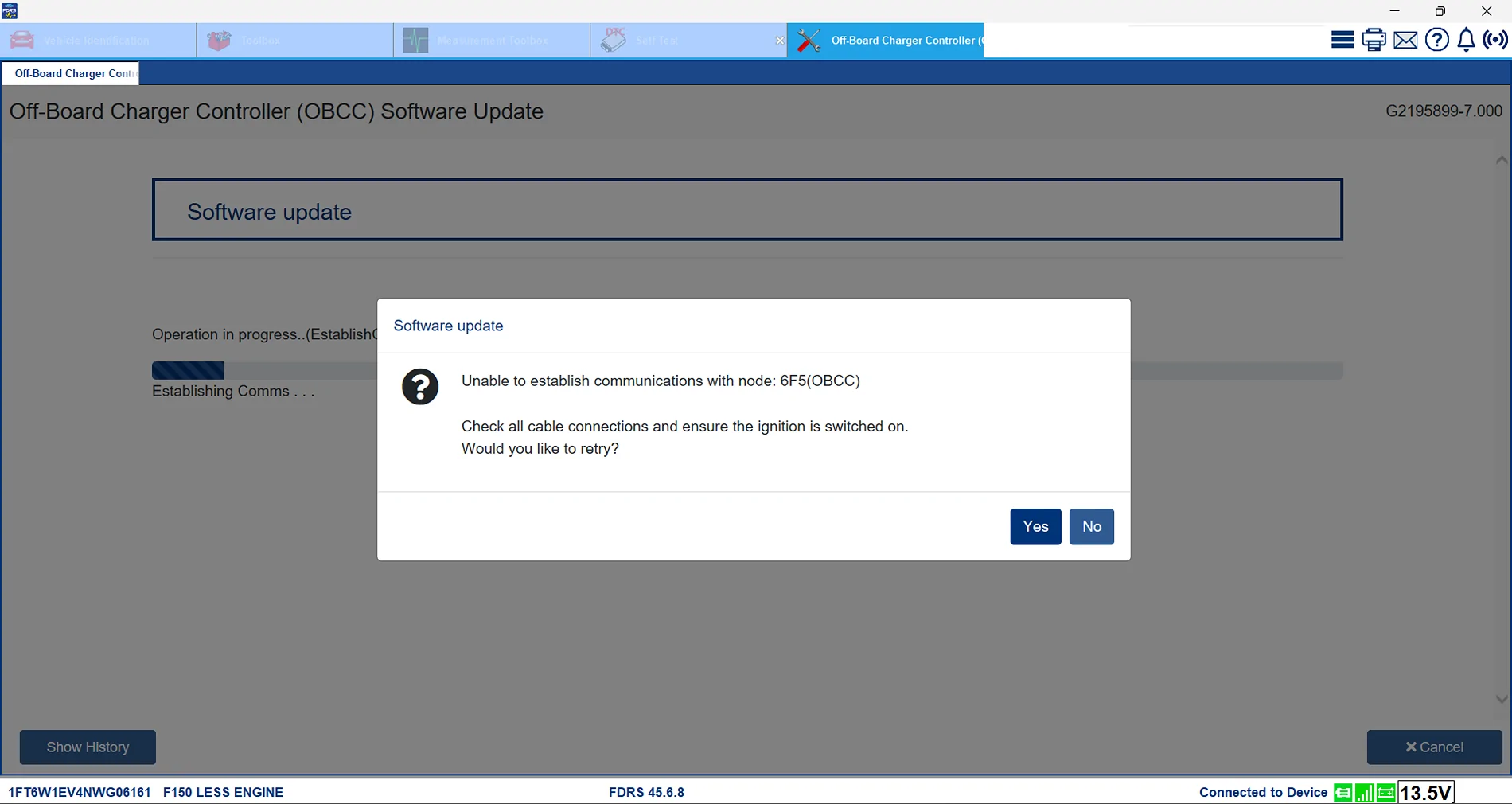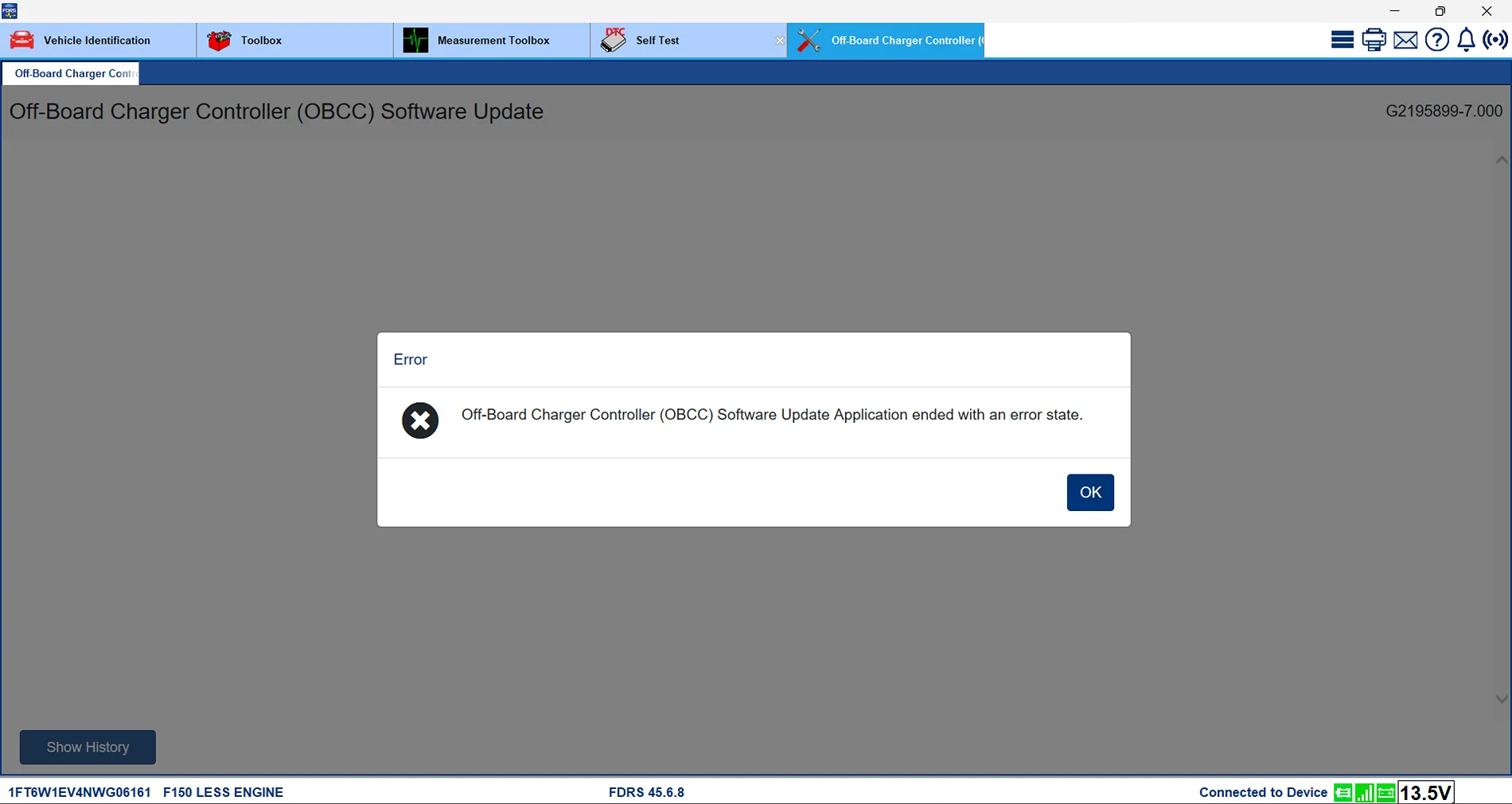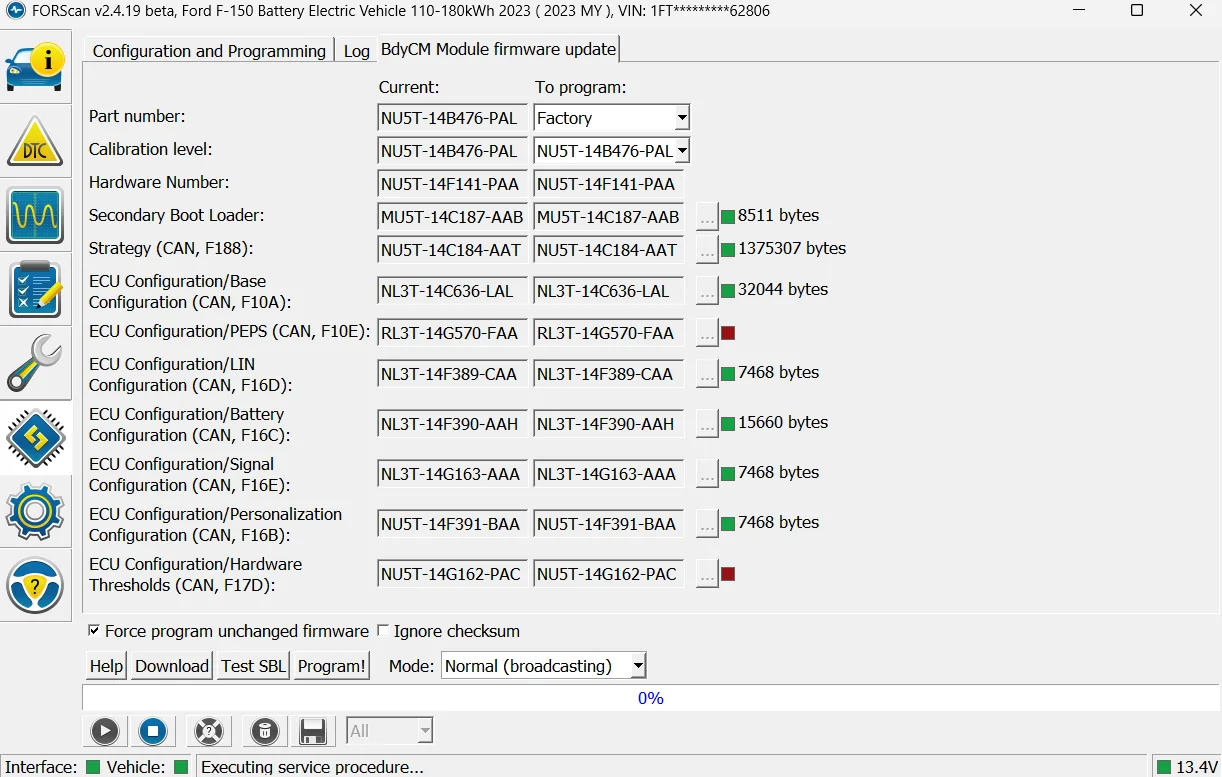Jesse-Infotainment
Well-known member
You can sideload the BCM update in Forscan. not really a big deal. You just need the files..
I used to be able to get a lot of it but Ford has declared war on me.. I cant even have an active FDRS account it gets banned the second I log in.
BCM doesn't take that long to flash maybe 3-5 mins.
Need to load the files in the correct spot and that's it. As far as the vin goes nothing in the as build will change during a flash of the BCM. You will have to write all after to clear the 2100 DTC.
There may be some as build changes after the update in FDRS.. but its easy enough to parse them out from a 24 as build.
I used to be able to get a lot of it but Ford has declared war on me.. I cant even have an active FDRS account it gets banned the second I log in.
BCM doesn't take that long to flash maybe 3-5 mins.
Need to load the files in the correct spot and that's it. As far as the vin goes nothing in the as build will change during a flash of the BCM. You will have to write all after to clear the 2100 DTC.
There may be some as build changes after the update in FDRS.. but its easy enough to parse them out from a 24 as build.
Sponsored