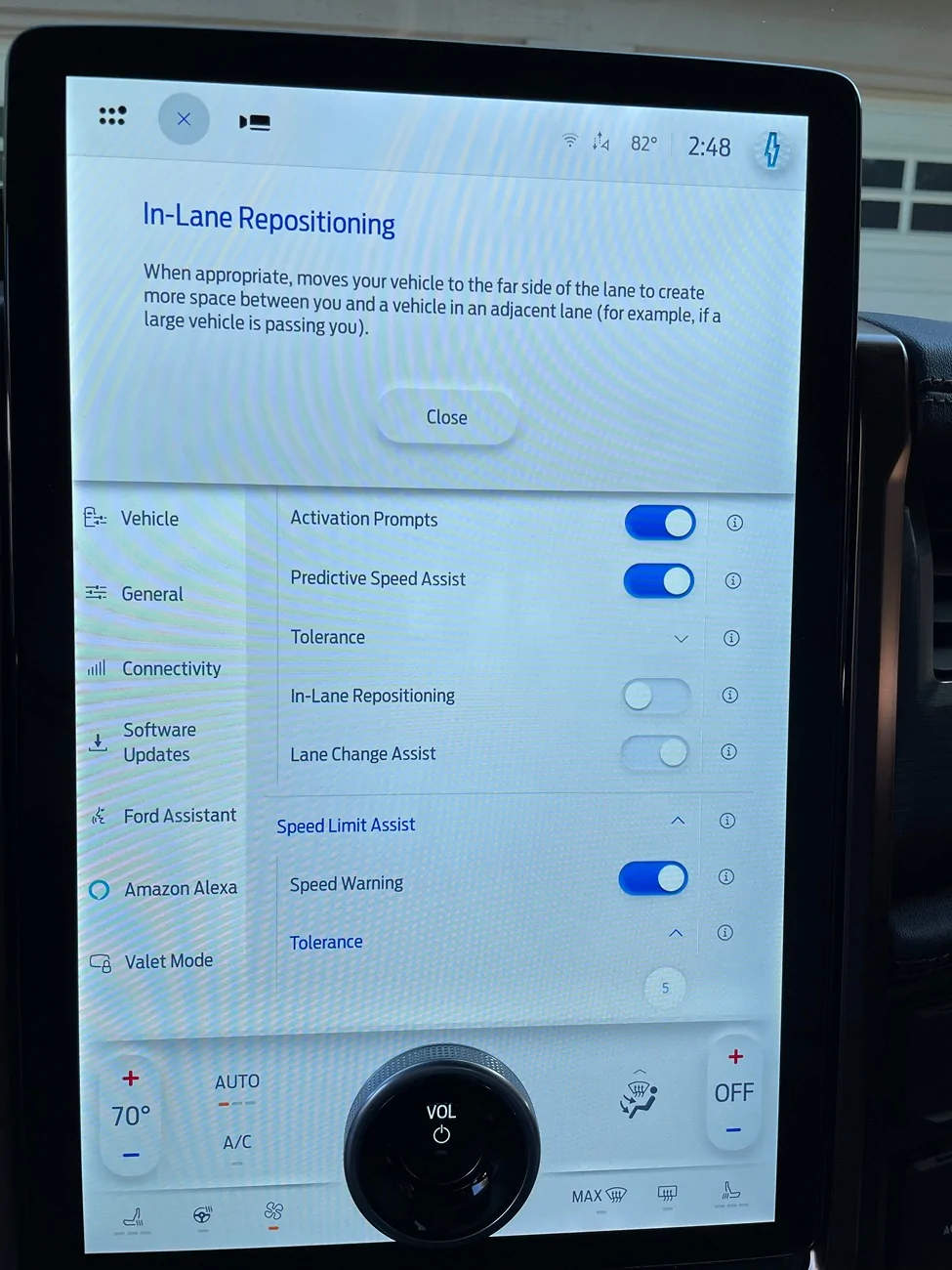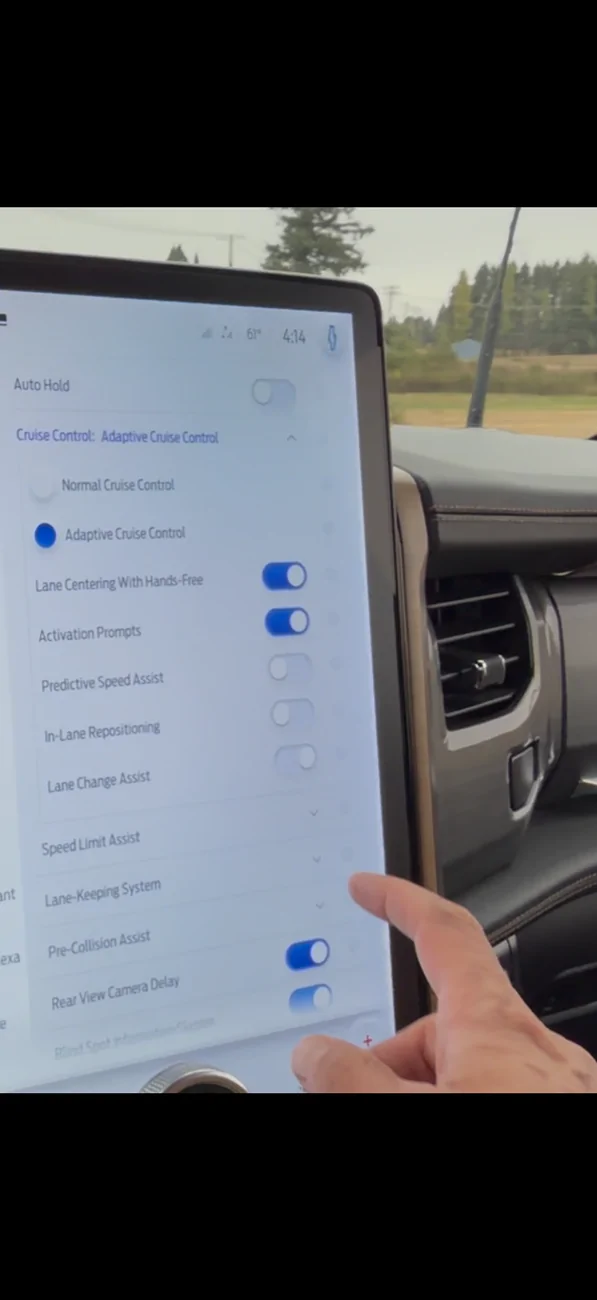PJnc284
Well-known member
- Joined
- Sep 30, 2024
- Threads
- 0
- Messages
- 635
- Reaction score
- 632
- Location
- Garner, NC
- Vehicles
- 2023 Ford F150 Lightning Lariat ER
The toggles on the center screen are a separate update from the one that updates the ipma to allow lane change assist and repositioning. The latter came first and the features were enabled by default similar to wal and required a separate apim update to get the toggles. Sounds like @Diamond lightning may have down updates of order or something didn't update correctly. Out of curiosity, post your update pages. Top one adds the toggles and bottom is the one that actually enabled 1.4 features. If you happen to have forscan, you can verify/enable bothMy question is where are your toggles? I can't find toggles for these features.
https://www.ford.com/support/software-update-release-notes-history/
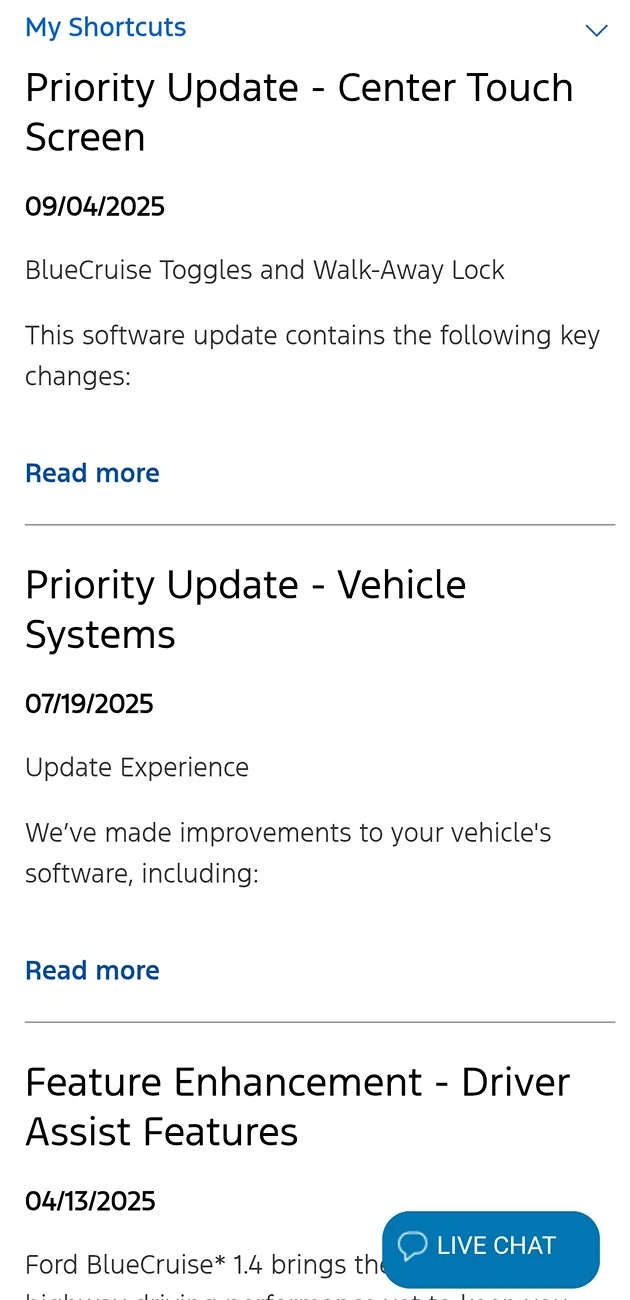
Sponsored