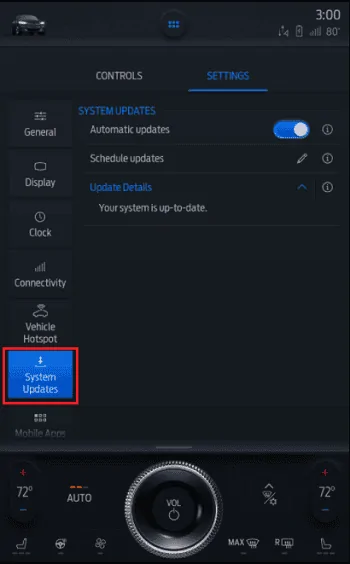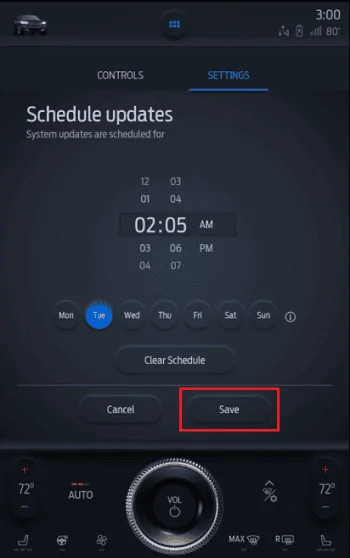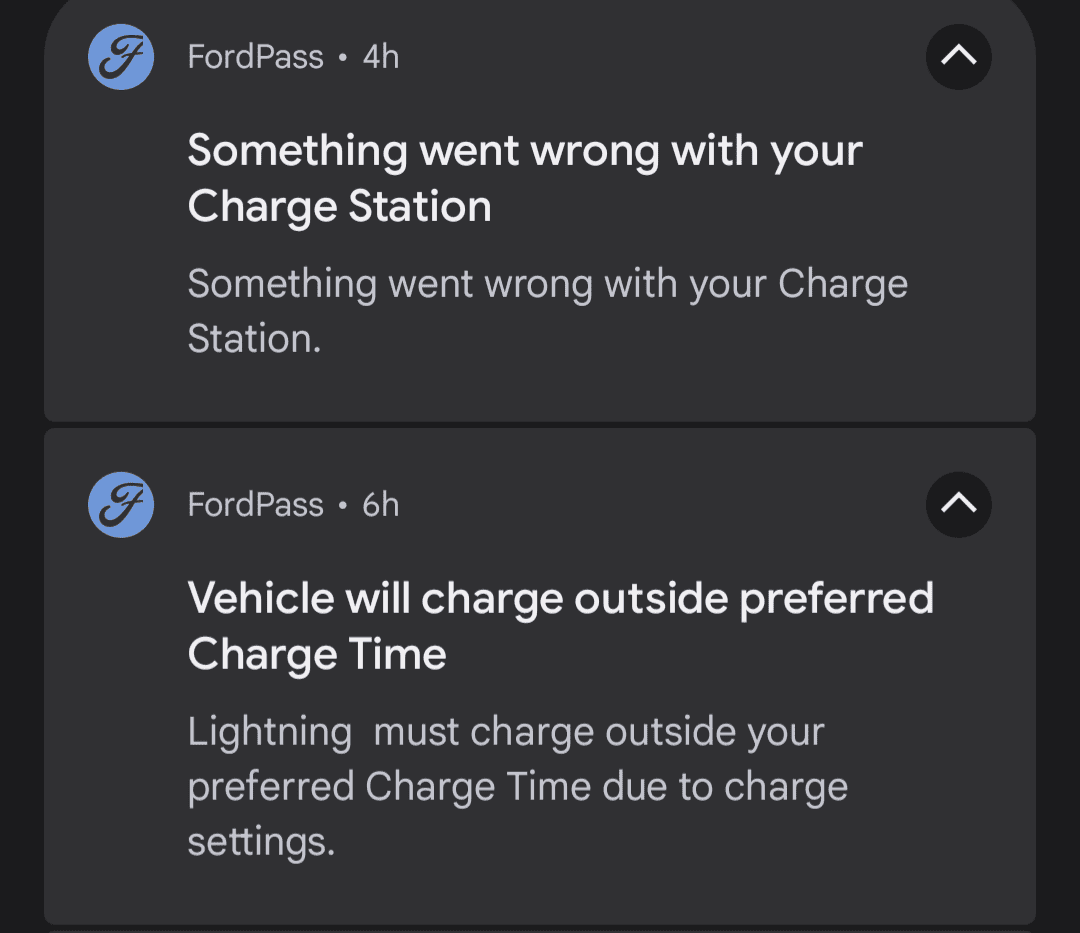PiMatrix
Well-known member
I did find some interesting articles about "POwerUP" over the air updates. Don't have Lightning yet so enjoy...
How do I schedule Ford Power-Up software updates using SYNC®* 4A?
You can verify if the system is up-to-date and see details of the update with SYNC, the FordPass®* App, and Ford Owner.
SYNC 4A

Back to View Ford Power-Up Software Update Details with SYNC 4A Details main page
Back to Top
Additional Topics
How do I turn off automatic Ford Power-Up Software Updates?
How do I perform manual Ford Power-Up Software Updates?
How do I perform manual Ford Power-Up software updates?
How do I schedule Ford Power-Up software updates using SYNC®* 4A?
- Tap the Vehicle icon on your vehicle's SYNC screen.
- Choose Settings.
- Tap System Updates.

- Press Schedule Updates.
- Choose your preferred days and times.
- Press Save.

- For updates that require your vehicle to be turned off, the door locks will remain as they were (locked or unlocked) when the update starts. Personal belonging should be removed from your vehicle or secured.
- Connecting your vehicle to an external Wi-Fi can help download system updates faster. Learn how to connect to Wi-Fi.
You can verify if the system is up-to-date and see details of the update with SYNC, the FordPass®* App, and Ford Owner.
SYNC 4A
- Click on the Vehicle image on your SYNC screen.
- Press Settings on your vehicle's SYNC screen.
- Select System Updates. This allows you to view the status and check the update details.
- Tap Account in the FordPass App.
- Press the Service & Support tab.
- Select Over-The-Air Update. This will show you when the last successful Ford Power-Up software update was completed.
- Tap Account in the FordPass App.
- Select Message Center.
- Go to Ford.com/support.
- Select MY ACCOUNT.
- Click Sign In.
- Enter your credentials.
- Click Sign In.
- Scroll down and look under the Notifications heading. Under Over-The-Air Updates, you can see Ford Power-Up Software Update status notifications for your account.
- If available, click on What's in this Update for additional details.
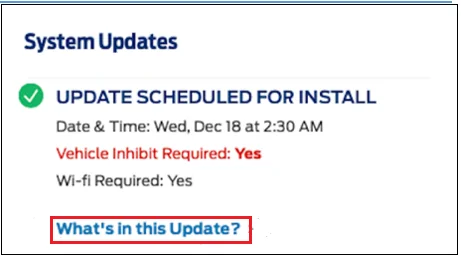
Back to View Ford Power-Up Software Update Details with SYNC 4A Details main page
Back to Top
Additional Topics
How do I turn off automatic Ford Power-Up Software Updates?
How do I perform manual Ford Power-Up Software Updates?
How do I perform manual Ford Power-Up software updates?
Sponsored