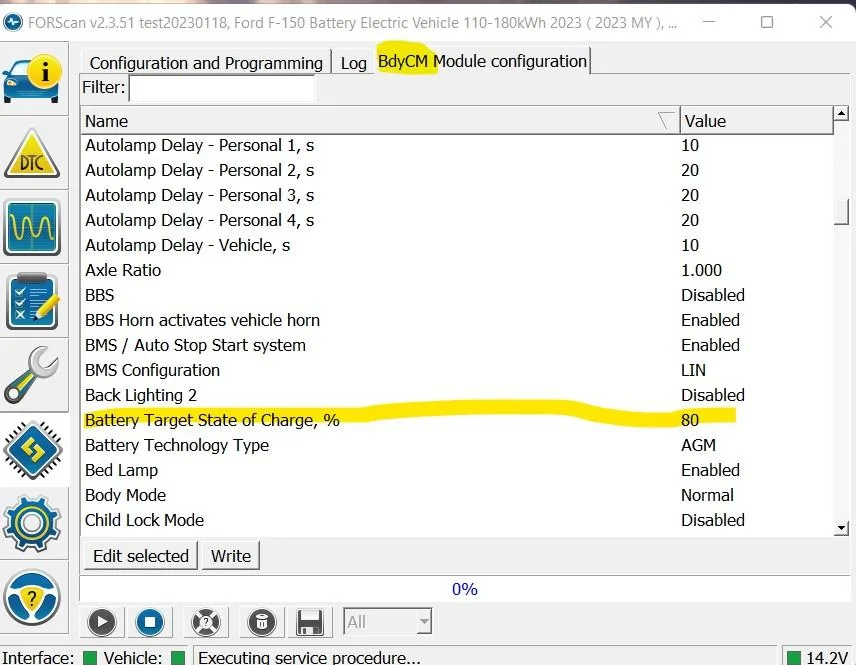Jeffgtx
Active member
that was the advice i got from another member.
according to the livinitup spreadsheet, 726-39-02 is rain/light sensor present/not present. 01 changes it to present.
did you have to do any additional wiring? or did you just insert the sensor and plug it in?
Thanks.
according to the livinitup spreadsheet, 726-39-02 is rain/light sensor present/not present. 01 changes it to present.
did you have to do any additional wiring? or did you just insert the sensor and plug it in?
Thanks.
Sponsored