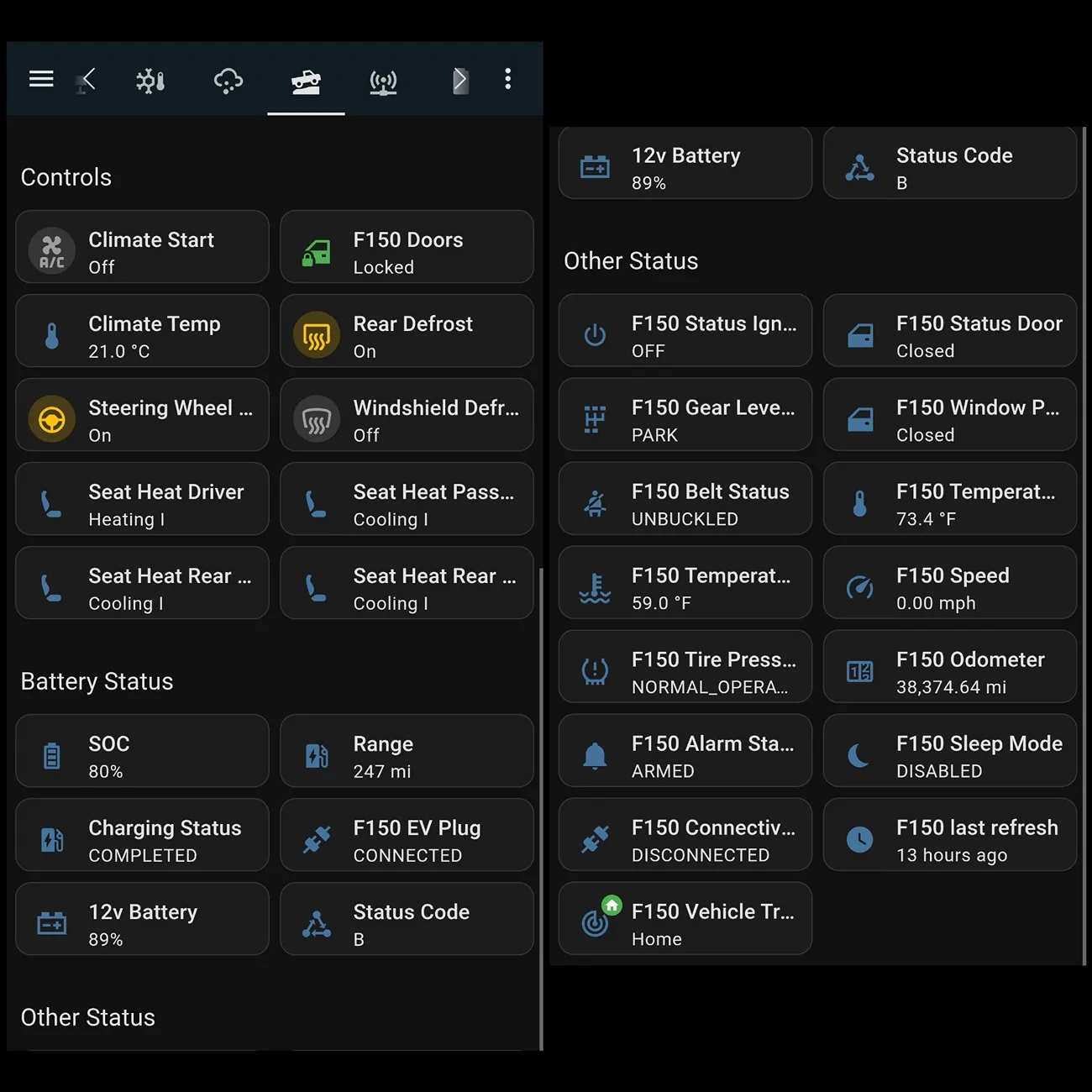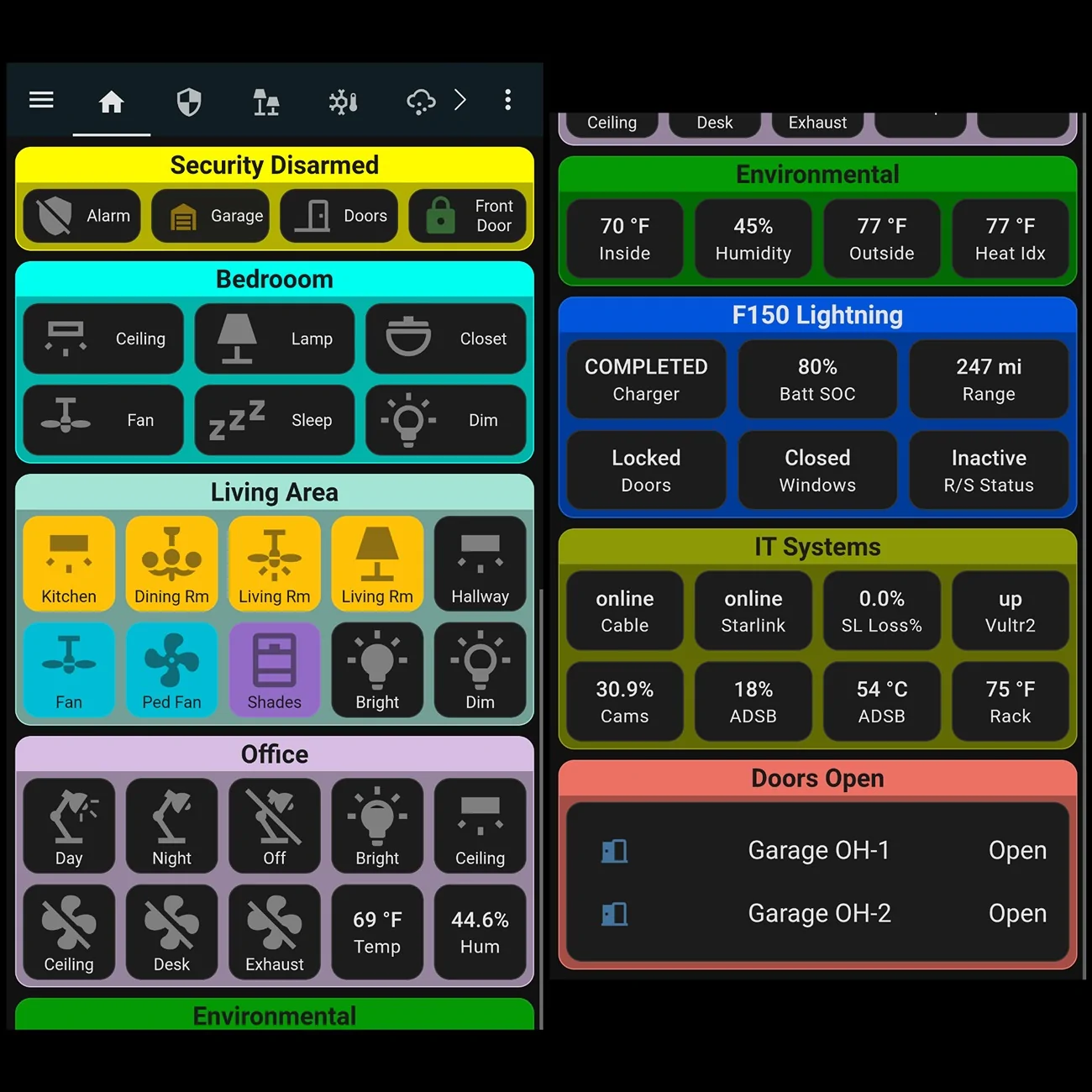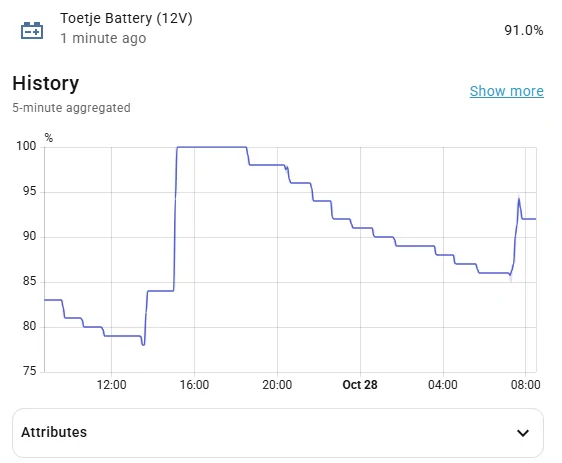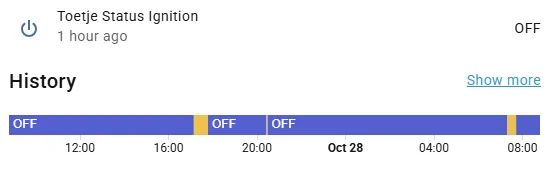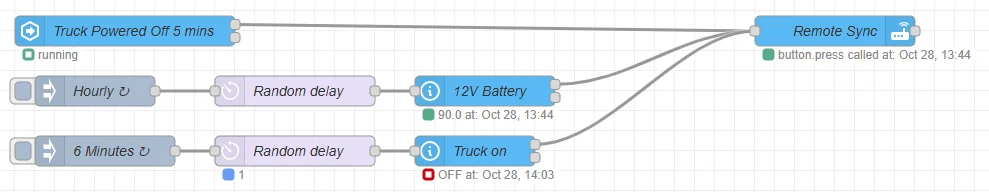Fistandantilus
Active member
Here we go...
Code:
type: picture-elements
elements:
- type: state-label
entity: sensor.fordpass_1ft6w1ev5pwg06968_tirepressure
attribute: frontLeft
style:
left: 80%
top: 18%
font-size: 100%
font-weight: normal
color: rgb(0,0,0)
- type: state-label
style:
left: 23%
top: 18%
font-size: 100%
font-weight: normal
color: rgb(0,0,0)
entity: sensor.fordpass_1ft6w1ev5pwg06968_tirepressure
attribute: rearLeft
- type: state-label
style:
left: 23%
top: 82%
font-size: 100%
font-weight: normal
color: rgb(0,0,0)
entity: sensor.fordpass_1ft6w1ev5pwg06968_tirepressure
attribute: rearRight
- type: state-label
style:
left: 80%
top: 82%
font-size: 100%
font-weight: normal
color: rgb(0,0,0)
entity: sensor.fordpass_1ft6w1ev5pwg06968_tirepressure
attribute: frontRight
- type: conditional
conditions:
- condition: state
entity: sensor.fordpass_1ft6w1ev5pwg06968_doorstatus
state: Closed
elements:
- type: icon
icon: mdi:lock
tap_action: none
double_tap_action: none
hold_action:
action: call-service
service: script.unlock_f150_lightning
style:
top: 7%
left: 90.5%
color: black
- type: conditional
conditions:
- condition: state
entity: sensor.fordpass_1ft6w1ev5pwg06968_doorstatus
state_not: Closed
elements:
- type: icon
icon: mdi:lock-open-variant
tap_action: none
double_tap_action: none
hold_action:
action: call-service
service: script.lock_f150_lightning
style:
top: 7%
left: 90.5%
color: "#039be5"
- type: conditional
conditions:
- entity: sensor.fordpass_1ft6w1ev5pwg06968_elvehcharging
attribute: Plug Status
state: CONNECTED
- entity: sensor.fordpass_1ft6w1ev5pwg06968_elvehcharging
attribute: Charge Type
state_not: AC_BASIC
elements:
- type: icon
icon: mdi:ev-plug-type1
tap_action: none
double_tap_action: none
hold_action: none
style:
top: 20%
left: 73%
color: green
- type: conditional
conditions:
- entity: sensor.fordpass_1ft6w1ev5pwg06968_elvehcharging
attribute: Plug Status
state_not: CONNECTED
elements:
- type: icon
icon: mdi:ev-plug-type1
tap_action: none
double_tap_action: none
hold_action: none
style:
top: 20%
left: 73%
color: red
- type: state-label
entity: sensor.fordpass_1ft6w1ev5pwg06968_lastrefresh
prefix: "last update: "
style:
top: 5%
left: 23%
font-size: 80%
font-weight: normal
color: rgb(0,0,0)
- type: state-label
entity: sensor.fordpass_1ft6w1ev5pwg06968_elvehcharging
attribute: chargingkW
suffix: " kW"
prefix: Charge@
style:
left: 72%
top: 11%
image: /api/image/serve/e196197acd66e46ececf131dda8dc583/512x512
title: F-150 Lightning
grid_options:
columns: 12
rows: 5Sponsored