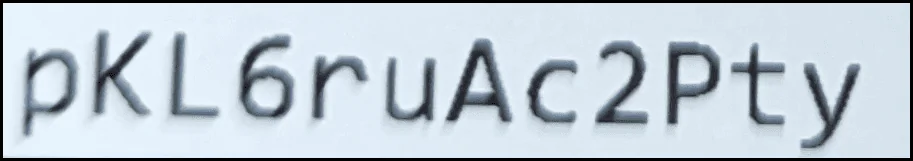Fingerbang
Active member
- First Name
- Rob
- Joined
- Sep 16, 2021
- Threads
- 1
- Messages
- 43
- Reaction score
- 47
- Location
- Manitoba Canada
- Vehicles
- 2022 F150 Lightning Lariat ER AntiMatter BLue
- Occupation
- IT
- Thread starter
- #1
I have a 50 AMP connection to the CSP and have the dial set accordingly. Doing the initial setup and it is not taking the wifi password. I have power cycled the CSP a few times now and have also done a factory reset. The SSID is correct and matches the labels, but password will just not work. have also rebooted my phone and verified all apps are current latest version.
I am currently on with Ford now, but he is thinking a new box will be needed, or does anyone here have any ideas on what might be happening?
i have verified that the password is correct and case sensitive.
Thank you
I am currently on with Ford now, but he is thinking a new box will be needed, or does anyone here have any ideas on what might be happening?
i have verified that the password is correct and case sensitive.
Thank you
Sponsored
Last edited: