One bug I have noticed is that you need to view the Vehicle home tab, first to refresh the active session data on the Energy tab, previous v5.x.x this data would refresh every few seconds/minutes
Sponsored
It ain't anything special, it's the fact that precooling the cabin actually works off AC now and how I drive to workShow us the data screen you're drawing such a conclusion!!!!
There is a couple of metrics on the active and final charging screen in FP that are grossly off, ie. the number of miles added is often way out of spec, if that' is how you are determining the improvement, don't trust it.
App would have to query the truck periodically do do it. User could change the lock status manually in the truck which would get the app out of sync. This is why the status is not shown unless an explicit action is taken in the app.An easy way to do that in the app would be to simply highlight the corresponding padlock icon on the main screen of the app. I.e. highlight the locked padlock icon if the truck is locked.
Good point. Or, you could have the user pull down to refresh to see the status. Then remove the status after 30 seconds until the user either locks/unlocks or refreshes again.App would have to query the truck periodically do do it.
Ok I was wondering if the "Charging until..." Was telling me time until complete. I set my to 80% or 90% depending on mood, so it's not necessarily time to full, but to what ever one sets their charge limit.I seen it on my charging screen last night, didn't capture the screen shot though, but I will tonight after a make a run to Logan airport this afternoon.
Bryce's post shows the est'd completion time, not sure if he was charging to 100% {FULL}, mine was to 90% set point

Right, the time is to reaching your set SOC, in my case it's 90% and it's been pretty accurate in the past +/- 5 minutes for these lower values, but if going to 100% that time frame can vary quite a bit based on the amount of top-balancing needed on the pack.Ok I was wondering if the "Charging until..." Was telling me time until complete. I set my to 80% or 90% depending on mood, so it's not necessarily time to full, but to what ever one sets their charge limit.

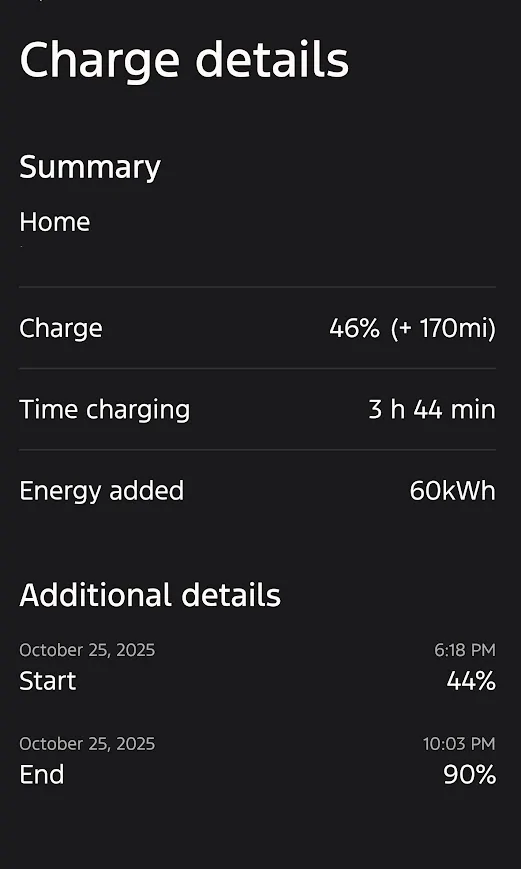
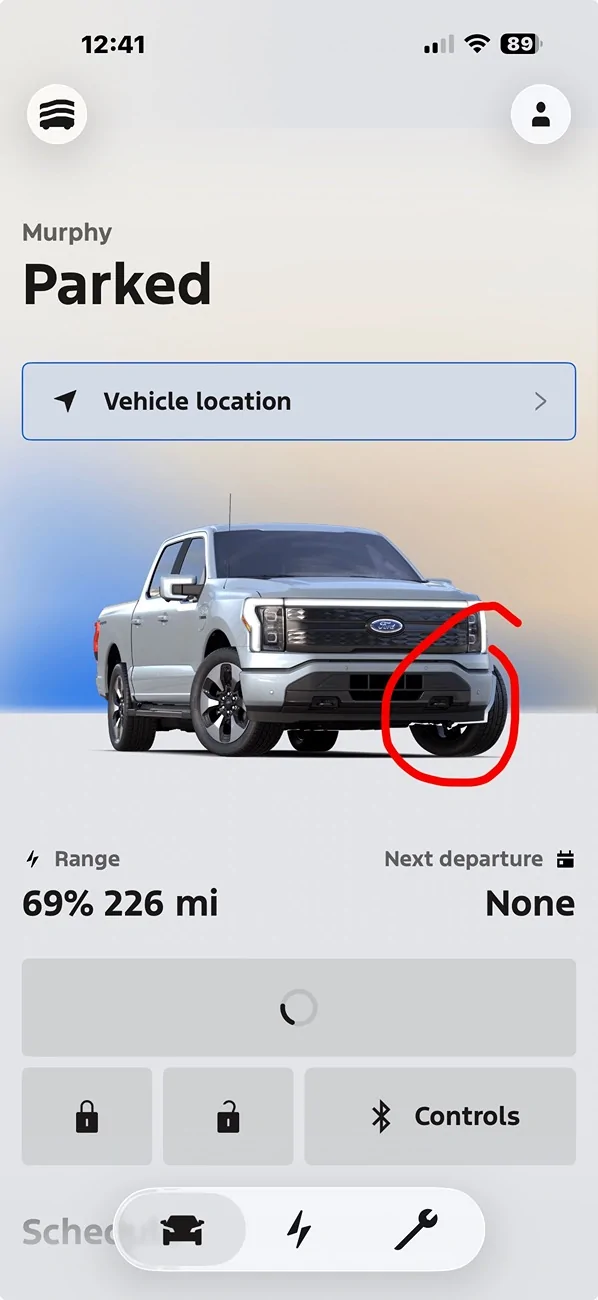

I hadn't noticed this, I've been leaving my temp set to 72°, same as in the truck on the Sync screen, I'll tinker with it this afternoons lunch run.Does anyone know how to save adjustments to cabin temp after you turn on climate via the app?
Might be user error but I just realized that it doesn’t seem to be saving any real-time changes I make to cabin temp. Heated seats/defroster will enable/disable, but temp doesn’t change when I click out of the mini climate pop-up.
Maybe the vehicle is actually set to that temp but the app isn’t updating?
Why does my Kia not have an issue with showing status? How did all my Teslas show me status in the app too?App would have to query the truck periodically do do it. User could change the lock status manually in the truck which would get the app out of sync. This is why the status is not shown unless an explicit action is taken in the app.
I reset the temp on my 2022 LER last week as I was enroute to the airport - changed from 74dF to 72dF and found the truck set at that temperature on arrival.I hadn't noticed this, I've been leaving my temp set to 72°, same as in the truck on the Sync screen, I'll tinker with it this afternoons lunch run.