Sponsored
priceb
Well-known member
- First Name
- Price
- Joined
- May 31, 2023
- Threads
- 2
- Messages
- 109
- Reaction score
- 114
- Location
- Western North Carolina
- Vehicles
- 2023 F150 Lightning XLT SR
- Occupation
- College Instructor
According to the posted system requirements, Windows 7 is no longer supported.Anyone use the current FDRS on a laptop with windows 7?
https://www.motorcraftservice.com/diagnostic/Support?channelId=36&categoryId=285
GDN
Well-known member
- First Name
- Greg
- Joined
- Feb 15, 2022
- Threads
- 94
- Messages
- 3,768
- Reaction score
- 4,847
- Location
- Dallas, TX
- Vehicles
- Lightning Lariat ER, Performance Y
- Occupation
- IT
So I finally crossed the FDRS hurdle. Thanks to @rugedraw for his guidance and all of the posts and information on this and the F150GEN14 forums. Truly if Ford would work out their issues this would be straight forward.
I'm fairly savvy with a PC and followed all of the directions from others. Nothin I could do would get me logged into FDRS though (license was bought and added). They have a new banner since June 15 that there are some problems with cached credentials, but I followed all of that advice. After a PW reset and several other hints from other pages, an hour later I called support.
Support had me go to the SW page and download and reinstall FDRS - right over the top of the old install. Didn't uninstall anything first. Then before launching he had me reboot. Login worked the first time after that. Only mildly irritating.
To say the least 13 modules updated in about an hour. As noted in post #1572 I can't get the ACM and RFA to go away. All other modules updated. I didn't have any GWM or modules that require a USB, so they were all pretty straight forward. For general knowledge - the 13 modules were PCM, ABS, SOBDMC, BECM, DCDC, GFM2, SOBDM, SOBDMB, ACM, TRM, RFA, DSM, HVAC. Last week the dealer had updated the IPMA, PSCM and FHCM for the CSP for front parking sensors.
I could see the dealer sessions from last week. The IPMA and PSCM took an hour and a half and the Front Hatch module took about 15 minutes total with some other stuff.
I'm fairly savvy with a PC and followed all of the directions from others. Nothin I could do would get me logged into FDRS though (license was bought and added). They have a new banner since June 15 that there are some problems with cached credentials, but I followed all of that advice. After a PW reset and several other hints from other pages, an hour later I called support.
Support had me go to the SW page and download and reinstall FDRS - right over the top of the old install. Didn't uninstall anything first. Then before launching he had me reboot. Login worked the first time after that. Only mildly irritating.
To say the least 13 modules updated in about an hour. As noted in post #1572 I can't get the ACM and RFA to go away. All other modules updated. I didn't have any GWM or modules that require a USB, so they were all pretty straight forward. For general knowledge - the 13 modules were PCM, ABS, SOBDMC, BECM, DCDC, GFM2, SOBDM, SOBDMB, ACM, TRM, RFA, DSM, HVAC. Last week the dealer had updated the IPMA, PSCM and FHCM for the CSP for front parking sensors.
I could see the dealer sessions from last week. The IPMA and PSCM took an hour and a half and the Front Hatch module took about 15 minutes total with some other stuff.
Last edited:
bmwhitetx
Well-known member
For the dealer sessions, I expanded all the lines related to a module update and then "printed" it to a PDF. Did the same for the sessions I have done. Mainly wanted a record of elapsed times for each module update.I could see the dealer sessions from last week. The IPMA and PSCM took an hour and a half and the Front Hatch module took about 15 minutes total with some other stuff.
You can also do a Battery Health report (and kinda save using screenshots) that will tell you the health of each cell in each module. This is the test our dealer did when we had bad modules.
Did you ever get the BCM updated for WAL?
Scorpio3d
Well-known member
Welcome to the @TaxmanHog “Tweaker“ club-???So I finally crossed the FDRS hurdle. Thanks to @rugedraw for his guidance and all of the posts and information on this and the F150GEN14 forums. Truly if Ford would work out their issues this would be straight forward.
I'm fairly savvy with a PC and followed all of the directions from others. Nothin I could do would get me logged into FDRS though (license was bought and added). They have a new banner since June 15 that there are some problems with cached credentials, but I followed all of that advice. After a PW reset and several other hints from other pages, an hour later I called support.
Support had me go to the SW page and download and reinstall FDRS - right over the top of the old install. Didn't uninstall anything first. Then before launching he had me reboot. Login worked the first time after that. Only mildly irritating.
To say the least 13 modules updated in about an hour. As noted in post #1572 I can't get the ACM and RFA to go away. All other modules updated. I didn't have any GWM or modules that require a USB, so they were all pretty straight forward. For general knowledge - the 13 modules were PCM, ABS, SOBDMC, BECM, DCDC, GFM2, SOBDM, SOBDMB, ACM, TRM, RFA, DSM, HVAC. Last week the dealer had updated the IPMA, PSCM and FHCM for the CSP for front parking sensors.
I could see the dealer sessions from last week. The IPMA and PSCM took an hour and a half and the Front Hatch module took about 15 minutes total with some other stuff.
Sponsored
PJnc284
Well-known member
- Joined
- Sep 30, 2024
- Threads
- 0
- Messages
- 1,096
- Reaction score
- 1,213
- Location
- Garner, NC
- Vehicles
- 2023 Ford F150 Lightning Lariat ER
Now if we can just get him to join the darkside.Welcome to the @TaxmanHog “Tweaker“ club-???
GDN
Well-known member
- First Name
- Greg
- Joined
- Feb 15, 2022
- Threads
- 94
- Messages
- 3,768
- Reaction score
- 4,847
- Location
- Dallas, TX
- Vehicles
- Lightning Lariat ER, Performance Y
- Occupation
- IT
Really good call on the battery health. I forgot that was in there. I'll have to hook up again tomorrow. I'll have to do a little googling to recall where that is buried. I was a bit cautious in what I did other than the SW updates.For the dealer sessions, I expanded all the lines related to a module update and then "printed" it to a PDF. Did the same for the sessions I have done. Mainly wanted a record of elapsed times for each module update.
You can also do a Battery Health report (and kinda save using screenshots) that will tell you the health of each cell in each module. This is the test our dealer did when we had bad modules.
Did you ever get the BCM updated for WAL?
I did get the BCM back on May 1 in the BCM-24.5.1 release. The details were something about Frunk closing securely when the truck was locked. That got me the WAL.
bmwhitetx
Well-known member
It may be called BECM test, I can't remember. You should not have to hook up your power supply. It was a pretty quick test if I remember. You should also be able to see the tests Utter did back when your truck was with them for module. Both the before and after. They will be in your Vehicle History as another line item for the dealer visit IIRC.Really good call on the battery health. I forgot that was in there. I'll have to hook up again tomorrow. I'll have to do a little googling to recall where that is buried. I was a bit cautious in what I did other than the SW updates.
You do not need to hook up to the truck to review history.
GDN
Well-known member
- First Name
- Greg
- Joined
- Feb 15, 2022
- Threads
- 94
- Messages
- 3,768
- Reaction score
- 4,847
- Location
- Dallas, TX
- Vehicles
- Lightning Lariat ER, Performance Y
- Occupation
- IT
Thank you, much appreciate that. I'd like to get those captured and saved. I found the old thread, if I don't see the test right away I know its in here somewhere - https://www.f150lightningforum.com/forum/threads/csp-23b57-for-high-voltage-battery-notice.16683/
GDN
Well-known member
- First Name
- Greg
- Joined
- Feb 15, 2022
- Threads
- 94
- Messages
- 3,768
- Reaction score
- 4,847
- Location
- Dallas, TX
- Vehicles
- Lightning Lariat ER, Performance Y
- Occupation
- IT
FDRS captures everything. Its hard to hide being a tech. Last week looks like they got brave and did the updates with no power supply - or it still drained hard. IPMA was started with 67% SOC and the IPMA was started with just 19%. It took about 14 minutes.

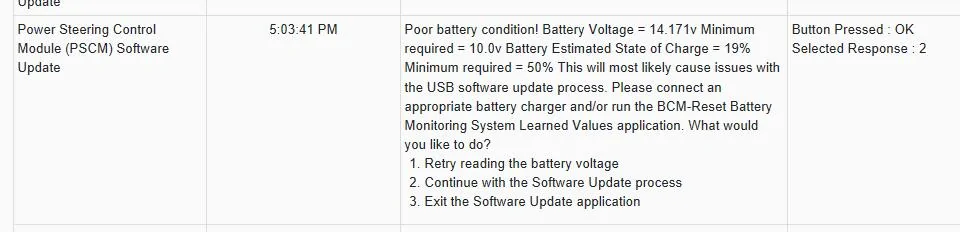
Sponsored
GDN
Well-known member
- First Name
- Greg
- Joined
- Feb 15, 2022
- Threads
- 94
- Messages
- 3,768
- Reaction score
- 4,847
- Location
- Dallas, TX
- Vehicles
- Lightning Lariat ER, Performance Y
- Occupation
- IT
OK - guessing that all the little details in the hands of the novice (me) is dangerous. I'm wondering if they had to replace my Front Hatch module. They tried twice to update the SW and it failed. Code E100. They tried PMI on the module 3 times answering NO each time to was the original module installed and it failed with E100. Then an hour and a half passes and one more PMI is successful. They didn't add the parts to my work order.

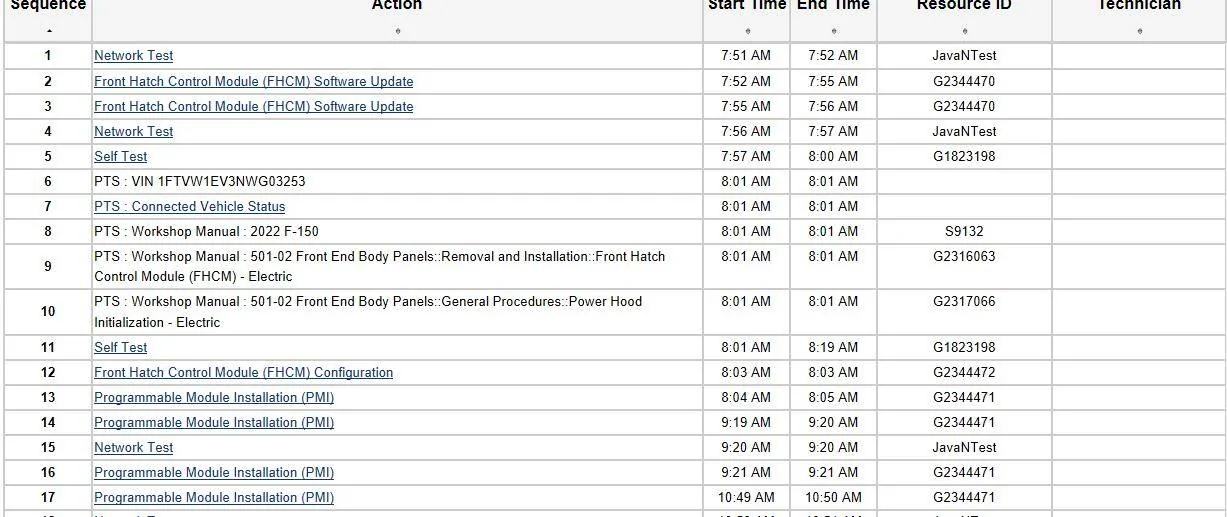
GDN
Well-known member
- First Name
- Greg
- Joined
- Feb 15, 2022
- Threads
- 94
- Messages
- 3,768
- Reaction score
- 4,847
- Location
- Dallas, TX
- Vehicles
- Lightning Lariat ER, Performance Y
- Occupation
- IT
Is there a way with FDRS to push the trucks config/as built to the Ford servers? I made updates last weekend that still aren't reflected in the As Built. None of the change I made were in modules that I updated yesterday, but at the start of each FDRS session it pulls data about the truck from the cloud. I guess I'm surprised some of it didn't get overwritten.
bmwhitetx
Well-known member
If I understand correctly - you made config changes last week in some module(s) using FORScan. Yesterday, you updated the firmware of entirely different modules using FDRS.Is there a way with FDRS to push the trucks config/as built to the Ford servers? I made updates last weekend that still aren't reflected in the As Built. None of the change I made were in modules that I updated yesterday, but at the start of each FDRS session it pulls data about the truck from the cloud. I guess I'm surprised some of it didn't get overwritten.
If so, it sounds like FDRS only updates the cloud As-Built for modules that were updated. Which I would expect.
In my mind there are two pieces of "data" for each module. The first is the firmware itself. These have version numbers that get updated when you do an FDRS update. You can see these version numbers if you click on each module in FDRS and look at it's data. I believe these are actually firmware files that are loaded into the module and there can be more than one. The most common one seems to be F188.
The second piece is configuration data - what we can see in FORScan in the AsBuilt tabs. And you can also see on the Motorcraft As-Built Site. I'm not surprised that FDRS doesn't look at the config data or update it for modules you aren't touching. We have heard of instances though where an OTA or FDRS update wipes out a FORScan configuration edit/mod on that module. I believe this is because some updates not only update firmware files but also do a configuration step.
Hope this makes sense (and is right)
bmwhitetx
Well-known member
Did you not have an APIM update? Or are you already on Sync 25094?I didn't have any GWM or modules that require a USB, so they were all pretty straight forward. For general knowledge - the 13 modules were PCM, ABS, SOBDMC, BECM, DCDC, GFM2, SOBDM, SOBDMB, ACM, TRM, RFA, DSM, HVAC. Last week the dealer had updated the IPMA, PSCM and FHCM for the CSP for front parking sensors.
GDN
Well-known member
- First Name
- Greg
- Joined
- Feb 15, 2022
- Threads
- 94
- Messages
- 3,768
- Reaction score
- 4,847
- Location
- Dallas, TX
- Vehicles
- Lightning Lariat ER, Performance Y
- Occupation
- IT
Thanks - it does help. When I start the FDRS session it reads some config from Ford. I assumed this likely to be the As Built. I figured if it read it, then it might possibly update or overwrite what the truck had or some process might actually send the truck config back to Ford. I guess perhaps it only does that for modules you update.If I understand correctly - you made config changes last week in some module(s) using FORScan. Yesterday, you updated the firmware of entirely different modules using FDRS.
If so, it sounds like FDRS only updates the cloud As-Built for modules that were updated. Which I would expect.
In my mind there are two pieces of "data" for each module. The first is the firmware itself. These have version numbers that get updated when you do an FDRS update. You can see these version numbers if you click on each module in FDRS and look at it's data. I believe these are actually firmware files that are loaded into the module and there can be more than one. The most common one seems to be F188.
The second piece is configuration data - what we can see in FORScan in the AsBuilt tabs. And you can also see on the Motorcraft As-Built Site. I'm not surprised that FDRS doesn't look at the config data or update it for modules you aren't touching. We have heard of instances though where an OTA or FDRS update wipes out a FORScan configuration edit/mod on that module. I believe this is because some updates not only update firmware files but also do a configuration step.
Hope this makes sense (and is right).
The good news is that my Forscan updates persist on the truck and will eventually make their way back up to Ford in the next few weeks.
Sponsored

