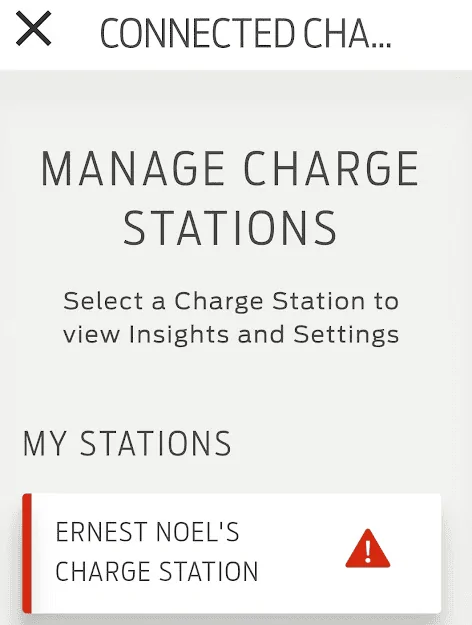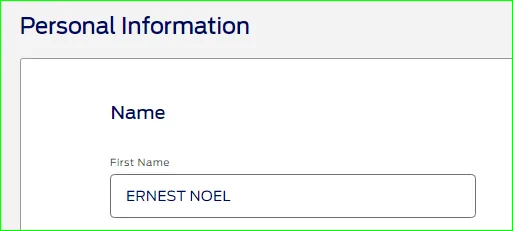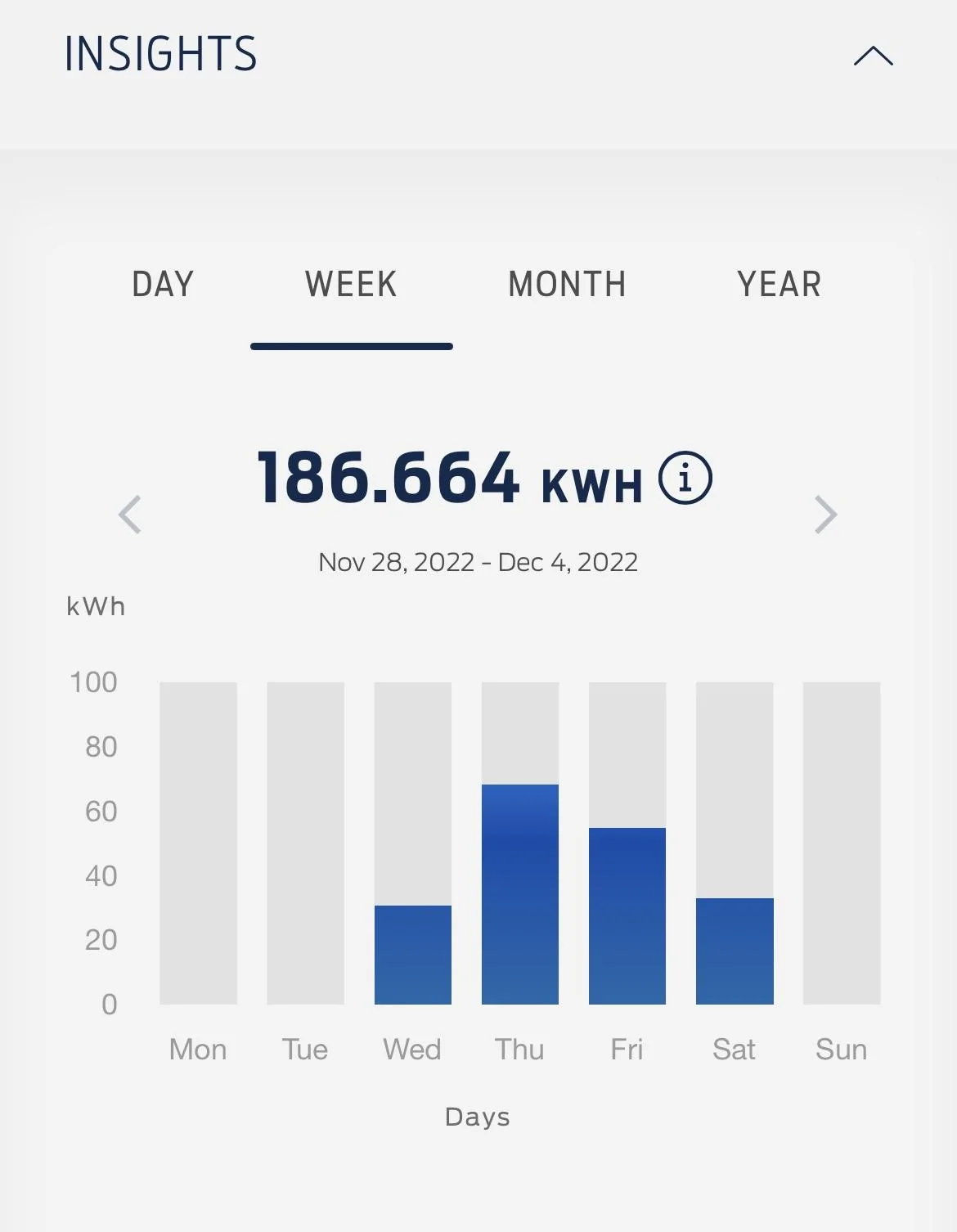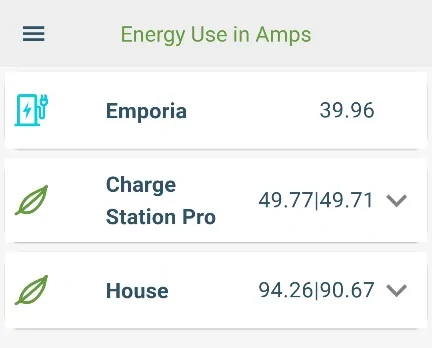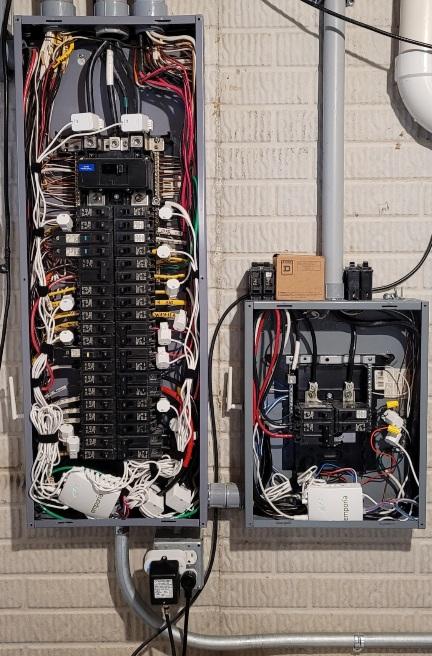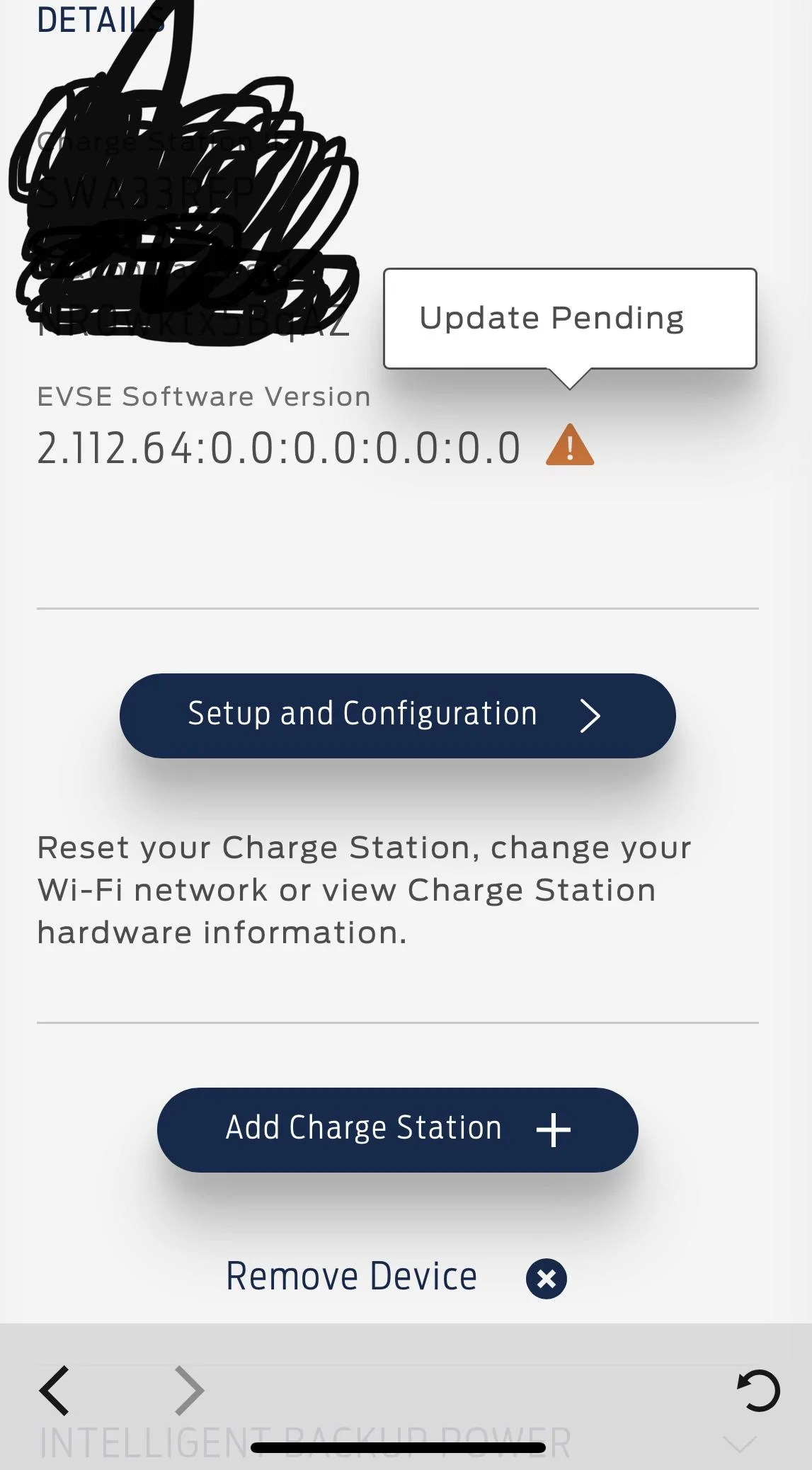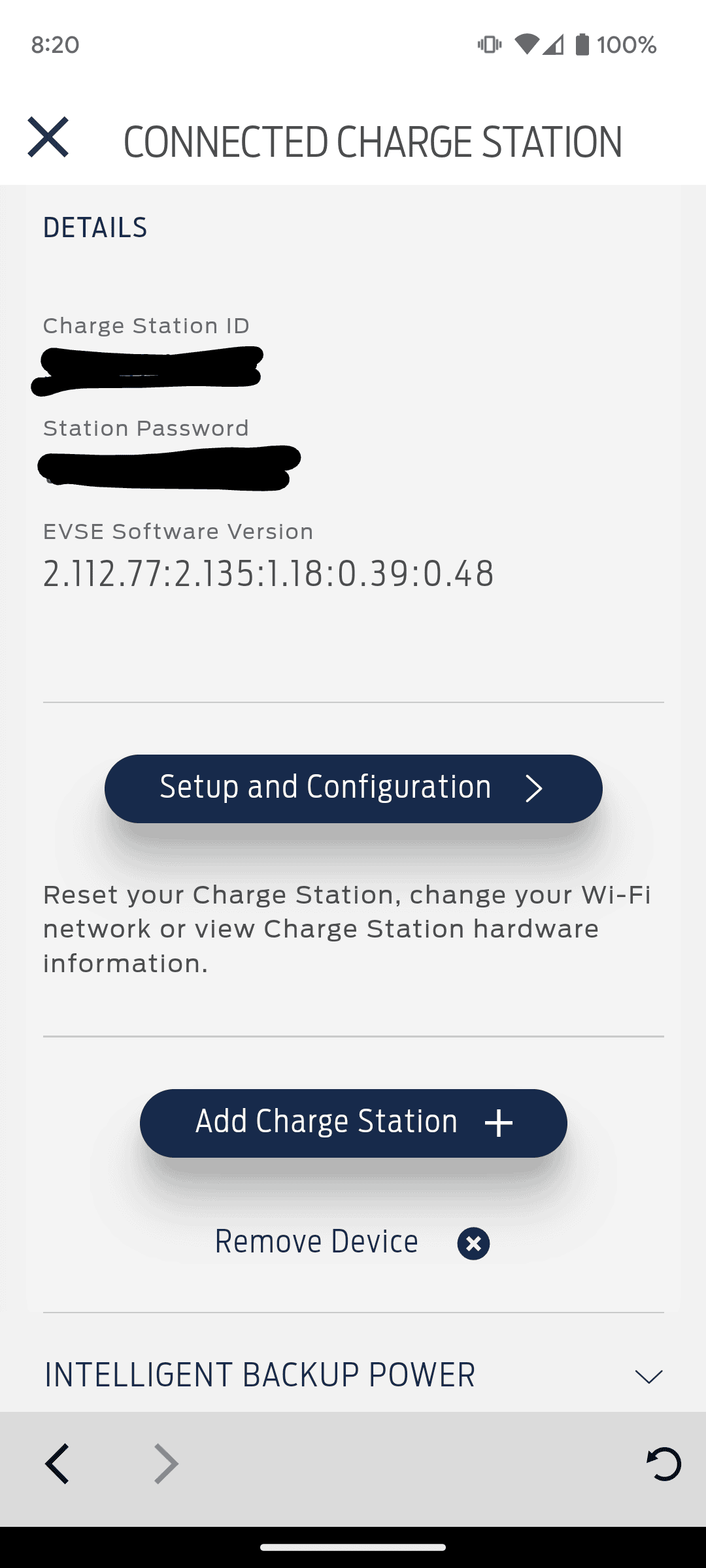I agree, the base line reset might be needed, hopefully you can connect your station to a permanent network instead of the phone, I think the NEMA-3/4 rating and device security are why it's buried under the shellAwesome! Will give this a shot. @Pioneer74 also suggested resetting to factory settings but the damn reset is within the Charger, why couldn’t they put the reset in the outside for safety… I’ll have to try both these options to see what works.
Sponsored